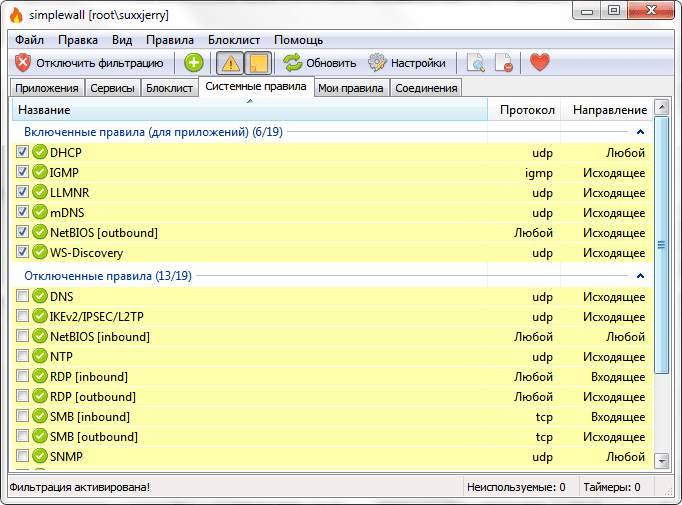simplewall v3.7.7 releases: Simple tool to configure Windows Filtering Platform
simplewall
A simple tool to configure Windows Filtering Platform (WFP) which can configure network activity on your computer.
The lightweight application is less than a megabyte, and it is compatible with Windows Vista and higher operating systems. You can download either the installer or portable version. For correct working, need administrator rights.
Command-line:
List of arguments for simplewall.exe:
- /install – enable filtering (you can set /silent argument to skip prompt)
- /uninstall – disable filtering
Features:
- Simple interface without annoying pop-ups
- Rules editor (create your own rules)
- Internal blocklist (block Windows spy/telemetry)
- Dropped packets information with notification and logging to a file feature (win7+)
- Allowed packets information with logging to a file feature (win8+)
- Windows Subsystem for Linux (WSL) support (win10)
- Windows Store support (win8+)
- Windows services support
- Free and open source
- Localization support
- IPv6 support
To activate portable mode, create “simplewall.ini” in the application folder, or move it from “%APPDATA%\Henry++\simplewall”.
Changelog v3.7.7
- added error message when loading library on subscribe
- added comment item for apps/rules (issue #1664)
- added recheck app hash in properies dialog
- added highlighting of undelatable apps
- fixed displaying incorrect error messages
- fixed high disk usage (issue #1655)
- updated ports list
Copyright (C) 2016 henrypp