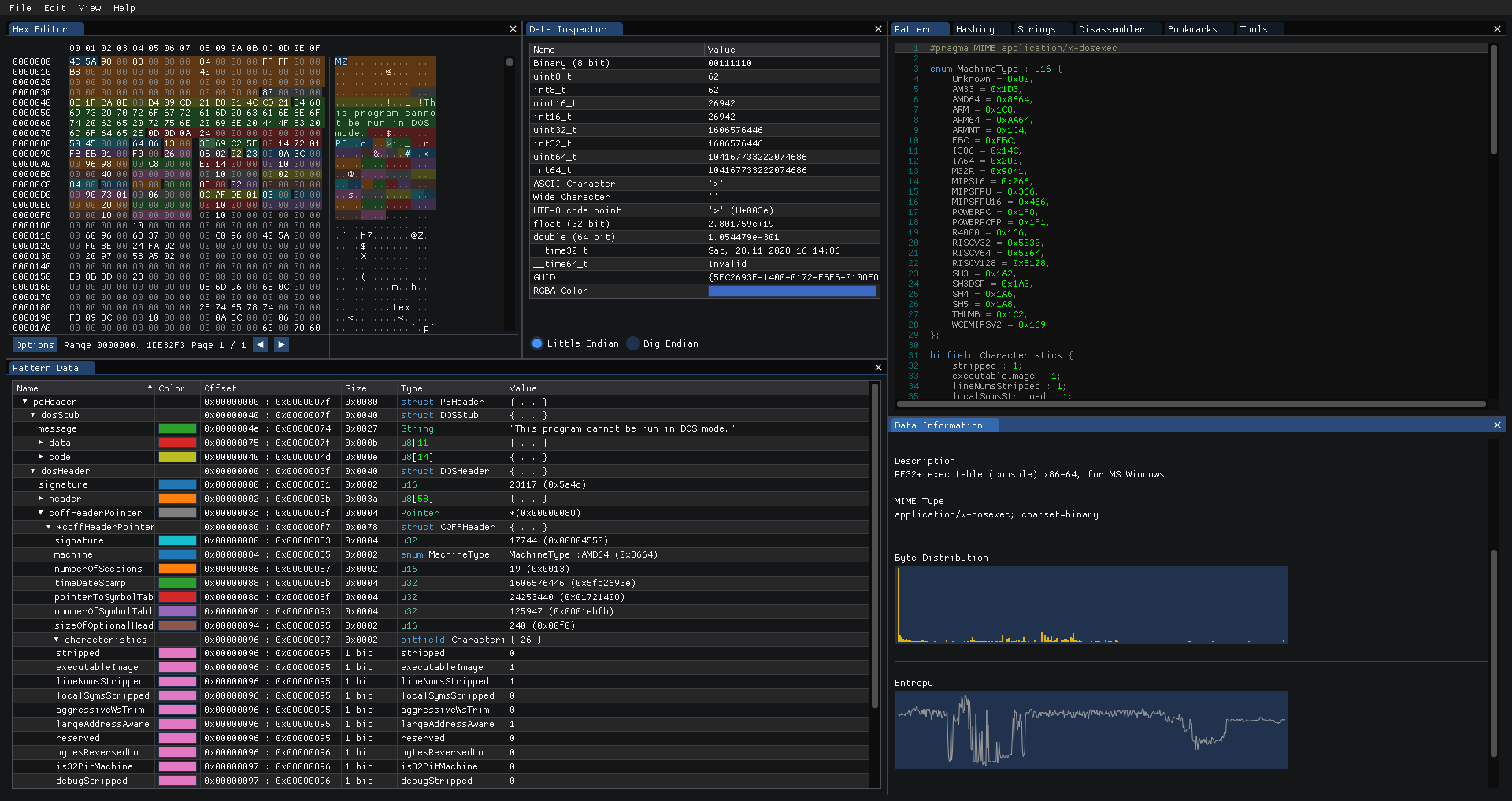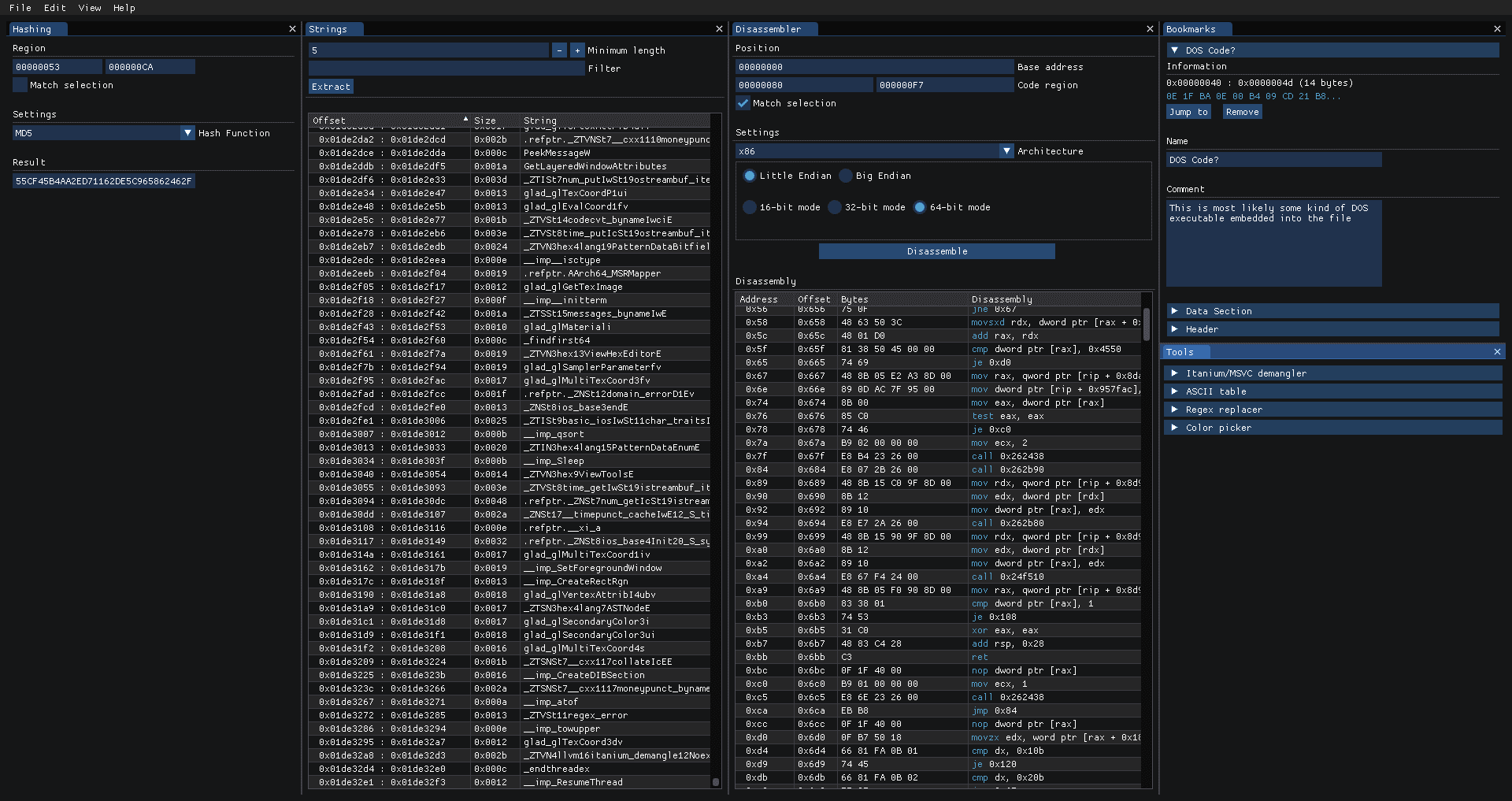ImHex v1.32.1 releases: Hex Editor for Reverse Engineers, Programmers
ImHex
A Hex Editor for Reverse Engineers, Programmers, and people that value their eyesight when working at 3 AM.
Features
- Featureful hex view
- Byte patching
- Patch management
- Copy bytes as feature
- Bytes
- Hex string
- C, C++, C#, Rust, Python, Java & JavaScript array
- ASCII-Art hex view
- HTML self-contained div
- String and hex search
- Colorful highlighting
- Goto from start, end, and current cursor position
- Custom C++-like pattern language for parsing highlighting a file’s content
- Automatic loading based on MIME-type
- arrays, pointers, structs, unions, enums, bitfields, using declarations, litte and big-endian support
- Useful error messages, syntax highlighting, and error marking
- Data importing
- Base64 files
- IPS and IPS32 patches
- Data exporting
- IPS and IPS32 patches
- Data Exporting
- Data inspector allowing interpretation of data as many different types (little and big-endian)
- Huge file support with fast and efficient loading
- Strings search
- Copying of strings
- Copying of detangled strings
- File hashing support
- CRC16 and CRC32 with custom initial values and polynomials
- MD4, MD5
- SHA-1, SHA-224, SHA-256, SHA-384, SHA-512
- Disassembler supporting many different architectures
- ARM32 (ARM, Thumb, Cortex-M, aarch32)
- ARM64
- MIPS (MIPS32, MIPS64, MIPS32R6, Micro)
- x86 (16 bit, 32 bit, 64 bit)
- PowerPC (32 bit, 64 bit)
- Sparc
- SystemZ
- XCore
- M68K
- TMS320C64X
- M680X
- Ethereum
- Bookmarks
- Region highlighting
- Comments
- Data Analyzer
- File magic-based file parser and MIME type database
- Byte distribution graph
- Entropy graph
- Highest and avarage entropy
- Encrypted / Compressed file detection
- Helpful tools
- Itanium and MSVC demangler
- ASCII table
- Regex replacer
- Mathematical expression evaluator (Calculator)
- Hexadecimal Color picker
- Built-in cheat sheet for pattern language and Math evaluator
- Doesn’t burn out your retinas when used in late-night sessions
Changelog v1.32.1
Bug Fixes
- Ubuntu package no longer refers to an invalid libarchive package
- Windows packages now include libarchive and libcapstone dlls
- Library plugins are properly being initialized on macOS now
- ImHex doesn’t crash anymore when opening the diffing view
Download
Copyright (C) 2020 WerWolv