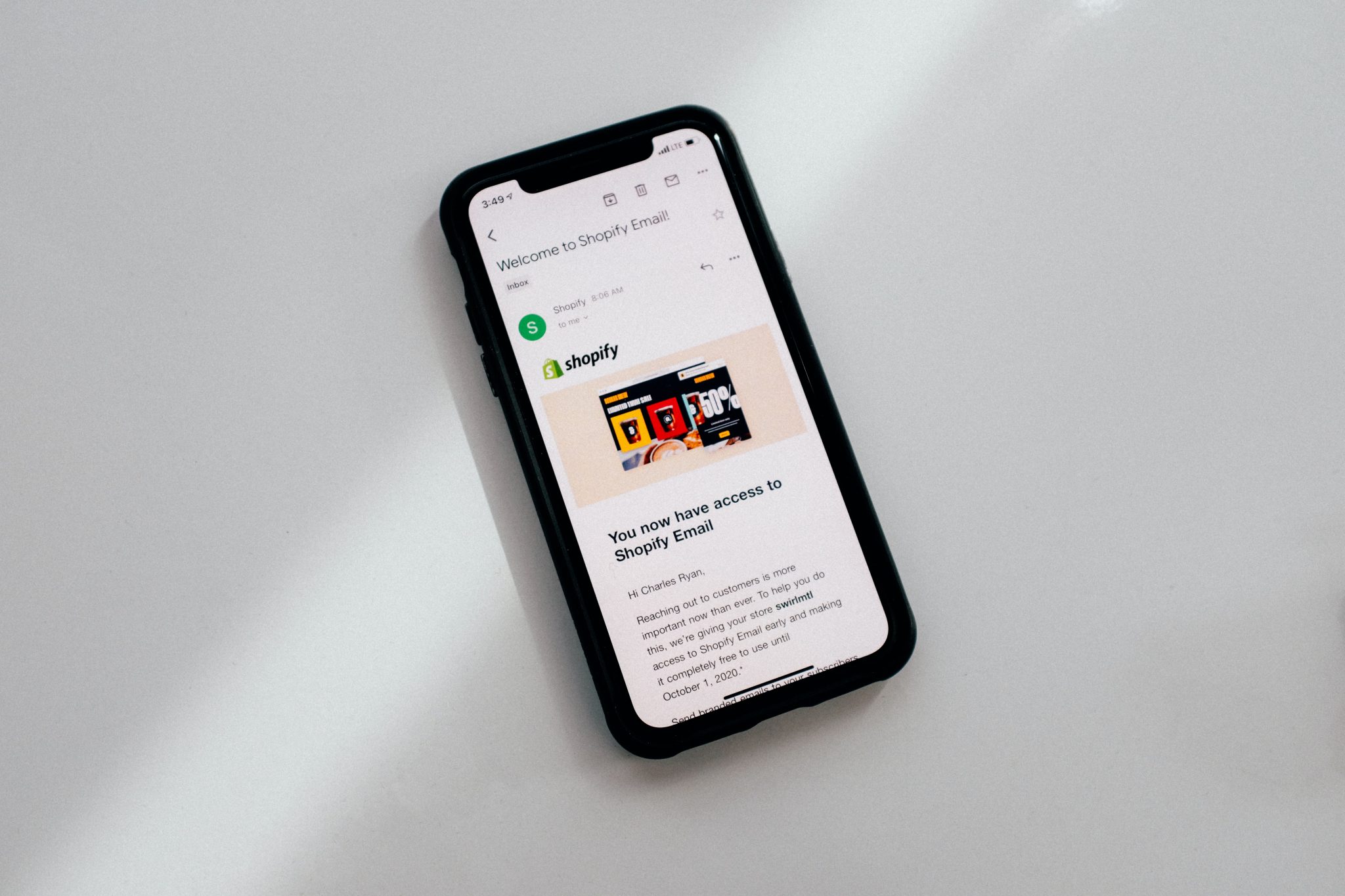
Security is the talking point of the day for many Gmail users. Does this mean that their information is insecure? The answer is no. Gmail comes with in-built security that describes and blocks online threats.
Your Gmail account information is encrypted with TLS, which is about 128-bit encryption. However, this does not mean that your information is 100% secure. To manage your security effectively, you need to play a part by adhering to the following tips.
Learn how to detect and recognize phishing sites
As you navigate different sites on the internet, it’s good to check whether their internet protocol is secure. Unfortunately, hackers have perfected their wits and realized that you are aware of what you are prying. They have built vital programs that can work through search engines, select and give the desired information on their unsecured platforms.
In most cases, their information is free to access. Every year publications are made showing how people are being tricked by phishing emails and other different tricks. How can you overcome this? The solution to this lies in blocking all the emails from suspicious sites. Yes, to block emails on Gmail is simple.
It’s is a straightforward process as it involves the following steps; open your Gmail account, open the main, click on the top right side and select block. It is the best way to escape phishing emails from the sites you have created accounts.
Perfect your security verification
After you have created your Gmail account, a security email is sent to you requesting you to strengthen your security following the steps outlined. Do not take this email for a ride. Through this process, you will be allowed to see who accessed your device, at what time and their location by using the IP addresses option.
Therefore, if an illegal person snooped around your account, you will be able to track them down. Moreover, there is the option of making sure that your operating system is updated to counter the emerging phishing techniques.
Through verification, you will be given a unique code that only applies to your Gmail account, and this adds an extra step to your login process. Also, don’t forget to turn on verification for a security check-up.
Use of strong password
Using a weak password is the worst mistake many Gmail users commit. The way the email is too easy to remember, the same way it’s easy to be postulated by a hacker. If you feel that you cannot remember strong passwords, you can use a passwords manager like Google’s ones.
Ensure that you do not accept cookies and access to your Gmail account to all the sites you navigate through. Such sites may ask you to fill a form during the creation of an account. The information on the password part may be stored in their systems to be used later to hack your Gmail account.
To manage your security effectively using passwords, make sure it has the following features; at least eight characters, a mixture of both uppercase and lowercase, a mixture of numbers and letters, and it should contain at least one unique character.
Complete your layer encryption
Encryption works by scrambling user inputs into something that a hacker cannot decipher easily using high-tech version code language. It is the mainstay of security in Gmail accounts. There are different levels of encryption for the Gmail account; confidential encryption, server encryption and client-side encryption.
Through network-level encryption, your emails are encrypted by Google. Therefore, you are safe to browse in Google, but any browsing out of Google is not encrypted. Disabled forwarding and access revocation are achieved through confidential encryption, and through it, you can control access to your information. How does it feel knowing that advanced computer fraudsters cannot hack modern tech-enabled encryption?
Use VPN on public networks
It works by encrypting your data, and therefore, no stray hacker will be able to detect your activity when using your public Wi-Fi. It’s the extra cost of buying a VPN that will improve the security of your information on the Gmail account.
Many people who operate on public Wi-Fi without VPN are likely to get ransomware that generates worms into your Gmail account, breaching their privacy. Google has started offering VPN for Gmail users to ensure that they are secure when doing transactions via emails.
You need to understand that it doesn’t use VPN to track you down or log into your account. Now their libraries are open-sourced, and their end-to-end systems are independently audited.
Conclusion
Gmail is safe only if you follow the tips outlined above and other more available tips online. Simply because Google has powerful features that protect Gmail from fraudsters doesn’t mean that you should relax. Your email provider might be accessing your information. Times back, Google was caught ingressing valuable information from user’s Gmail accounts. Always make sure your settings are up to date and well synchronized to achieve your desired privacy.