Asnlookup: Look up IP addresses (IPv4 & IPv6) registered and owned by a specific organization
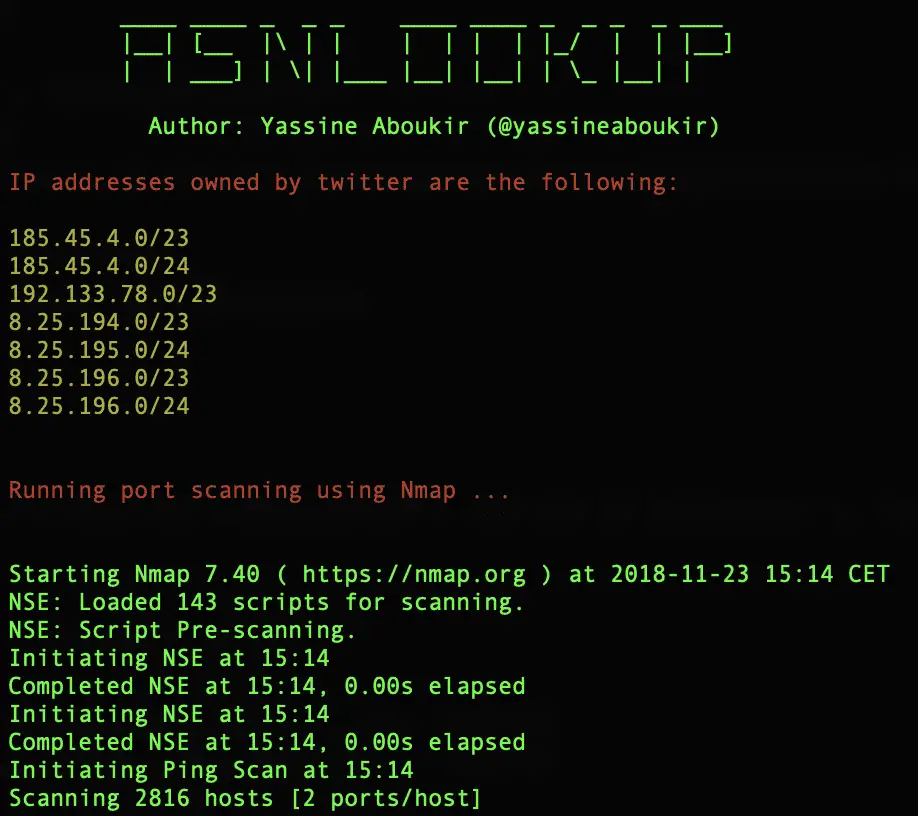
Asnlookup
An autonomous system number (ASN) is a unique number assigned to an autonomous system (AS) by the Internet Assigned Numbers Authority (IANA). An AS consists of blocks of IP addresses which have a distinctly defined policy for accessing external networks and are administered by a single organization
This tool will search an updated database for a specific organization’s ASN then use the latter to look up all IP addresses (IPv4 and IPv6) registered and owned by the organization.
This script should be used during the reconnaissance phase to identify properties owned by the company and run a port scan on it to identify open ports and publicly exposed services.
Install
$ git clone https://github.com/yassineaboukir/Asnlookup && cd Asnlookup
$ pip install -r requirements.txt
Use
$ python asnlookup.py -o <Organization>
Port Scanning
The tool exports the list of IP addresses as a text file which you can use with other tools such as Masscan. On the other hand, the tool supports Nmap port scanning but it requires you to already have Nmap installed on your machine. How to?
– On CentOS
yum install nmap
– On Debian
apt-get install nmap
– On Ubuntu
sudo apt-get install nmap
– Mac OS
brew install nmap
To scan the IP addresses, add -s argument to the command:
$ python asnlookup.py -s -o <Organization>
You can also pass your own Nmap arguments (Default: -p 1-65535 -T4 -A -v).
$ python asnlookup.py -s "<Nmap arguments>" -o <Organization>
E.g:
$ python asnlookup.py -s "--top-ports 65535" -o twitter
It will export the result to a text file in the same directory as the script (E.g: ./twitter.txt) then run Nmap as follows:
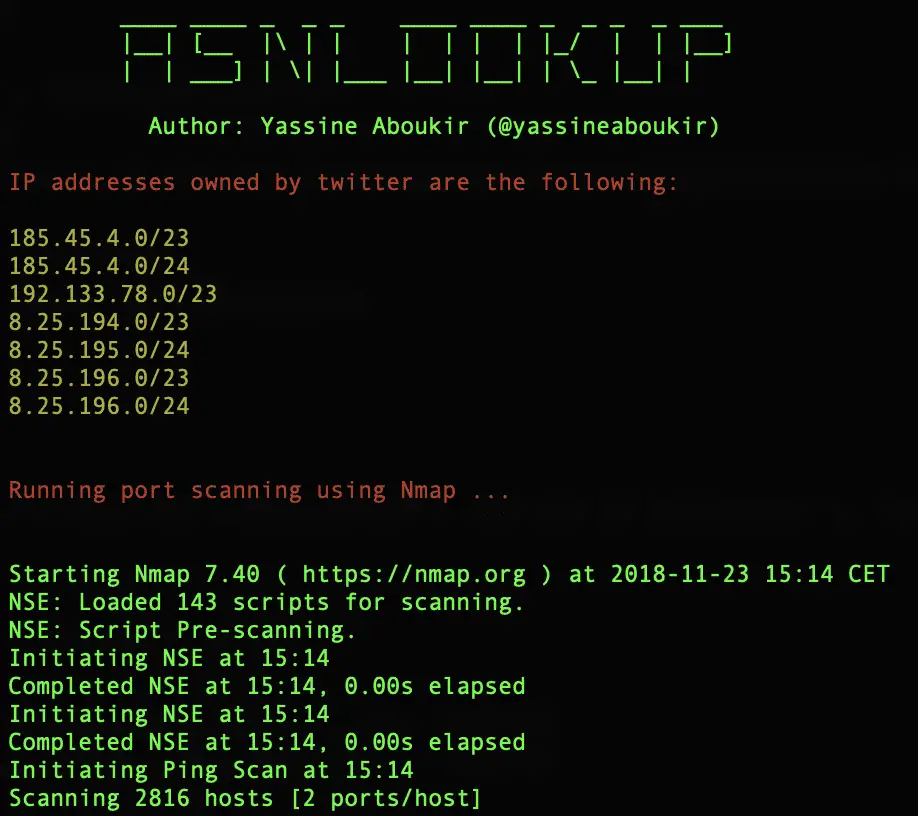
Author: Yassine Aboukir (@yassineaboukir)





