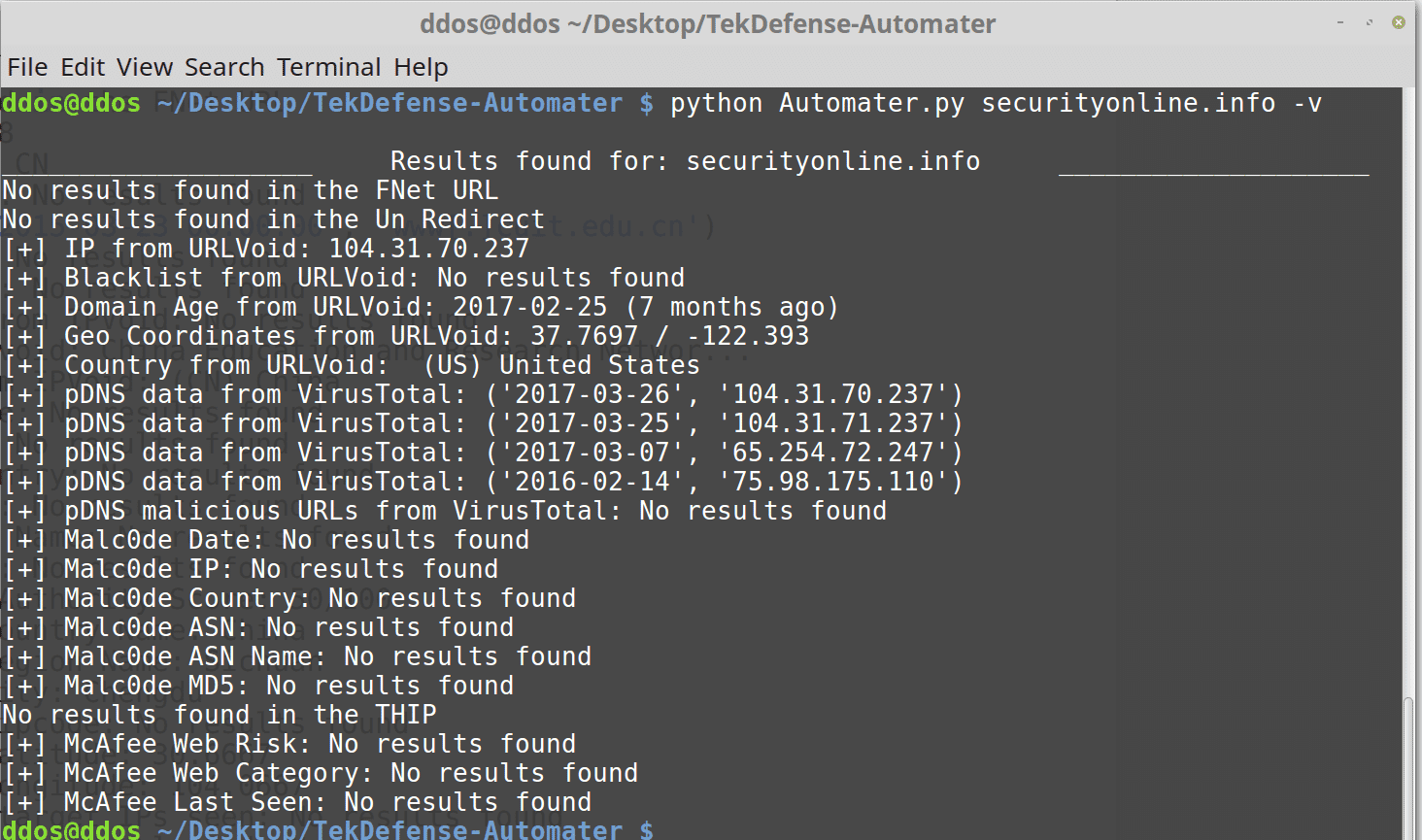Automater
Automater is a URL/Domain, IP Address, and Md5 Hash OSINT tool aimed at making the analysis process easier for intrusion Analysts. Given a target (URL, IP, or HASH) or a file full of targets Automater will return relevant results from sources like the following: IPvoid.com, Robtex.com, Fortiguard.com, unshorten.me, Urlvoid.com, Labs.alienvault.com, ThreatExpert, VxVault, and VirusTotal.
Installation
git clone https://github.com/1aN0rmus/TekDefense-Automater.git
Usage
usage: Automater.py [-h] [-o OUTPUT] [-b] [-f CEF] [-w WEB] [-c CSV]
[-d DELAY] [-s SOURCE] [--proxy PROXY] [-a USERAGENT] [-V]
[-r] [-v]
target
IP, URL, and Hash Passive Analysis tool
positional arguments:
target List one IP Address (CIDR or dash notation accepted),
URL or Hash to query or pass the filename of a file
containing IP Address info, URL or Hash to query each
separated by a newline.
optional arguments:
-h, --help show this help message and exit
-o OUTPUT, --output OUTPUT
This option will output the results to a file.
-b, --bot This option will output minimized results for a bot.
-f CEF, --cef CEF This option will output the results to a CEF formatted
file.
-w WEB, --web WEB This option will output the results to an HTML file.
-c CSV, --csv CSV This option will output the results to a CSV file.
-d DELAY, --delay DELAY
This will change the delay to the inputted seconds.
Default is 2.
-s SOURCE, --source SOURCE
This option will only run the target against a
specific source engine to pull associated domains.
Options are defined in the name attribute of the site
element in the XML configuration file. This can be a
list of names separated by a semicolon.
--proxy PROXY This option will set a proxy to use (eg.
proxy.example.com:8080)
-a USERAGENT, --useragent USERAGENT
This option allows the user to set the user-agent seen
by web servers being utilized. By default, the user-
agent is set to Automater/version
-V, --vercheck This option checks and reports versioning for
Automater. Checks each python module in the Automater
scope. Default, (no -V) is False
-r, --refreshxml This option refreshes the tekdefense.xml file from the
remote GitHub site. Default (no -r) is False.
-v, --verbose This option prints messages to the screen. Default (no
-v) is False.
Source: https://github.com/1aN0rmus/TekDefense-Automater