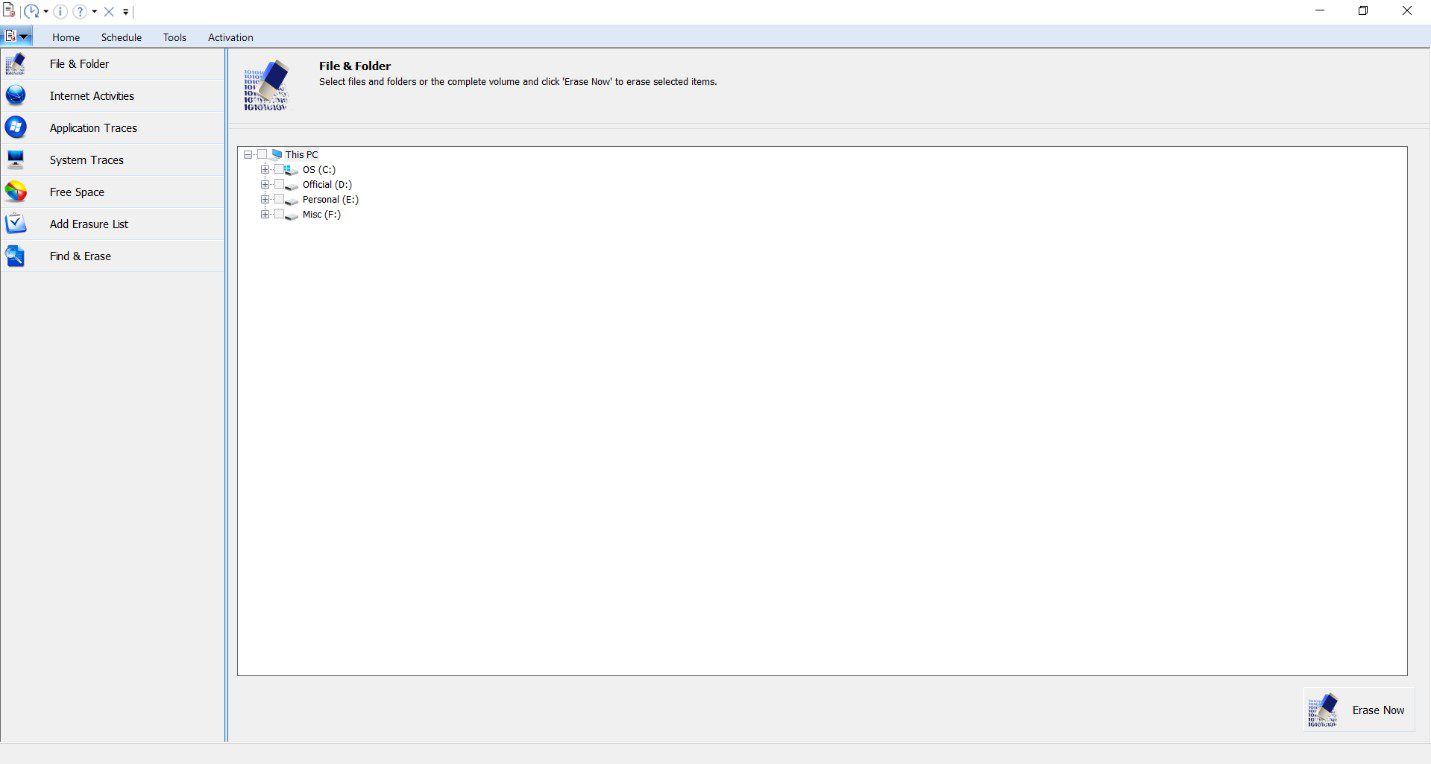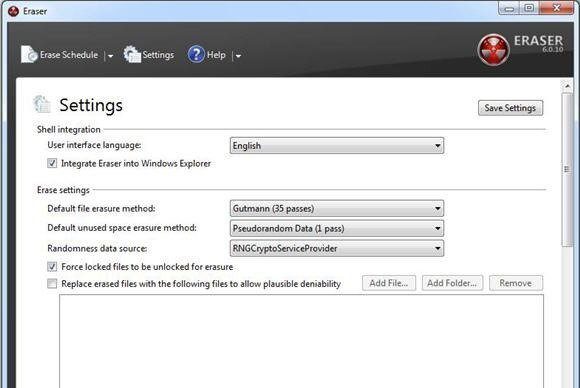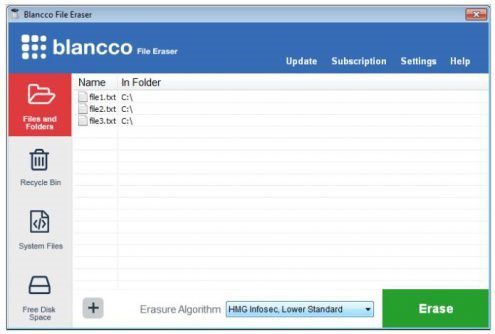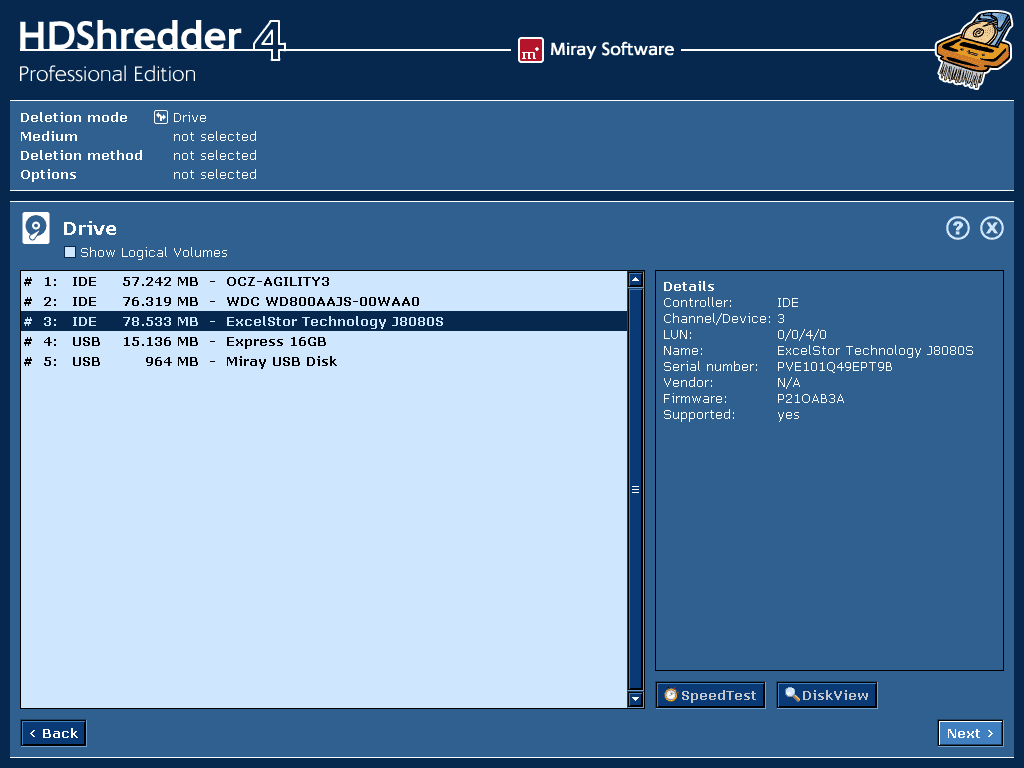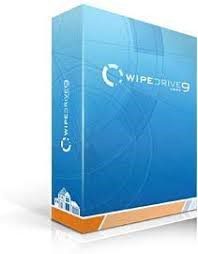Best 5 Programs to Erase Sensitive Hidden App Data

 Every system has an Application data (App data) folder which consists of data created by the programs. Many applications (preinstalled or user-installed) create their own folder where data is continually stored. The data here is mainly user data which gets amassed over time as the user uses the applications.
Every system has an Application data (App data) folder which consists of data created by the programs. Many applications (preinstalled or user-installed) create their own folder where data is continually stored. The data here is mainly user data which gets amassed over time as the user uses the applications.
This folder can contain information such as caches, browsing data, log files, etc. If anyone gains access to this folder then it can lead to leakage of your sensitive data. For e.g. your browsing information is stored as cookies in your local system. These cookies contain information related to your social media credentials, net-banking info, credit card numbers, etc. If exposed, it can compromise your data privacy and cause you unnecessary harm. This is why it is advisable to regularly wipe the application data so that these local files do not fall into unauthorized hands. In this blog, we will look at the top five programs which can erase the sensitive hidden app data.
Where you can find the App Data folder?
The AppData folder can be accessed in the C drive. Suppose if your name is Sam then you can access the folder by going to OS (C:)>Users>Sam>App data.
Please note that this folder is hidden (that’s why the name Hidden App data) so in order to view it, please click on “View” in the taskbar and check the “Hidden items” box. Plus, every Windows user account using that system will have its own App data folder.
What comes under App data?
We can generally categorize the contents of the app data in the following categories. Few examples against each category are also listed.
- Windows applications (for all Windows built-in apps that keep the Windows running. This category also includes Office apps like Word, Powerpoint, etc.)
- Email and News applications (for e.g. Mozilla Thunderbird, Windows Live Mail, etc.)
- Chat applications (for e.g. Skype, Yahoo messenger, etc.)
- Internet applications (for e.g. browsers such as Chrome, Firefox, Edge, etc.)
- Peer to Peer applications (for e.g. uTorrent, MP3 rocket, etc.)
- Other applications (for e.g. WinRAR)
Secure Erase of App data
As we discussed, it is of utmost importance that we regularly clean the app data. This way, we can safeguard our data privacy. In addition, it is advisable to only use a file erasure software to wipe such data. The reason is, if you delete data using Windows settings (Shift+Del, formatting or Delete and then clearing the Recycle Bin folder) then the data isn’t permanently erased. It remains in your system and data recovery software is a specialized software that can recover all the data you assumed was deleted and compromise your data privacy.
Consider a scenario. You decide to sell your laptop and before giving your laptop away, you delete the contents of your laptop (including the app data) by simple formatting. The person who now has your laptop can choose to run a data recovery software and recover all the data. This can cause you a lot of distress if that person uses your data against you.
In order to avoid such mishaps, you should only rely on a file erasure software. A file erasure software permanently wipes the data which you want to delete. It does that by overwriting on top of it, once or multiple times. This way, you are assured of a permanent erasure.
Best programs to erase sensitive hidden App data
Following are the best programs to erase sensitive hidden App data
1) BitRaser File Eraser
A freemium file erasure software, BitRaser File Eraser is one of the most trusted software in the file erasure category. It efficiently gets rid of all application traces. Plus, you can also use the tool to permanently erase files and folders from your system and external USB storage devices. Available on both Mac and Windows, BitRaser File Eraser destroys data, beyond the scope of recovery.
You can also use BitRaser to schedule your erasure activities. This way, regular erasure (which is important in safeguarding your privacy) will occur automatically. BitRaser can also be used to wipe unused space. This way, previously deleted files are also overwritten and permanent wiping is accomplished, with no chance of recovery.
If you wish proof of erasure, then BitRaser can also create a ‘tamper-proof’ certificate of erasure which is digitally signed. The tool meets 17 International data erasure guidelines and is popular among users, businesses, and government institutions alike.
2) Eraser
A free file erasure tool, Eraser is a popular choice for permanently erasing data from the Windows system and associated external storage devices. It also allows you to schedule erasure activities and has a sleek drag and drop feature which speeds up your erasure process. The tool also erases unused space, thus ensuring that previously deleted files cannot be recovered.
Eraser is compatible with 11 erasure standards and is very easy to use. Nevertheless, you don’t get an option to get a ‘certificate of erasure’.
3) Blancco File Eraser
A reputable freemium software, Blancco is an efficient file erasure software that can wipe out any type of app data, files, folders, unused space from your system. It has an “easy to use” interface and it supports 22 International file erasure standards. Plus, you also get an option to generate a ‘certificate of erasure’. This adds assurance to the erasure process
4) HDShredder
Another efficient freemium data erasure software, HDShredder can permanently destroy your App data and ensure that your sensitive information isn’t compromised. You can also use HDShredder to create a bootable CD/USB drive. The advantage of a bootable software is that you can use it in any other system to perform erasure.
The tool has a very intuitive interface and is very easy to use. However, like Eraser, it doesn’t generate a ‘certificate of erasure’.
5) WipeDrive Home
WipeDrive is another efficient and trustworthy file erasure software, designed to permanently wipe all app data, files, folders, and unused space from device or external drives. It is a bootable software i.e. you can burn the software in a CD/USB and then use it on any other system. WipeDrive also generates a certificate of erasure. It also meets several International data erasure standards and is the only erasure software that meets the NIAP EAL4+ certification.
Conclusion
In this post, we discussed hidden App data and also examined its attributes. We also explored the importance of the permanently erasing application data, and why it is recommended to only use the file erasure software to wipe the hidden app data. The suggested software above helps you to safeguard your data privacy. These are the best products in the market and in addition to app data, they can also erase files, folders, and unused data from your device. This way they protect your data from unauthorized access.