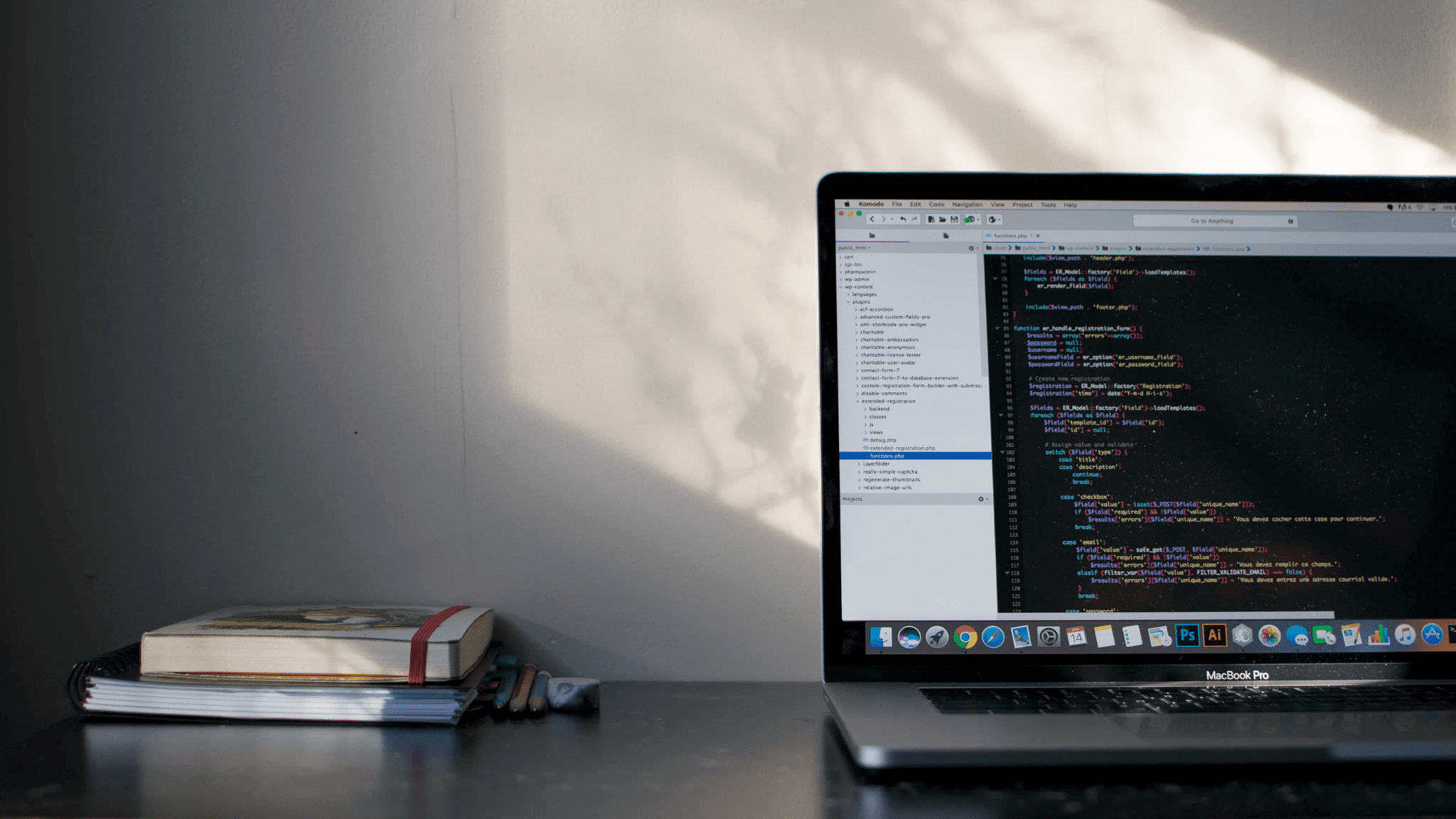
Since COVID-19, every business wants to be digital, but it’s important to make it work. A bad user experience will result in customers giving up and a loss. Taking into account the proliferation of technology as well as the global audience to which even small businesses are now trying to sell, it has become increasingly difficult to get your website to work for all users at all times.
There is a wide range of browsers in use worldwide. In recent years, web standards developed by the W3C Consortium, which browser makers must adhere to, have saved us from a nightmare. However, browser compatibility issues persist as there are also several other scenarios we will discuss below that may complicate cross browser testing if they are not addressed properly.
JavaScript, for instance, continues to evolve, and support for new features varies across browsers due to the use of different JavaScript engines. Certain features don’t work across all browsers, in addition to that an application or site has to run across different browser versions.
Based on our detailed analysis, we’ve compiled some tips you should consider when performing cross-browser testing.
Challenges of Cross browser testing
Chrome, Firefox, Opera, Internet Explorer, and Safari are the five major browsers; however, all of your users may not be using the most recent version of each browser. Browsers have different versions, and some update frequently, such as Chrome and Firefox.
When you consider browsers and versions, along with platforms: Mac, Linux, and Windows, all combinations are impossible to test manually. Additionally, most tech companies support recent browser versions, but we can’t exclude the users who still use older versions of Internet Explorer.
Maintaining all of these combinations and making sure that your web applications function as intended without discrepancies or compromises in quality is crucial to your success online.
If you want to resolve this problem, you should first analyze visitors’ statistics and the browsers they are using to see if you should test your application across all these browsers and versions or not. After obtaining the results, you can prioritize your tests, i.e., test first on the browsers with the largest user base.
Prepare a list of all the browsers on which the site will run if you are building a site for a client. Can’t get a list from the client? Not a problem. Make one for yourself.
Prior to hopping into cross-browser testing of your web app, do prepare a list of different browser-OS configurations including priorities, usage percentages, and availability.
Picture Perfect
The next challenge is screen resolution. There are five current standards for high definition output, from 1280*720 to 4096*2160, and most modern mobile devices support all of them.
In terms of design, it’s best to stick to a page width of 800 pixels, which will display consistently with varying portions of white space on either side. Socially, horizontal scrolling is not as acceptable as vertical scrolling, so website width shouldn’t be too narrow.
It is possible for devices with the same pixel width to have different display ratios, which can result in letterbox viewing modes, and some devices are capable of taking stylus input alongside the ubiquitous touchscreen controls.
Test Cases
In this step, you can test the entire application in one browser and then move on to another. Prioritize the features and make test cases based on their importance. If you sort the features, you must first perform cross-browser testing of critical features and then move on to testing low-priority features.
For instance, check the “Login” button on all targeted browsers before trying the “Contact Us” button.
Yet things continue to go wrong
There are no perfect browsers or codes. You should expect to find bugs when testing for cross-browser compatibility and most of the time, you will. So, what should you do when you do find one?
When multiple testers are testing the web application, you are likely to find multiple issues. In such cases, prioritize these bugs. Identify which bugs would have the most adverse effects on the application and prioritize them accordingly.
When you’ve set the priority, check for compatibility issues across multiple browsers and platforms. If it only occurs on one combination, it can be fixed easily. If it occurs across multiple combinations, you’ll need a generic solution. The combination of browsers and platforms for which the issue exists must be listed.
Coding: deal with it
Having identified where the problem exists, focus on finding the root cause. Testing codes can help you narrow down the search area. Once you find the cause, see what you can do to fix it.The code must be changed if the problem is a result of poor code. If your code is fine but the issue is with the browser or platform, investigate what can be done. Depending on whether the solution is universal, you may need different configurations. The developer community appreciates feedback, so if no changes in code or changed configurations worked, and you’re sure the problem is with a browser or platform, you can write a bug report.
Okay, so you have figured out what went wrong and fixed it. However, your application is not yet ready for production. Therefore, testers have to start from scratch and retest. It’s a bad idea to test only the part you’ve fixed. Changes to code or fixes to the code might affect a part of the application you hadn’t even thought about. You might also encounter situations when a fix for one browser or platform causes problems in another browser.
Whenever you fix something, make sure you test the entire application.
But!
Running tests, again and again, may hurt your business’s reputation. Take the shortest time possible to fix issues. How can you do this? By testing in the best time which is during the development process.
Implementing Virtual Machines and Emulators
Even if a website runs perfectly on Safari on Windows, this does not mean it will work optimally on Safari on macOS. So, how do we deal with this? Our best recommendation is to avoid emulators. They often fail to predict how a website will react on a real device.
In lieu of that, it might be better to set up a few virtual machines on testers’ systems. Install different operating systems as well as the required browsers on each virtual machine. Another better option is to use a cloud-based cross-browser testing platform.
Automate the Testing
The industry standard today is agile. Customers expect fast responses. This requires test teams to deliver tasks earlier. Automation allows for prompt testing of a website.
A large group of testers are rapidly completing testing, creating bug reports, and assigning them to the developer. After the developer fixes the error, the testers need to conduct regression testing. Regression testing requires testers to test the entire module. The purpose is to verify if the changes made to fix the bug led to any code breakage.
What other advantages does automation offer? You can reuse the test scripts once they are written to test another similar but different website with the same features.
Cloud-based solution
A cloud-based testing solution like LambdaTest eliminates the need for setting up and maintaining a dedicated infrastructure. It provides an online browser farm of 3000+ real browsers and operating system combination to perform live and automated cross browser testing at scale. It is also far more affordable than you might think.
In light of the fact that users have access to various shared resources 24/7, it makes sense to choose a platform with a cloud-based solution, thereby assisting testers and developers in developing robust applications and websites.
Since 2011, more people worldwide own cell phones than toothbrushes. Currently, 57% of all traffic in the U.S. is coming from smartphones and tablets. For this reason, every mobile first company pays close attention to the mobile user experience across various mobile devices.
As more and more mobile devices come out daily, syncing with them and setting up in-house testing infrastructure is not an efficient solution.
In response to these issues, many companies have developed cloud-based online platforms where you can create a mobile device of the desired configuration and test your website or web application within minutes.
Final Words
Cross-browser issues can occur for many reasons, and that is when something behaves differently on different browsers, devices, or preferences. Nowadays, browsers follow standards pretty well, but differences and bugs still sneak in from time to time. Especially with bleeding-edge features that browsers are just catching up with, or when you are still supporting old and no longer developed browsers, this is inevitable.
In addition, some devices can have limitations which make web pages run slowly, or display badly. For example, a site that looks good on a desktop will look tiny and hard to read on a mobile device. You may think that cross browser testing is time-consuming and daunting, but it isn’t – you just need to plan for it carefully and make sure you do sufficient testing in the right places to ensure you do not encounter unexpected problems.