
Man watching sports on live streaming online service
ESPN live streaming is restricted to viewers in the US and even subscribers experience regional restrictions. And if you think you can watch ESPN from outside the US through cable TV or over the Internet, you will find your connection blocked the moment you try to log in.
But this is not to say you cannot enjoy your favorite sport from abroad. It’s possible when you use a virtual private network (VPN) or a smart domain server (DNS). One hides your current location while the other simply unblock the channel, allowing you to get around those pesky regional restrictions.
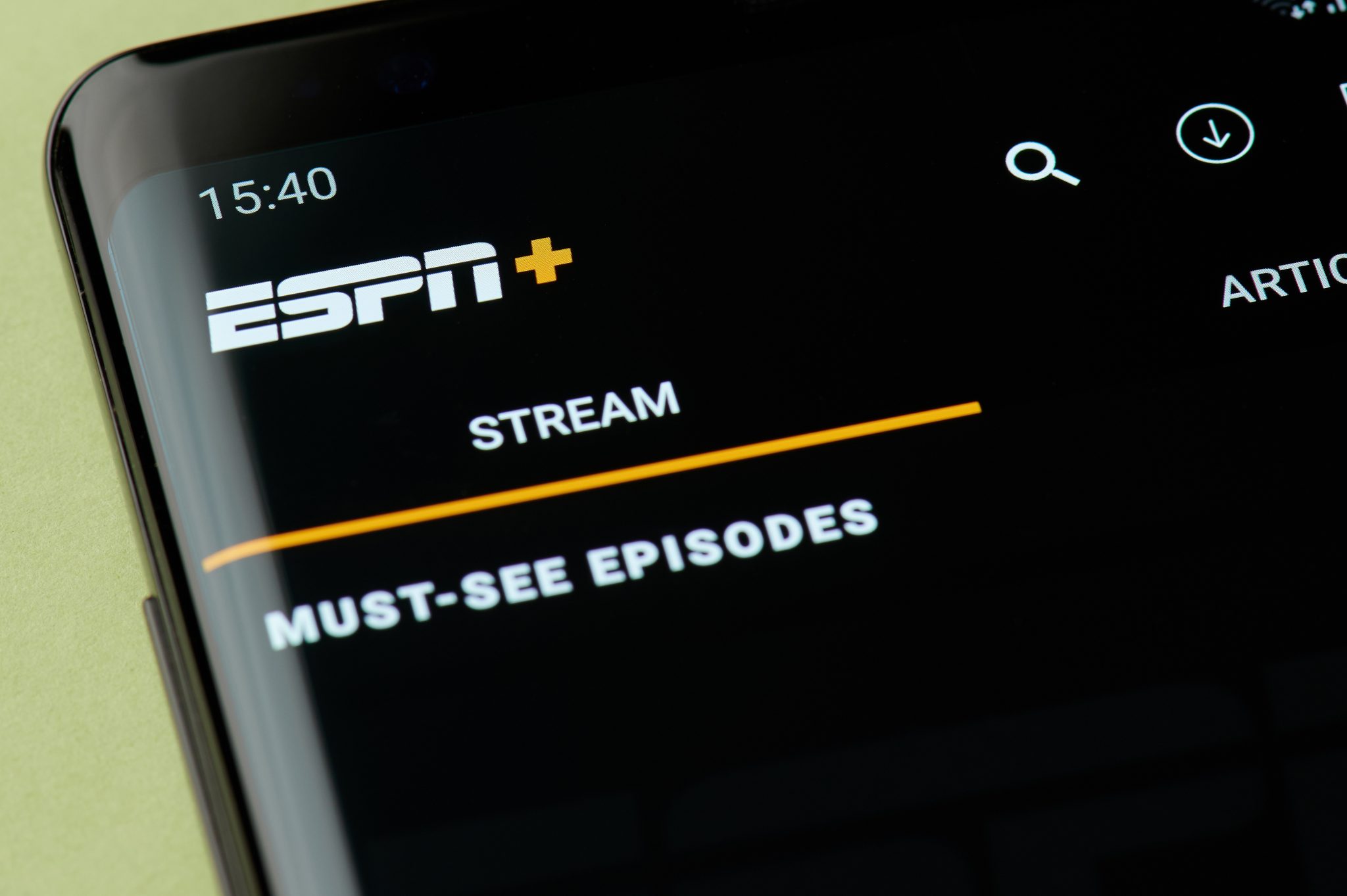
In this article, you will learn how you can watch ESPN from outside the US without being blocked.
You may wonder why content gets blocked in certain parts of the world. This is because companies that own licenses to the content will make a deal with a country and expect to be compensated whenever the content is shown in that country.
By the way, the methods below work for almost all your online activities, even playing classic PC games. If you’re an avid gamer, visit https://securitygladiators.com/play-pubg-lite-pc-from-any-country/ to learn how to play your favorite games from anywhere.
How To Access ESPN From Outside The US With A VPN
A VPN will route your connection to a secure server outside of the country that you are currently in, effectively hiding your actual location. ESPN blocks certain VPN networks, so not all of them will work.
To sign up for a VPN, follow the steps below:
- Locate a quality VPN through a Google search, find out if you can access ESPN with them, and sign up.
- Download the VPN app and install it on your device.
- Open the app and choose a server in the US.
- Press ‘connect.’
- Stream ESPN.
Most travelers prefer using a VPN to access their ESPN streaming accounts. It’s a well-known fact that public networks are a favorite for hackers, who can easily steal your sensitive data. A VPN offers an extra layer of security when connecting to networks, thus helping to keep you safe from hackers while at the same time, allowing you to bypass regional restrictions when you want to watch your favorite sports.
You will find plenty of content which you can stream on ESPN Plus (ESPN+). Most of the available content is pretty much what you would find with a standard ESPN cable subscription. But the benefit is that you will also find extra content such as In The Crease or I’ll Take That Bet.

Using A Smart DNS
Another way to access ESPN from outside the US involves using a DNS or smart domain name server. Many internet users looking to stream ESPN will achieve this by making a few changes in their DNS setting.
But how does a DNS work?
If you have ever tried to access ESPN from outside the US, you were probably met with the message, ‘ESPN is not available in your country due to content rights issues.’ This occurs after ESPN+ identifies your location by tracking your device’s internet protocol (IP) address.
Your IP address is a unique number that you receive from your internet service provider. The downside of the IP address is that it reveals your location instantly.
The Difference Between Using A DNS And A VPN
While a DNS works by unblocking certain channels, a VPN works by hiding your device’s IP address and encrypting your data through another server.
Some benefits of using a DNS as opposed to a VPN include:
- You can unblock ESPN on your android phone, apple TV, Roku, PC or any other platform.
- You don’t have to worry about your internet slowing down when using a smart DNS.
- You can watch ESPN from any country in the world, provided you have a smart DNS configuration.
If you decide to go with the smart DNS option, the first thing you will need to do is to search for a smart DNS proxy service that includes ESPN as part of their package.
Using a smart DNS is really simple. All you need to do is register for a free trial and then follow the simple steps. Another major benefit is that all the other websites will function as they normally do and will not be affected in any way.
Final Thoughts
You don’t have to worry about missing your favorite games whenever you travel outside the US. By either using a VPN or a smart DNS, you can access ESPN from almost anywhere in the world.