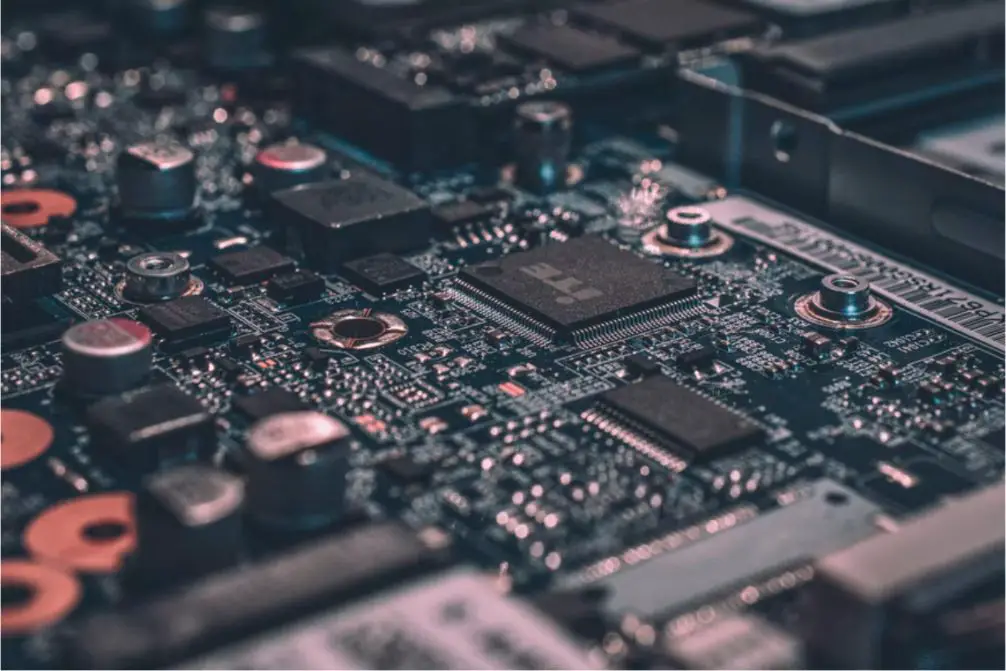
Since so many of us rely on technology, it’s a good idea to learn how to fix your own devices when problems arise. If you use electronic devices like laptops and phones, then you need to know what to do if they begin to show signs of wear or even break.
If you can’t fix your own devices, then you will have to pay a fortune to have somebody else fix them for you. Tech repairs can be very expensive, and the sad thing is, that many repairs that need to be made are very simple and can be done at home.
This post will tell you about a few common tech problems and how you can fix them:
Wi-Fi Connectivity
One of the main problems that a lot of people have with their electronic devices is an inability to connect to their home’s Wi-Fi router. Whether it’s a failure to connect Wi-Fi to Alexa or your home’s Wi-Fi router not showing up on your iPhone, the fix is relatively easy. In most cases, all that’s required is to either restart your home’s router or restart your device’s network settings. If problems persist after restarting your router or network settings, then it could be a hardware issue that needs further investigation.
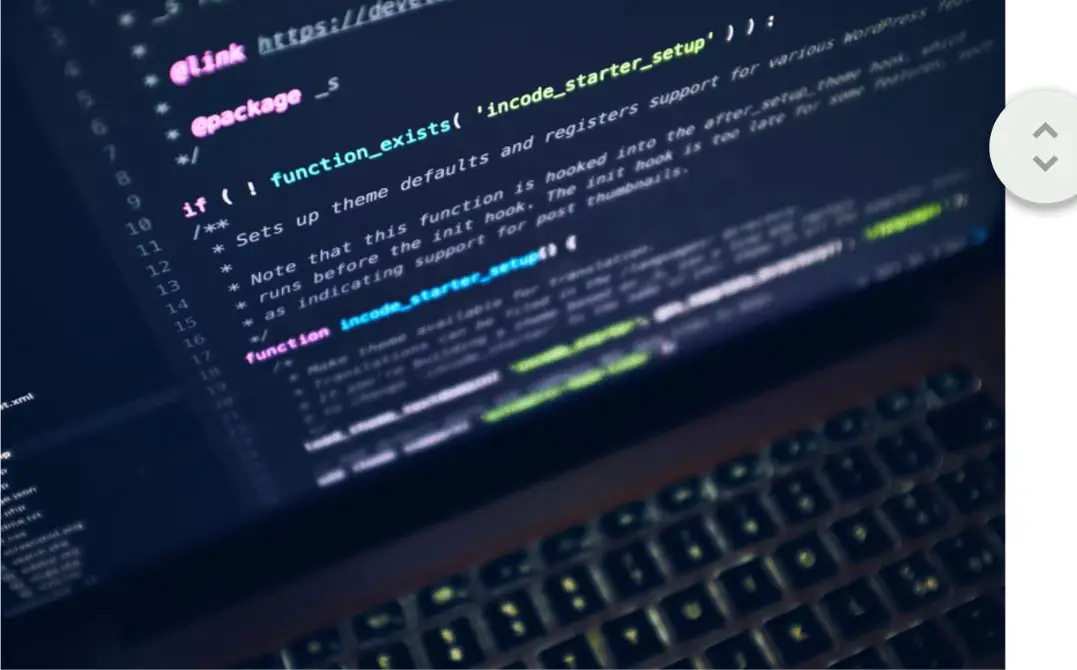
Restarting Devices
When your devices begin to malfunction, there’s one fix that’s universal. Restarting an electronic device nearly always fixes it. While restarting devices won’t repair hardware or even software issues, it will reset any glitches that are causing your device to misbehave. If after you have restarted your device the problem that you are experiencing persists, then you will need to do a little more research. You should also know that if you have damaged your device by dropping it or cracking it, then restarting it won’t do anything.
Location Settings
One of the most common tech problems is not actually a tech problem at all—it is lost devices. The easiest way to prevent yourself from losing your devices is to activate your device’s location settings. If you have location settings turned on, then you can use a device locator application to track it down. These applications will connect with your device and emit a loud noise. The loud noise can then be used to track down your device. If your device is turned off, then you may not be able to find it.
Water Damage
Water damage is very common. Most modern phones are completely waterproof, but laptops don’t tend to be. If you have damaged a device that isn’t waterproof, then the first thing that you should do is to put it into a bag of rice. The bag of rice trick is tried and tested, and works for most water damage, as long as the device is submerged in rice very quickly. If you leave your device and allow the water to sit, then it might be beyond repair. Water can destroy an electronic device’s motherboard and other vital components.
Sluggish Performance
If your electronic device has been performing sluggishly, then the problem could be that you have too much downloaded on it. Even phones suffer from this problem. The moment that you notice your device’s performance isn’t what it used to be, begin deleting unnecessary files and photographs. If your phone or device is connected to the cloud, then you can back everything up there, and then begin deleting the files and folders from your phone. When your phone has more available memory, it is less likely to experience performance issues. The same is also true for laptops and computers.
Viral Infection
If your device has been performing poorly, then it could be due to a viral infection. Computer viruses are an absolute nightmare and phones can get them too. The best way to determine whether or not you have a virus on your device is to run anti-malware software. If no virus is detected, that could just mean that you have a particularly virulent infection, which is avoiding detection. If this is the case, then your device will more than likely have to be taken to an expert, who will be able to clean it up for you.
Screen Lines
If you have dropped your device, then lines may have formed on your screen. Damage to your device’s screen is the most common cause of these lines. It is theoretically possible to fix or replace your device’s screen yourself, although it isn’t recommended. It is best to let a computer repair professional do it for you.
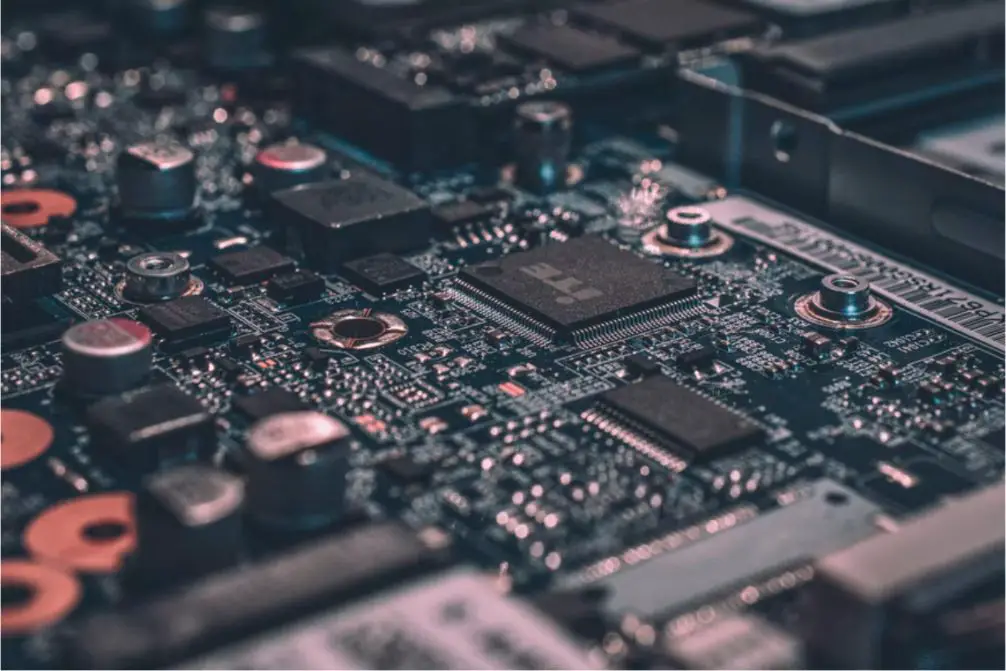
If you own and use electronic devices like phones and laptops, then you need to know what to do if they become damaged. The most common issues experienced by owners of these devices have been addressed here. If you encounter any of these issues in the future, then you know what to do.