Security Update for Webmin: Addressing Privilege Escalation Vulnerability
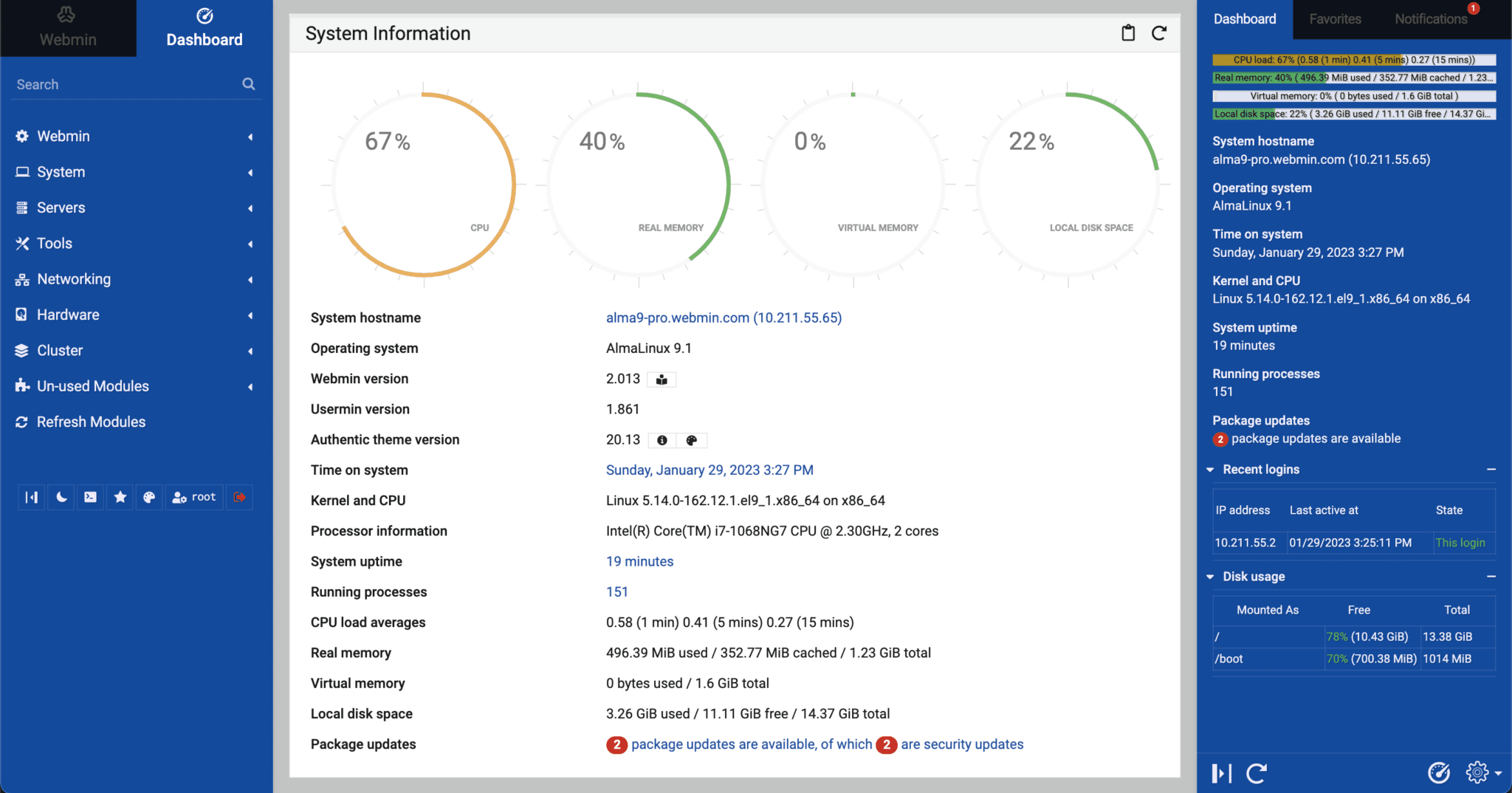
Attention server administrators! A serious security vulnerability in Webmin, a widely used web-based system administration tool for Unix-like servers, has been discovered. This critical flaw could allow attackers with minimal access to a system to escalate their privileges to the root level, granting them full control over the affected server.
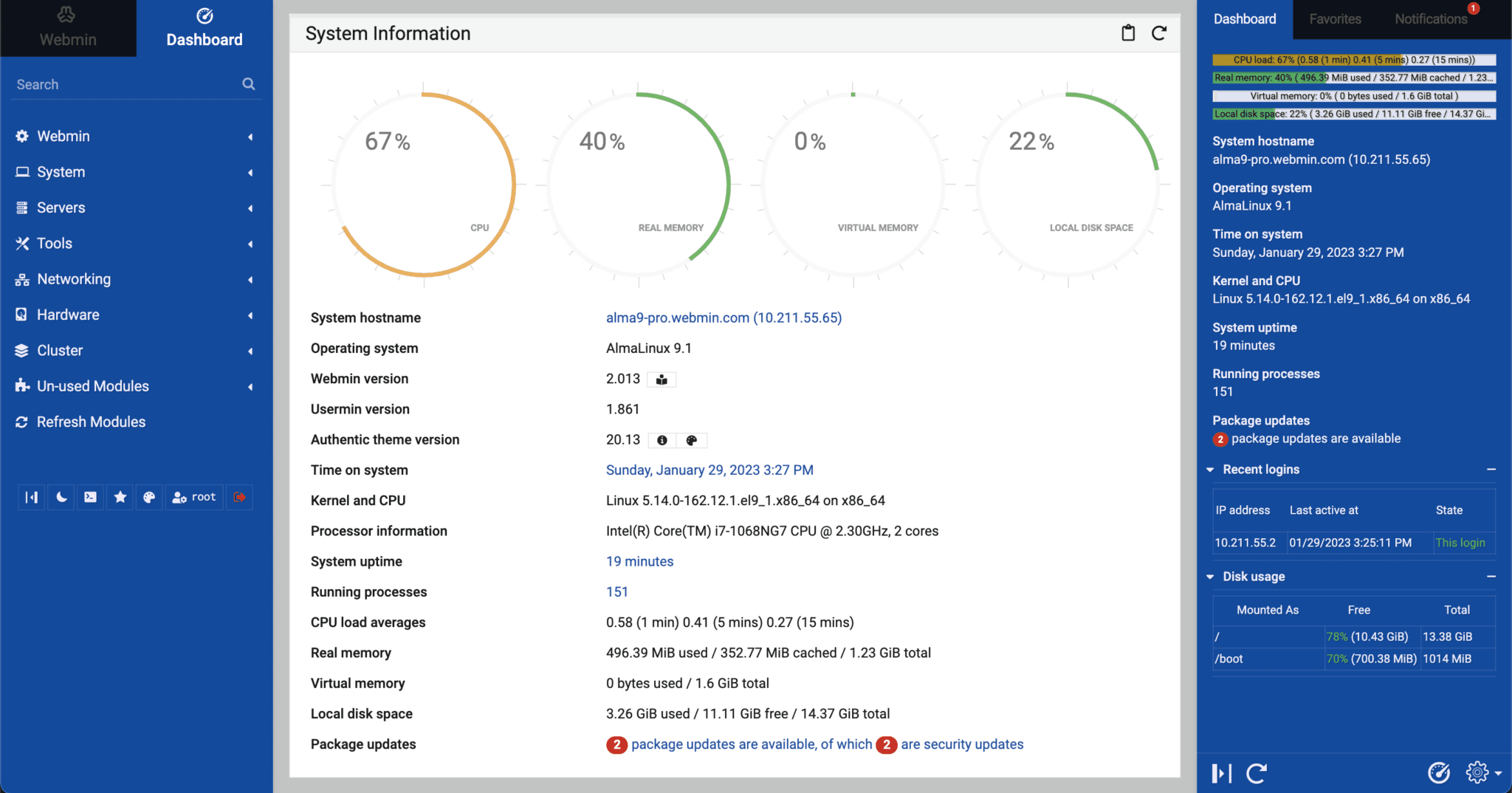
What’s Affected?
- Webmin Versions: The vulnerability impacts Webmin versions up to 2.105.
- Who’s At Risk: Approximately 1 million Webmin installations worldwide are potentially exposed, putting vital server infrastructure at risk.
- Administrators take note: This is a particularly concerning vulnerability for servers where Webmin is used to create multiple user accounts, such as those running the Virtualmin web hosting platform.
How Does the Exploit Work?
The security flaw lies within Webmin’s shell autocomplete feature. A low-privileged user can manipulate this feature to execute arbitrary commands with root-level permissions. This means a hacker who has gained even minor access to a Webmin-managed server could potentially take full control.
Consequences of Exploitation
If attackers were to successfully exploit this vulnerability, they could potentially:
- Install additional malware, creating backdoors for further attacks
- Steal sensitive data stored on the server
- Disrupt critical services causing downtime or complete system shutdown
- Compromise other systems connected to the affected network
Credit and Mitigation
Fortunately, this vulnerability was responsibly disclosed by security researchers at Trend Micro’s Zero Day Initiative. Webmin has swiftly released a patched version, 2.111, which addresses this issue.
Protect Yourself – Take Action Now
- Immediate Patching: If you use Webmin (or Virtualmin), immediately upgrade to version 2.111. This is the single most effective way to protect yourself from this threat.
- Review Access Control: Take this opportunity to audit user accounts on your Webmin-managed servers. Restrict access to the bare minimum necessary, and consider disabling the creation of additional users if feasible.
- Limit Exposure: If possible, avoid exposing your Webmin interface directly to the public internet. Use firewalls and access controls to restrict access to authorized IPs and networks.
Additional Fixes
The updated version 2.111 also includes a fix for a less critical issue related to identifying servers running end-of-life (EOL) Linux distributions, ensuring these servers get flagged for attention.





