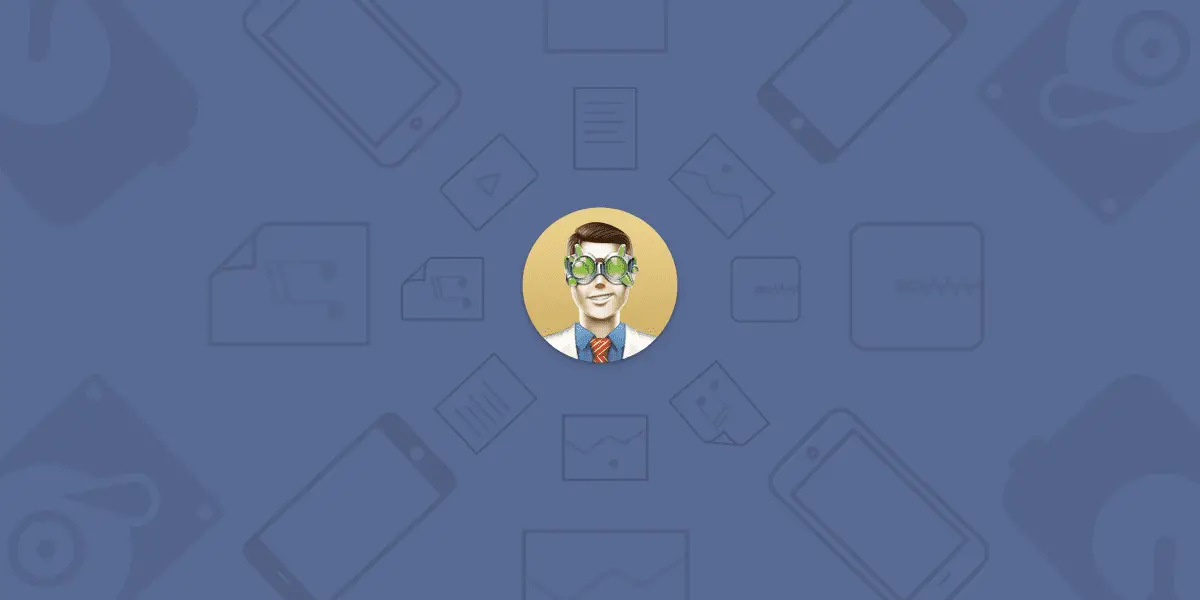
Deleted file recovery might seem like an impossible or sarcastic phrase. Still, modern technologies allow us to find the way back to the files that were mistakenly removed from the computer’s or flash drive’s memory. In fact, many of the recently developed programs can recover files in multiple formats – documents, photos, video files, zip archives, etc.
Data recovery is a complicated process incorporating numerous techniques that either minimize the consequences or prevent data leaks. But to improve the situation, you do not need to know it all inside out because, with a reliable program for data rescue, you will be safe at all times.
So, if you need to recover data from a flash drive on a Mac, this read is definitely worthy of your attention. While this short article will quickly run through the process of data restoring on Mac or data recovery on Windows, so, if you need to get more information about solving the problem, this short guide on MacBook data recovery will provide a deeper insight into the matter.
Easy Way to Restore Deleted Files on a Personal Computer or Flash Drive
In a nutshell, the process of data recovery on Mac, just like on any other computer, consists of deep hard drive scanning, sorting out and recognizing the wanted files, and recovering them with no losses or changes.
Here are two things that you will want to know before launching this process on your Mac.
First and foremost, if you have not formatted the hard drive after deleting the particular files or partitions in the computer’s memory, there is a great chance for restoring them.
Secondly, we recommend you to connect your Mac to another computer, especially in the cases when you aim to recover the files from the logical drive where OS has been set up.
Disk Drill As an Effective and Affordable Data Rescuer
What you need to come out with 100 % of success is specialized data rescue software that finds ways to get back the files that you think are lost forever. In fact, in most cases, they still exist in the computer’s memory (until the hard drive is physically changed) but the space these files occupy is seen as empty, or free to be occupied by new files. That is why it’s so crucial to avoid any manipulations after the deleting.
The good news is that the contemporary sphere of data recovery software works equally well on different operation systems, in both free and paid editions.
One of such data recovery programs is Disk Drill. All you need to do for restoring the vital files are contained in the following guide.
Step 1. Download and install Disk Drill.
This process is not much to talk about but keep in mind that the data recovery software should never be installed onto a hard drive where the deleted files were placed.
Step 2. Select the location and the hard drive to scan.
Performing data scanning is easy with Disk Drill since you don’t need any special skills for this. If you remember where the files were stored, that’s just enough. After you start scanning, the program will show you a list of files. Some of them could be named differently so you better focus on the date you edited them or the size.
Step 3. Select and recover the chosen files.
The last stage includes previewing the found files and choosing those that need to be undeleted. However, this is not the finish line – for avoiding such data loss disasters in the future, we recommend taking protective measures such as S.M.A.R.T. monitoring by Cleverfiles.