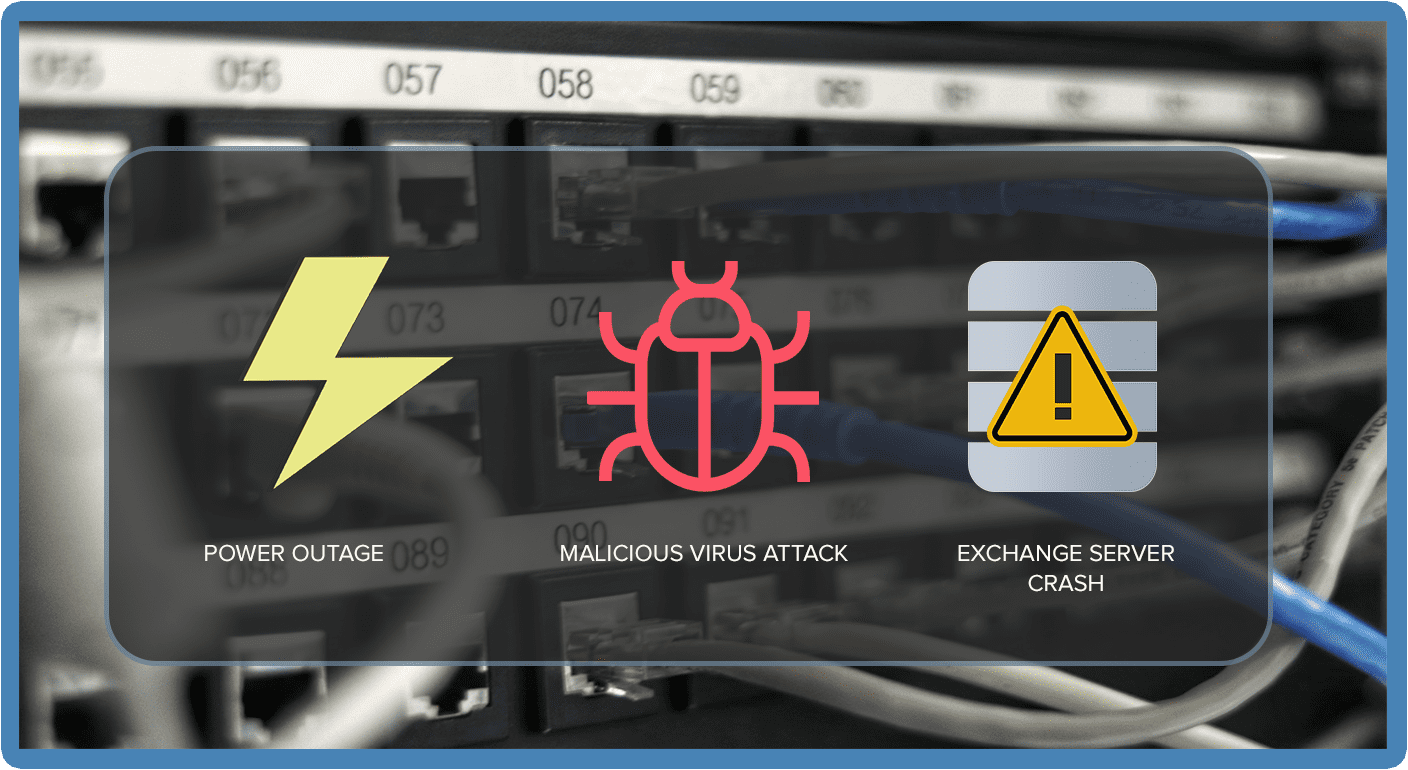
Service/Software: EdbMails OST to PST converter
Free Version: Available (No time limit)
Website: https://www.edbmails.com/pages/ost-to-pst-converter.html
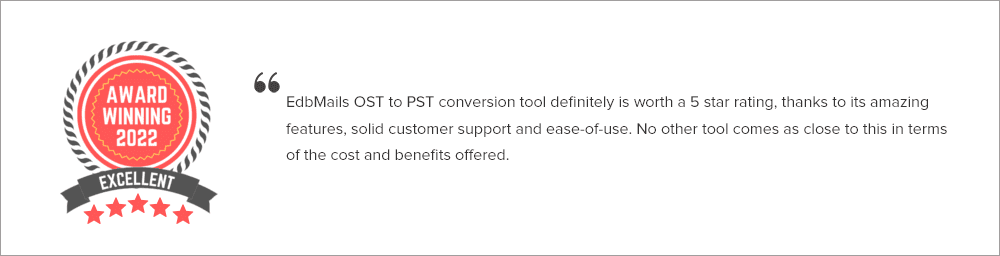
Software Overview
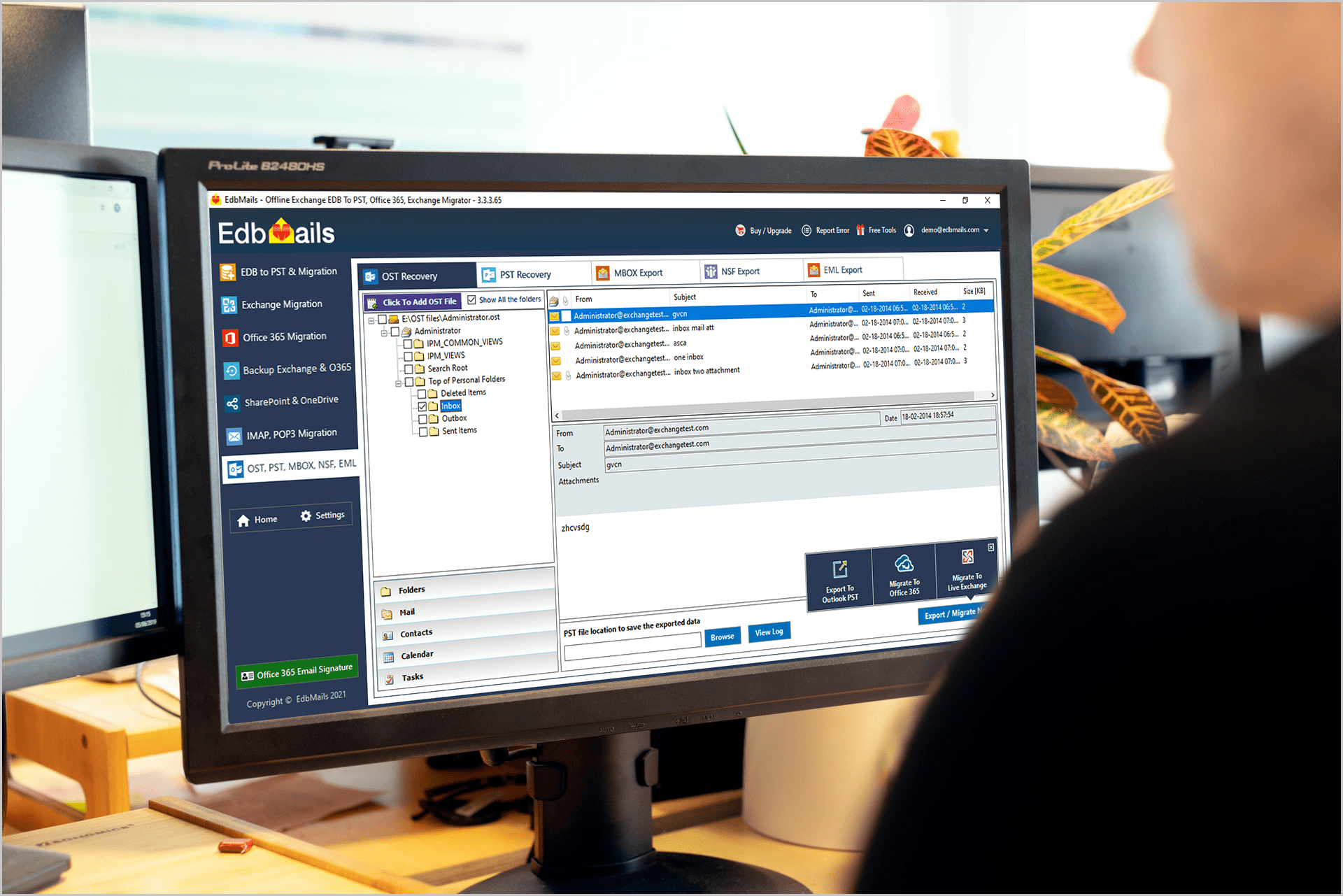
OST to PST Converter from EdbMails is an excellent solution that lets you recover, preview, and convert email, contacts, calendar, notes, tasks, and other folder objects from an OST file to PST. In addition it also allows you to save offline OST data in EML, MHT and HTML formats.
Regardless of the Outlook edition, the software allows you to extract user mailboxes from damaged or orphaned OST files and convert them to PST format. You’ll also be able to convert OST mailboxes and files to PST files for use in any current or previous version of MS Outlook, as well as fully restore inaccessible or corrupted OST files. Existing or deleted emails, journals, calendar items, contacts, and even attachments are all recoverable.
Read on to get a complete review about EdbMails OST to PST converter tool, user reviews and software experience.
In what scenarios is the EdbMails OST to PST converter useful?
We wanted to put EdbMails recovery and conversion in 4 different user scenarios that many commonly encounter.
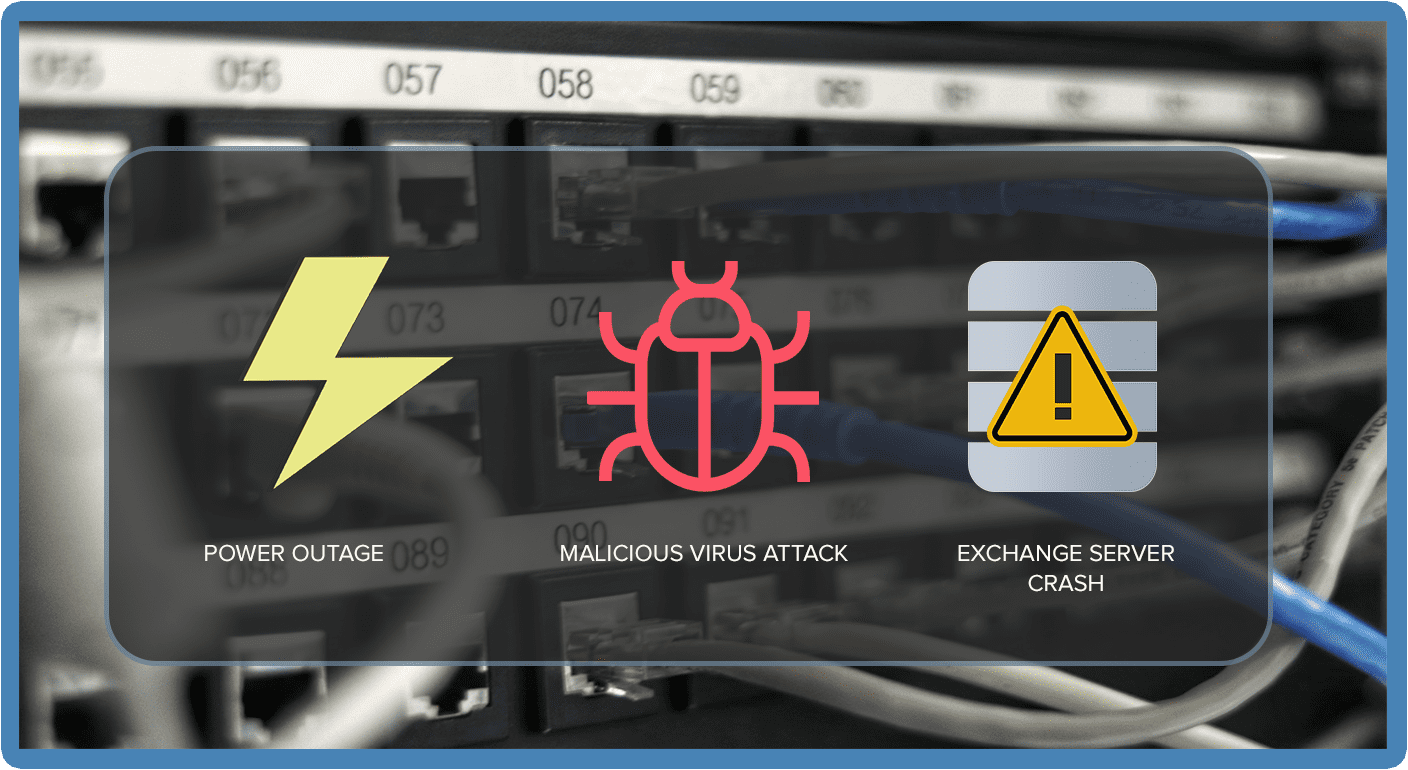
Scenario 1:
Power outages, malicious software, virus attacks, and other factors might cause the MS-Exchange server to crash unexpectedly. You might not be able to connect to the MS Exchange Server if you have a major crash. Such scenarios are extremely tough to deal with because they frequently result in various error messages. We therefore wanted to test EdbMails and in the first scenario, we used an OST file from a crashed Exchange server. The tool flawlessly recovered it and displayed all the contents from where we could proceed further.
Scenario 2:
This is a typical scenario in many business units using an on-premise Exchange server. You will be unable to access your mailbox online if the Exchange Server is unavailable or it is undergoing maintenance. However, having access to the contents of the mailbox can be really useful at times. All of the user mailboxes, which contain various mail items, are kept in an OST file that is synchronized with Microsoft Exchange Server. We used an OST file from an Exchange server that was undergoing maintenance and could recover the file completely without any issues.
Scenario 3:
The third scenario is when mailboxes are deleted on the Exchange server. This makes the OST file orphan. We tested this with EdbMails OST to PST converter tool and could recover and convert the data to PST even after deleting user mailboxes on the Exchange server i.e from an orphaned OST file.
Scenario 4:
The fourth scenario is when you want to move the OST file from one PC to another PC. Since an OST is tied to the profile or user account on which it is created, it can’t be directly moved by copying. Converting OST to PST from EdbMails gave us the flexibility to transfer the contents and open it on another PC.
Biggest advantages and plus points of the tool
Accessibility of emails
EdbMails for OST converts OST files to PST files, allowing you to access your emails, calendars, and notes. This is essential when there are problems synchronizing user profiles with the Exchange Server. It also converts OST files to PST files and allows access even if Microsoft Outlook has unexpectedly terminated. (MS Outlook issues).
Recovering and exporting OST files
EdbMails OST converter software retrieves all data from the OST and saves it to a PST file, which can then be imported into Microsoft Outlook. It ensures that all Exchange mailbox objects, such as emails, attachments, contacts, calendar entries, notes, and journals, are converted.
Organizing files more efficiently
You can filter the files based on Date, From, To, Subject, Cc, Bcc and Attachments after completing the OST recovery. Individual emails can also be saved in different formats. It even provides an option to split PST’s for large OST files.
User reviews of EdbMails OST and PST converter
We specifically looked for user reviews to learn more about what other people are saying about this product. Based on the feedback, we truly consider EdbMails to be a very helpful and useful tool for resolving file recovery and conversion issues.
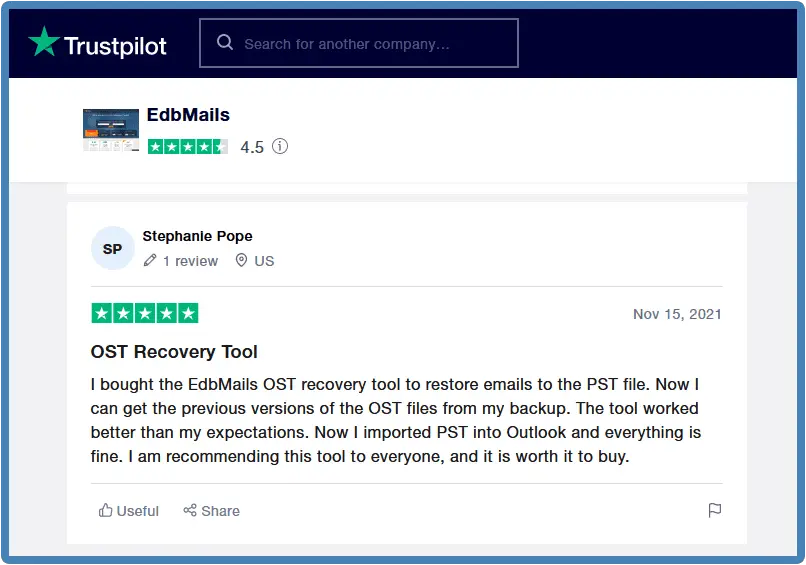
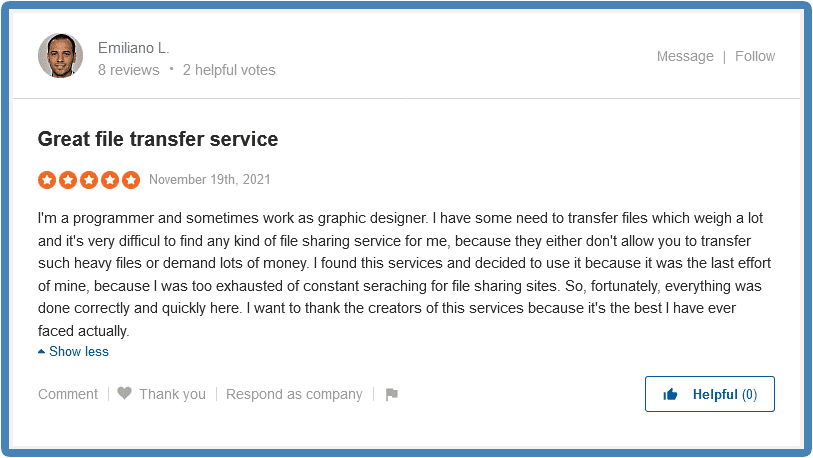
Software Experience and Working
In this section, we will go over how the tool works and other software aspects. The system requirements are simple, and neither the download nor the installation were difficult. We recommend that you visit the official website and download the software from there. It is completely ad-free and virus-free software that does not include any other unwanted tools. On a fast internet connection, it takes only 2 minutes to download. We outline the actual system requirements as well as our system specifications so that it is easier to compare them.
| Actual System Requirements | |
| RAM | 512 MB (4GB recommended) |
| CPU | Quad core 1GHz processor (Both 64-and 32-bit versions supported) |
| Windows OS | All Windows OS supported |
| Hard disk space | Minimum of 20MB free space |
| Our Tested System specifications | |
| RAM | 4GB |
| CPU | Intel Core i5, 3.20GHz processor (64 bit) |
| Windows OS | Windows 10 Operating System |
| Hard disk space | 101 GB |
After installation, the tool is quite fast and light. We were able to quickly recover the contents of the OST file of our choice. We encountered no other difficulties or hiccups throughout the rest of the process. This tool can also be referred to as lightweight because it places no additional strain on the system’s resources and allows us to run multiple applications concurrently.
Why prefer EdbMails OST converter software over others?
EdbMails OST to PST converter is a fantastic software program that has a plethora of useful features and one of the most versatile tools available on the market. We examined some of its outstanding features, which are required in a variety of situations.
- It is simple and stress free to convert OST mailbox data to PST format. Yes, this does not necessitate any technical knowledge or expertise, and we were able to navigate the various steps without the need for a guide.
- Any size OST file can be recovered and converted to PST. This tool does not impose any limitations on the ability to recover and convert the file. We tested it with both small and large OST files, and it worked flawlessly. Furthermore, we tested opening the converted PST file in various Microsoft Outlook versions and found that the exported PST was supported by all of them.
- Converts password-protected (encrypted) OST files to PST format with ease. This tool can also recover and convert password-protected OST files without the need for any keys, passwords, or other codes, which is a useful feature given the importance of the data contained within them. For example, if an OST file is encrypted and you need to access the data in some way, EdbMails is the tool to use.
- A simple and easy-to-use graphical user interface. EdbMails has a rich interface that is similar to that of many other popular email clients. It’s simple to find what you’re looking for, and we give full marks to its ease-of-use.
- You can view OST mailbox items before converting them. We consider this feature to be important because converting contents without knowing what’s inside them serves no purpose and consumes time. EdbMails provides a nice preview of the mailboxes and their individual contents, and it even allows you to read selected emails from its interface. The free version of the tool recovers and previews all mail items, which is more than enough if you just want to open a corrupted file and read some of its contents.
- Sort and organize recovered emails by parameters such as From, To, Subject, Sent and Received, and so on. All mail items can be sorted according to your needs by clicking on the sort tab in the emails interface. For example, you can quickly sort it by Sent and Received Date (either ascending or descending) or based on the From Address.
- Another icing on the cake for any file recovery tool is 24/7 customer support and affordable pricing plans. Although EdbMails does not require any manual assistance or guidance, we found this feature to be extremely useful considering the importance of the data. We contacted customer service for a free live demo, and they demonstrated the software’s functionality and answered all of our questions thoroughly and professionally. The pricing plans are also worth mentioning because they are tailored to all users and are extremely affordable in comparison to other similar tools.
Final Thoughts in a Nutshell
EdbMails’ OST to PST tool is the best recovery and conversion tools out there and it is used by enterprises in many countries. It provides a complete piece of mind while executing OST to PST conversions. The software converts corrupted, inaccessible, or password-protected OST files to PST files quickly and easily. Furthermore, OST files can be saved in the EML, HTML, and MHT formats. This software outperforms its competitors on the market thanks to its superior features, attractive pricing plans and free customer assistance available 24 hours a day, 7 days a week. It definitely deserves a 5 star rating from us.