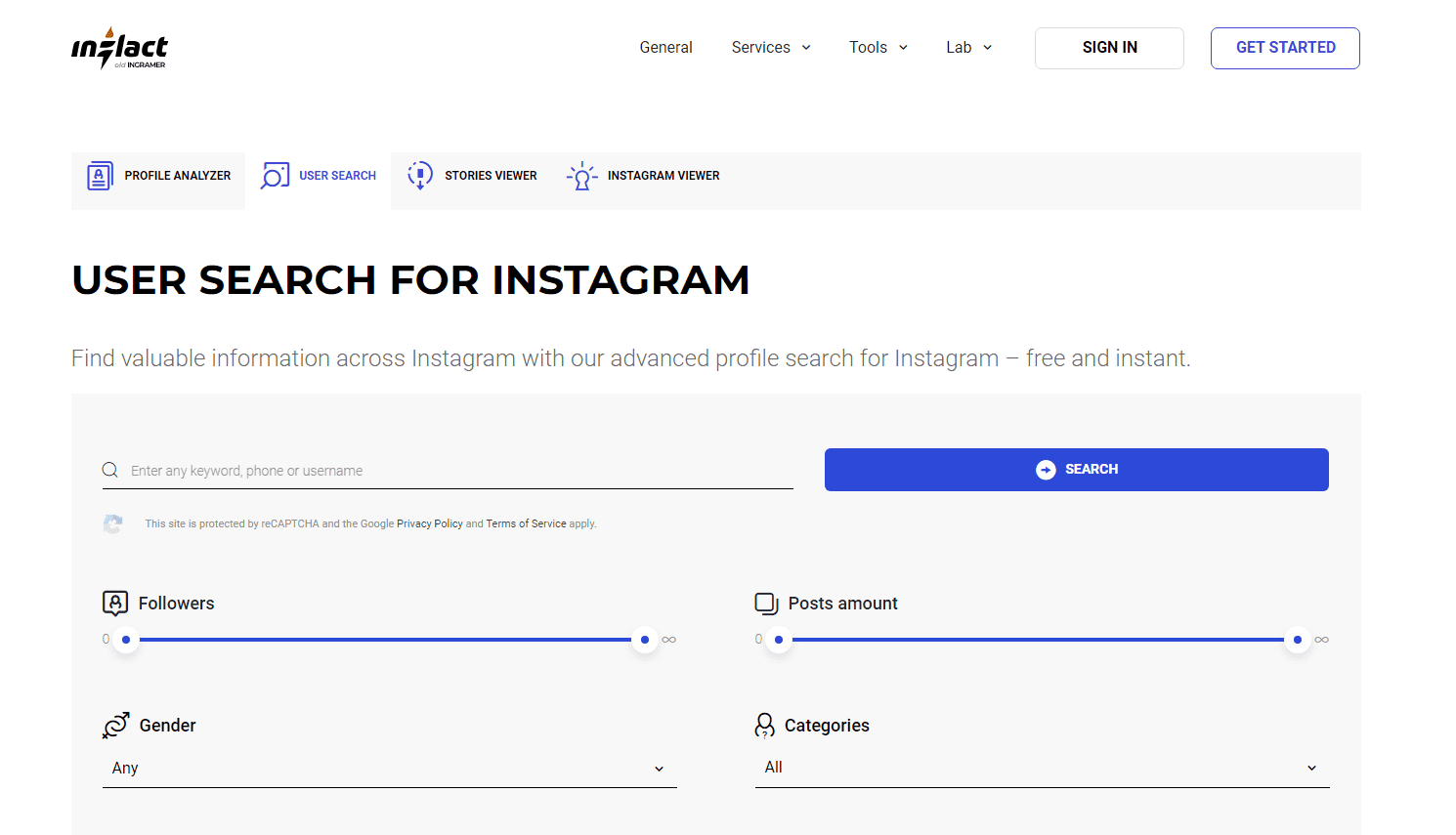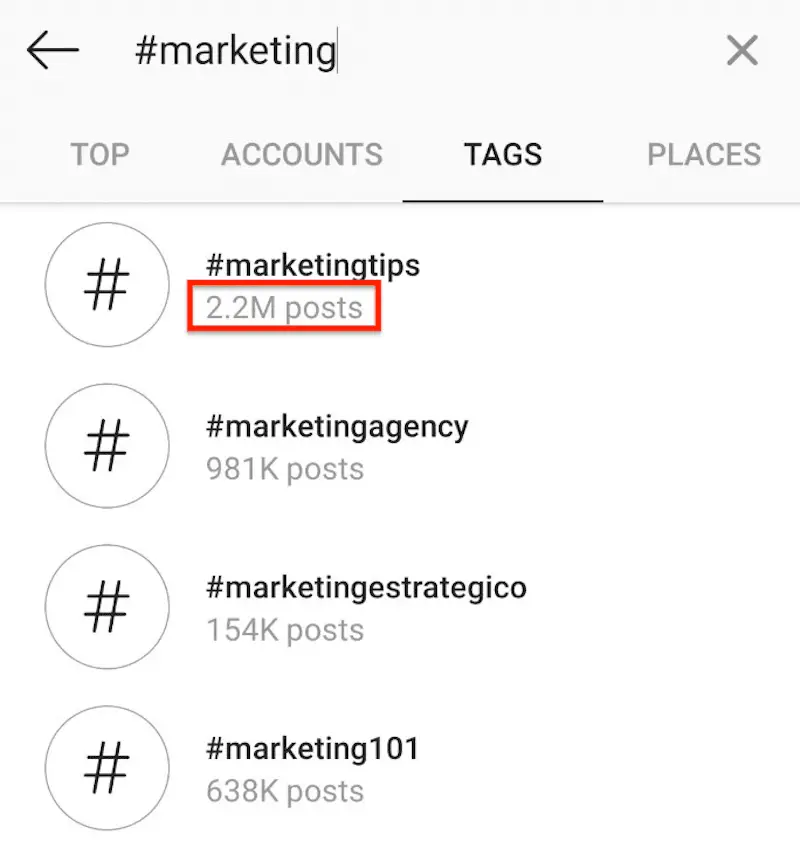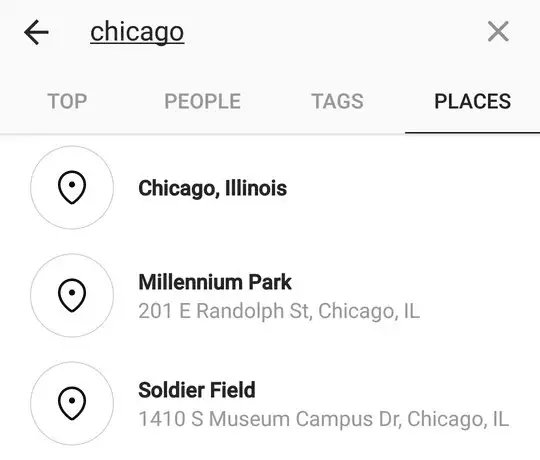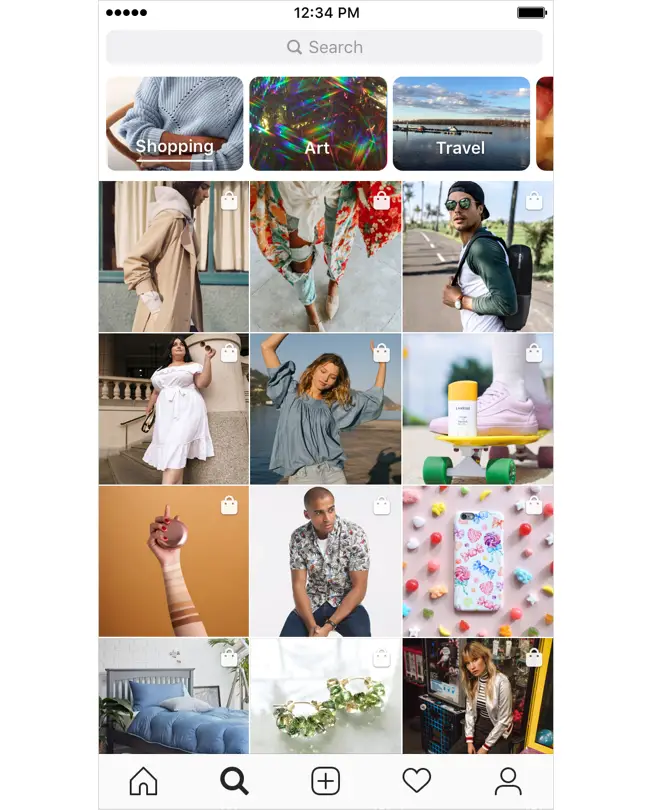There’s no doubt that Instagram is a great place to find educational or entertaining content, old acquaintances or new followers who could become potential customers, or you can quickly find a nice restaurant, a cozy hostel to stay over for a rainy night. The search possibilities are endless, and there’s no arguing with that.
With so much information, content and users, it’s important not to get lost in the flow and find the account that’s important to you. Yes, Instagram can’t read your mind, but it has great options to make your search quick and successful.
Read the guide to know more about Instagram search possibilities, which will increase the number of followers and engagement.
6 methods of searching on Instagram
1. With hashtags
Hashtags are a core thing on IG for users to make the posts and account discoverable. Using popular hashtags, you may raise your post to the top, which will bring excellent consequences!
Searching by hashtags can be divided into two ways:
- Tapping on necessary hashtags under the post to explore the other content with the hashtag.
- Choosing the “Magnifier” on the screen bottom, then tapping on the search bar and picking out “Tags”.
It’s better to use the second way as the possibilities of searching are broader. You may browse similar hashtags or different existing variations. You can see immediately how many posts there are with this hashtag, that shows how popular it is.
2. With location
Searching by location is probably the best thing you can think of. It is a great chance to find new friends and followers who all share the same place. You can even meet up to hang out and get to know each other better! It’s a cool opportunity even for small hotels or cafés, as you can find clients by location.
3. With accounts
The most classic search option is by a nickname. But the problem is that finding new Influencers and audiences will be useless, as you need to know everyone’s username to find a specific person. Of course, you can enter different letters in the input line, but the process may take a long time, and the target audience will never be found.
4. With followers
Suppose you like the content of an influencer or business account, which are useful for your brand. A great option in this situation is to find a new audience among other users’ subscribers. It is a way to attract people interested in one thing, which means your content may be of interest to them.
5. With keyword
Meet the newest search option on Instagram – keyword searching (note that it may not yet be available in all countries). Put hashtags aside because now you can search for content without them.
The search algorithm is quite simple: you enter any keyword into the search bar, and you are shown content that contains that word (among post captions, for example). Thus, information searching has become easier.
6. Explore
Below the search line, there is an explore place where you may enjoy a significant amount of visual content from different profiles. It’s also an excellent variant to find an exciting niche and go to the user that has created the photo or video to make him your new follower.
Note: the search system and the options (accounts, content) you are offered depend on the people you are subscribed to, the topics of their content, and the photos and videos you frequently view on IG.
Convenient searching outside of Instagram
Whichever way you browse on Instagram, you will still be presented with a vast amount of content (unless you are searching for a specific user by the nickname), making it difficult to find what you are looking for.
Agree that sometimes a couple of filters would be a good idea. It is possible to buy IGTV likes on EarthWeb and fortunat
Inflact searcher
The tool operates online, so to use it, just connect to the internet. It’s free and active round the clock without any limits. Even more, there is no registration and installation, so your devices and personal data are safe.
The searcher has filters that make your finding process more convenient and, most importantly, more target-oriented. Point out followers and posts number, gender, and any user category that will have an interest in your brand (health, shopping, beauty, musician, etc.)
The search is convenient because you can find a user by phone, name, bio description, and email.
Step 1 Visit the Inflact searcher page with a browser.
Step 2 Insert in the input line any keyword, phone, or username, indicate filters below, and hit “Search”.
Step 3 Pick out the necessary profiles and engage with them on Instagram.
Searchmybio
This tool also operates online; thus, no installation and registration is needed. Using the platform, you may find all possible accounts after indicating the keyword of the bio.
For example, if you paste travel blogger, the tool will show you the accounts with “travel blogger” in bio. Besides, you may add a number of followers to make the searching process more target-oriented.
Step 1 Visit the platform using a browser.
Step 2 Insert a keyword and add a filter if needed, and hit “Search”.
Step 3 Pick out the desired profile and hit “View profile” (to browse the profile on IG) or “Add to list” (to make a list of selected accounts to find them all on IG).
Searchusers
It’s a simple web-based tool, but with fewer possibilities in comparison with the previous ones. If you wish to browse certain account’s publications or have no IG account but want to browse profiles, this tool is for you. Besides, you may find similar users. But the only possible way for searching is to be aware of the name or username to paste it into the input line.
Step 1 Visit the platform with a browser, insert a username in the input line, and then hit the “Magnifier” icon.
Step 2 Pick out the necessary account and browse its content. Scroll below to find similar accounts or other publications to come across new profiles that can become your audience.
Gramfind
The tool is just as simple but with limited possibilities. If you only need to search with a hashtag or a username, this option is for you. It operates online and doesn’t require any installation.
Step 1 Switch to the tool page via a browser, insert a hashtag without @ icon or username in the input line, and then hit the “Magnifier” icon.
Step 2 Pick out the necessary account or desired profile and browse it in a new window. Go to the Insta app to engage with the user better.