fav-up: IP lookup from favicon using Shodan
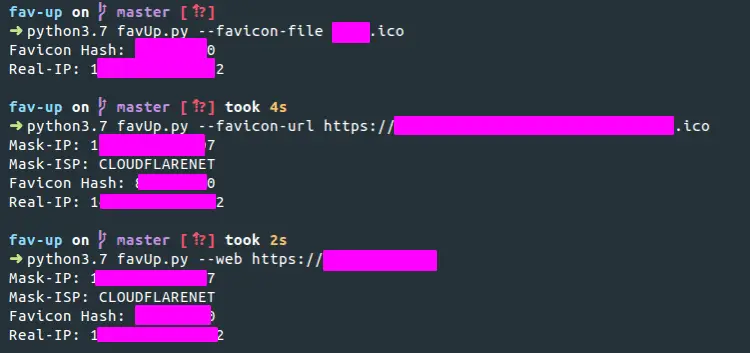
Fav-up
IP lookup from favicon using Shodan
Lookups for real IP starting from the favicon icon and using Shodan.
Install
git clone https://github.com/pielco11/fav-up.git
cd fav-up
pip3 install -r requirements.txt
Use
First thing first, create a file named SHODAN_API.txt and place there your API key.
As of now, this tool can be used in three different ways:
- –favicon-file: you store locally a favicon icon which you want to lookup
- –favicon-url: you don’t store locally the favicon icon, but you know the exact url where it resides
- –web: you don’t know the URL of the favicon icon, but you still know that’s there
Example
Favicon-file
python3 favUp.py –favicon-file favicon.ico
Favicon-url
python3 favUp.py –favicon-url https://domain.behind.cloudflare/assets/favicon.ico
Web
python3 favUp.py –web https://domain.behind.cloudflare
Copyright (c) 2019 Francesco Poldi
Source: https://github.com/pielco11/





