find-lf: Track the location of every Wi-Fi device
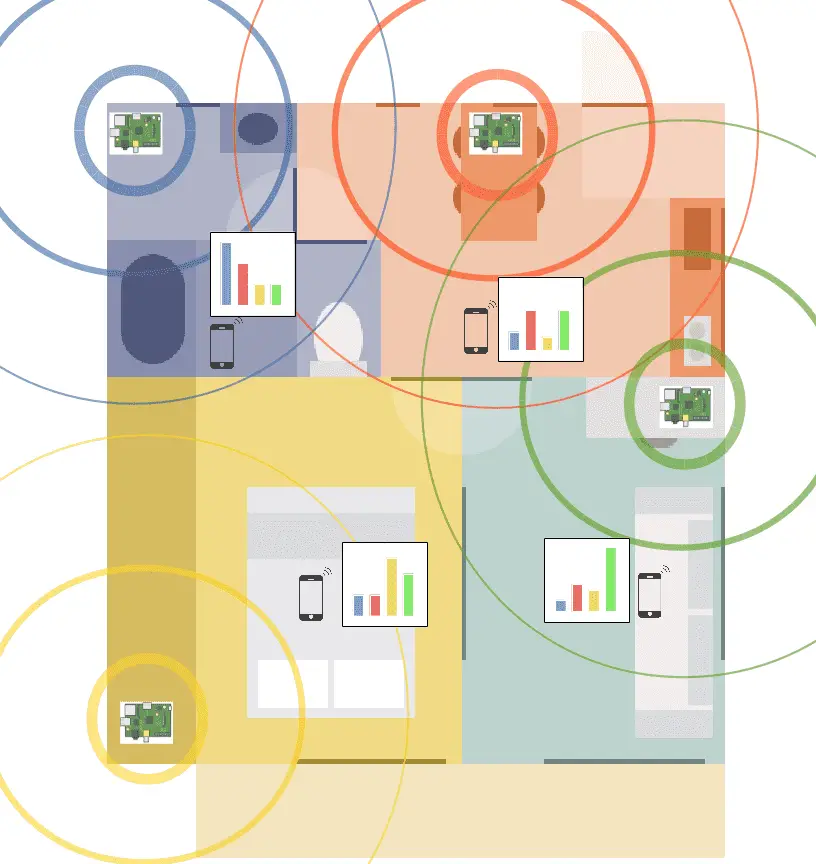
find-lf
This is an extension of FIND, the Framework for Internal Navigation and Discovery, which is based on the idea of Lucius Fox’s sonar system in The Dark Knight that is used to track cell phones.
The system uses a network of Raspberry Pis which sniff the WiFi probe requests from WiFi-enabled devices and sends these parcels to a central server which compiles and forwards the fingerprint to the FIND server which then uses machine learning to classify the location based on the unique WiFi fingerprints.
This system does not require being logged into a particular WiFi – it will track any phone/device with WiFi enabled! (Caveat: for iOS devices it will only track if Wi-Fi is associated with a network – any network, though – because of MAC spoofing it uses for security). This system also does not require installing any apps on a phone. Tracking occurs anytime a WiFi chip makes a probe request (which is every minute or so). For this to work, it requires a one-time setup to populate the system with known fingerprints of known locations before it can pinpoint locations (see #3 below).
Note: It may be illegal to monitor networks for MAC addresses, especially on networks that you do not own. Please check your country’s laws (for US Section 18 U.S. Code § 2511) – discussion.
How does it work?
You can setup Raspberry Pis around a house in a way that they will see different signal strengths from various WiFi devices. Each WiFi-enabled device see requests from the various Raspberry Pis with different strengths (see colored bars in Figure below). These graphs are a fingerprint which can be used to uniquely classify the location.
The Raspberry Pi cluster gets probe requests to various WiFi devices, and compiles these and forwards them to a FIND-LF server. This FIND-LF server then sends a compiled fingerprint to a main server. This system uses WiFi probe requests, which occur on any WiFi enabled device, as long as WiFi is enabled. These probe requests generally occur when a scan takes place, which is every few minutes when the phone is being used.
Once sent to the FIND server, the location can be directly determined. For more information about this, see the FIND README.
Download & Tutorial
Copyright 2015-2017 Zack Scholl (zack@hypercubeplatforms.com, @zack_118). All rights reserved







