findomain v9.0.2 releases: cross-platform tool that use Certificate Transparency logs to find subdomains
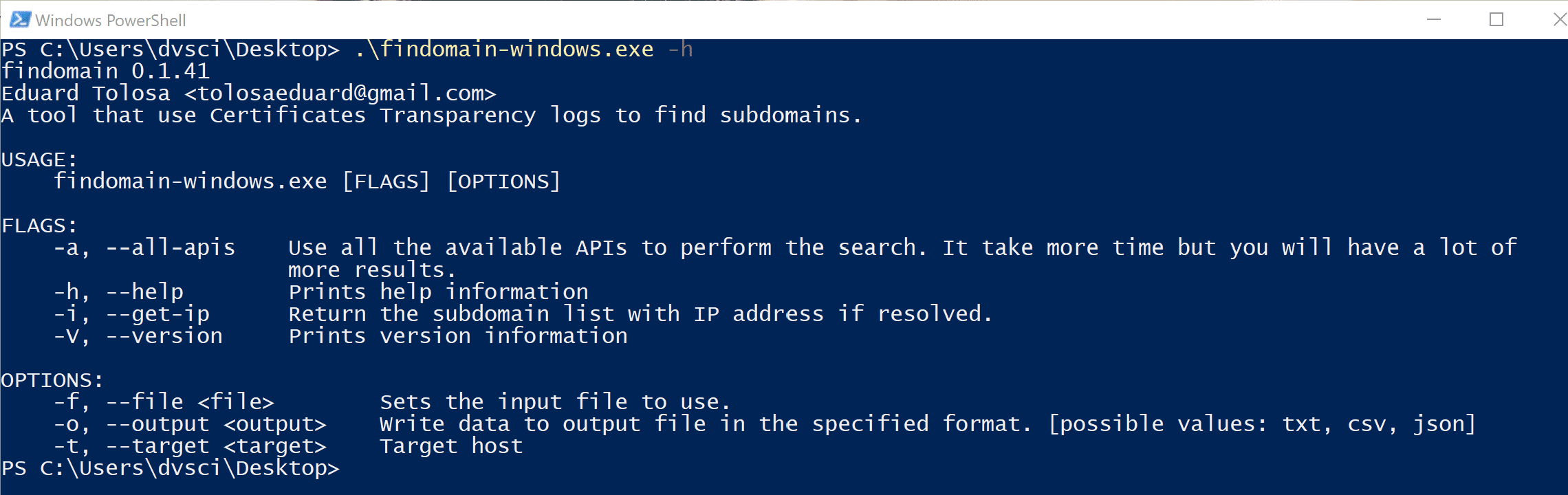
Findomain
findomain is a cross-platform tool that uses Certificates Transparency logs to find subdomains. We currently support Linux, Windows, and MacOS.
How does it work?
It tool doesn’t use the common methods for sub(domains) discover, the tool uses Certificate Transparency logs to find subdomains and it method make it tool very faster and reliable. The tool makes use of multiple public available APIs to perform the search. If you want to know more about Certificate Transparency logs, read https://www.certificate-transparency.org/
Features
- Discover subdomains without brute-force, it tool uses Certificate Transparency Logs.
- Discover subdomains with or without IP addresses according to user arguments.
- Read the target from the user argument (-t).
- Read a list of targets from file and discover their subdomains with or without IP and also write to output files per-domain if specified by the user, recursively.
- Write output to the TXT file.
- Write output to the CSV file.
- Write output to the JSON file.
- Cross-platform support: Linux, Windows, MacOS.
Changelog v9.0.2
- Remove Spyse from sources. ebef8f9
- Remove any informational messages when using
-q/--quiet. 21cf7b0 - Update fhc dependency to fix an error that can cause the program to crash. 3ff10d2 / Edu4rdSHL/fhc@cd2dc1a#diff-23dbd8d74d4e7932854493f4f49e59b6ffa2df997e80db019949f0d2094aac77L50-R62
- Update dependencies. 9fcefc1
Use
Example
- Make a simple search of subdomains and print the info in the screen:
findomain -t example.com
- Make a simple search of subdomains using all the APIs and print the info in the screen:
findomain -t example.com -a
- Make a search of subdomains and export the data to a CSV file:
findomain -t example.com -o csv
- Make a search of subdomains using all the APIs and export the data to a CSV file:
findomain -t example.com -a -o csv
- Make a search of subdomains and resolve the IP address of subdomains (if possible):
findomain -t example.com -i
- Make a search of subdomains with all the APIs and resolve the IP address of subdomains (if possible):
findomain -t example.com -i -a
- Make a search of subdomains with all the APIs and resolve the IP address of subdomains (if possible), exporting the data to a CSV file:
findomain -t example.com -i -a -o csv
Download
Copyright (C) 2019 Edu4rdSHL
Source: https://github.com/Edu4rdSHL/





