
Primarily, the whole spectrum of cross-platform development frameworks serves for engineering software that draws upon the same scripts while being placed on multifarious OS. Since these scripts are applied repeatedly, the IT initiative’s timelines and overhead are slashed. In this overview, we invite you to look through our comprehensive Flutter vs React Native vs Xamarin examination covering their merits and flaws to conclude which technology will fulfill your expectations with the utmost efficacy.
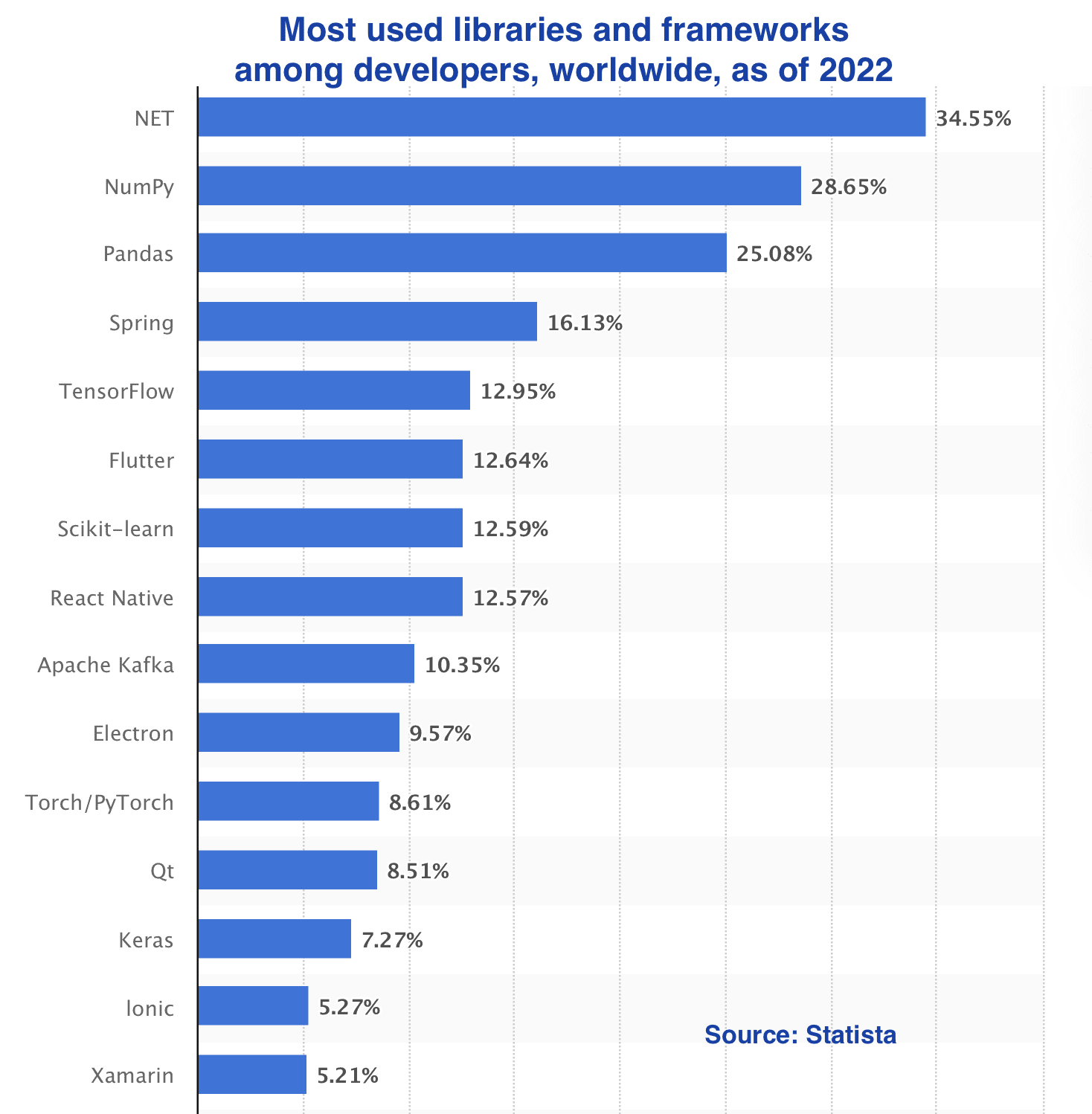
For what reason would you employ cross-platform mobile development frameworks?
The earliest cross-platform app development frameworks emerged at the beginning of the 2000s. From that point on, they have been effectively employed in projects like Slack, Airbnb, BMW, etc.
The undeniable perks of turning to cross-platform mobile app development services are as follows:
- Reduced expenses and expedite launch,
- Enhanced market coverage as resulting solutions are equally or nearly equally suitable for diverse OS,
- Harmonious UX,
- Hassle-free maintenance and/or updates in myriad use cases.
What are the parallels between the three sought-after frameworks?
The significance of opting for the optimum technology stack after assessing and analyzing them can’t be overstated. It affects the IT initiative’s critical parameters such as scalability, maintainability, capacity, and, finally, cost. Let’s initiate our overview with the correspondences between in-vogue cross-platform app development frameworks – Flutter vs React Native vs Xamarin – to evaluate them in relation to each other further on.
- Multi-platform nature: all three frameworks empower you to design programs for multiple OS with a common codebase,
- Native performance: software based on these frameworks seamlessly performs at a similar level as natively developed apps or sometimes even better,
- Open-source nature, meaning that engineers can modify the source code according to their needs,
- UI components to envision required user interfaces, e.g. buttons, icons or images, navigation, forms, alerts, and dialogs,
- Thriving expert networks that ensure informational backing and updates,
- Exhaustive documentation and/or tutorials available online,
- Support for hot reloading, i.e. viewing work results immediately after amending the scripts.
What sets these frameworks apart?
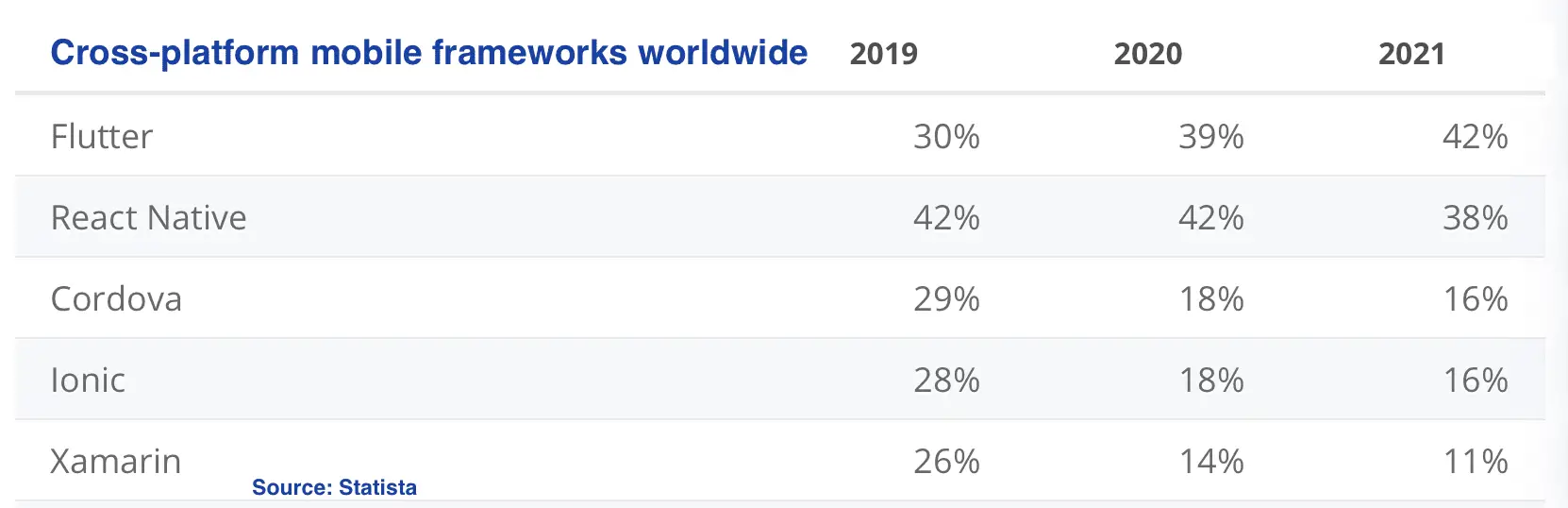
In this section, we’ll review the noteworthy characteristics of cross-platform mobile development frameworks and pit them against each other.
Xamarin

Until today, specialists who are well-versed in C# and .NET. base their software on this invaluable instrument. Below are its peculiarities in more detail:
- The availability of pre-built UI controls and components, aka Xamarin.Forms, that provide an extensive selection of various buttons, labels, lists, etc., and substantially streamline interface elaboration,
- Sharing of up to 90% of the code across platforms, which contributes to the expeditious building of programs and elevated performance,
- Visual Studio integration facilitates the development, giving engineers access to myriad tools in a familiar environment,
- Backing for Portable Class Libraries (PCL) and .NET Standard libraries that can be swiftly shared across miscellaneous projects with no interoperability hurdles,
- Test Cloud that provides for validation of resulting solutions on a variety of devices and configurations to ensure their flawless operation,
- Free and paid licensing, the latter offers augmented capabilities,
- Access to native device features like camera, location, or storage.
While Xamarin furnishes many positive aspects, it also, like the rest of the frameworks in our rundown, has its drawbacks:
- Although you can avail yourself of a free Community Edition, the use of certain features necessitates acquiring a license which is a paid service,
- The software is often sizeable and resource-intensive, which poses difficulties, specifically in scenarios where storage space is inadequate or network coverage is insufficient,
- While cross-platform app development frameworks ensure superior performance, their velocity may not match that of tailored-fit OS-specific solutions.
Xamarin vs React Native
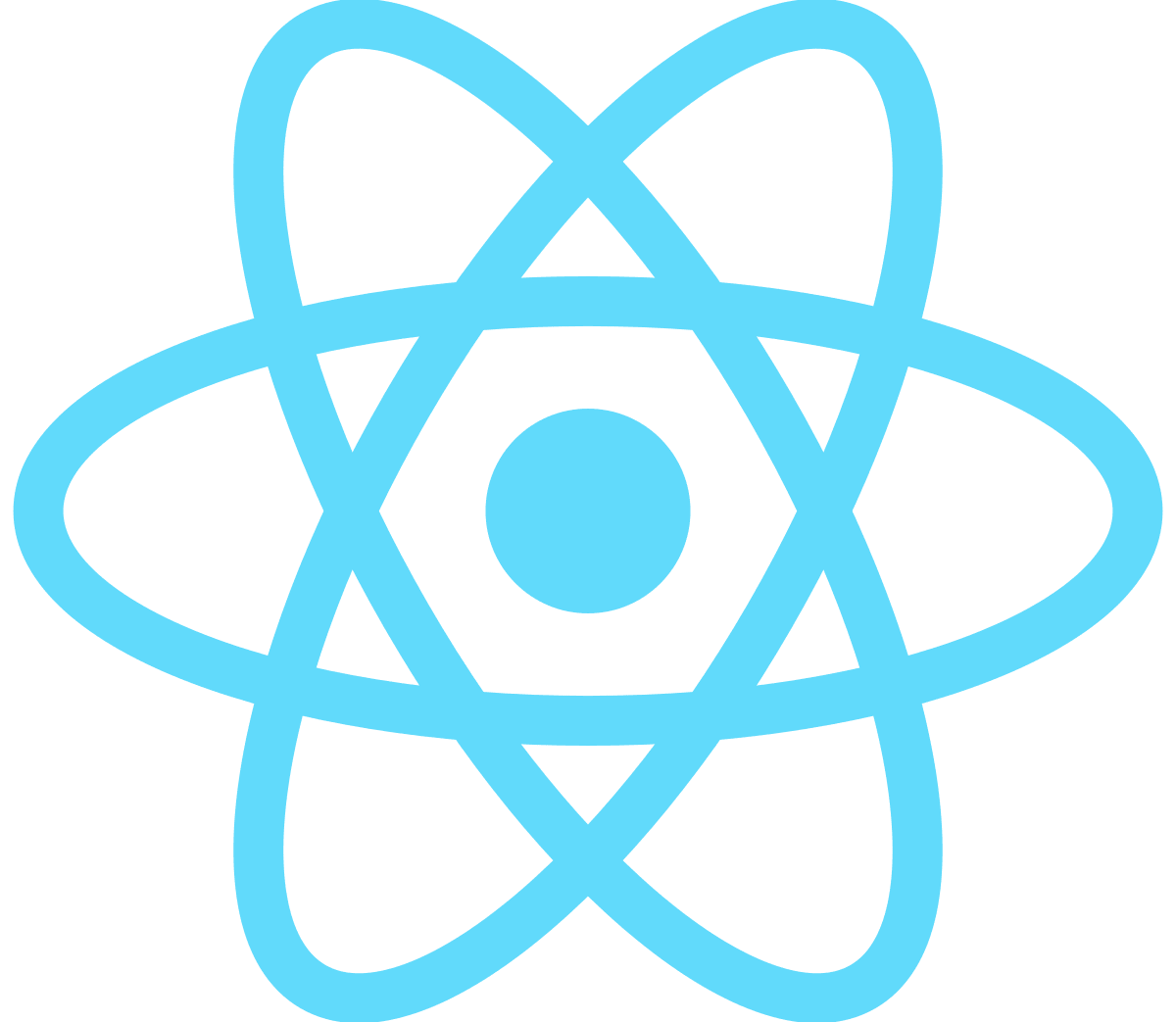
In contrast to the earlier discussed cross-platform toolkit, React Native is fueled by enormously popular JavaScript and its prevalent UI pattern library, aka React. In fact, it has risen to one among several dominant cross-platform mobile development frameworks with the following merits:
- It’s rooted in a prevalent language with straightforward syntax,
- Its functions, classes, or even libraries can be called upon in multiple use cases, which shortens project timelines and lowers expenses,
- On-the-fly reloading for instantaneous viewing of any amendments made to the scripts,
- The implementation of Flexbox which is a powerful layout system,
- Solid backing for standard features like push notifications, in-app purchases, deep linking, access to camera, accelerometer, contacts, GPS, storage, etc.
In spite of its wide usage, like all other cross-platform development frameworks, this one has its disadvantages:
- Although this cross-platform technology has taken tremendous steps forward in performance, It may still be lacking in swiftness, especially when applied to intricate programs,
- It also has constrained connectivity with certain APIs, or at least this availability requires writing bespoke native modules, which not only complicates the work, but also limits the solution’s potential,
- Again, the apps are space-consuming compared to their native counterparts due to the inclusion of the JS engine,
- Third-party dependency resulting from intense reliance on external libraries, which can end up in compatibility issues or vulnerabilities,
- Inadequate backing for complex animations that necessitate fine-tuning,
- Debugging complications due to the tedious interplay of JS and system-specific instructions.
To sum up, the most notable distinctions between the frameworks in a pair Xamarin vs React Native are:
- Underlying architecture,
- Performance: it’s believed that software assembled with Xamarin has greater performance and responsiveness,
- Programming workspace: Xamarin requires Microsoft Visual Studio and Xamarin Studio for development, while React Native matches perfectly with any text processor or IDE,
- UI: React Native’s followers utilize platform-specific components for UI, while Xamarin furnishes its own toolkit with a robust data binding mechanism and myriad default UI controls that are effortlessly combined and configured for each specific situation,
- Network assistance: React Native boasts a more dynamic and broad community,
- Licensing: in the pair Xamarin vs React Native the former requires a paid license for certain instruments, while the latter is open source.
Xamarin vs Flutter

Flutter is one of Google’s recent frameworks that came out in 2017. It’s especially loved for:
- Expedient development cycles and intuitive feature sets, e.g. hot reload,
- The use of Dart, which is a speedy and flexible coding language,
- Tailored-fit widgets for envisioning unique architectures,
- Smooth animations and swift load times,
- Backing for both Material Design and Cupertino Style to seamlessly engineer superb products for both Android and iOS.
Without detracting from the above, recognize the following minuses of Flutter:
- Certain immaturity and niche adoption compared to well-established frameworks, which engenders difficulties in hiring well-versed experts, as well as inadequate exploration and verification of the tool’s full capabilities,
- The need to come up with your bespoke widgets or plugins due to insufficient Flutter libraries, which can be a lengthy and protracted process,
- Extensive space usage.
In summary, the fundamental variances between the frameworks – Xamarin vs Flutter – are:
- When favoring one method or another – Xamarin vs Flutter – remember that they are rooted in completely different scripting languages,
- Display layout rendering: while its alternative relies on inherent elements, Flutter is grounded on a widget-fueled approach where visual elements are actually widgets; this allows for more flexible and customizable designs, but can also end up in performance discrepancies,
- Xamarin facilitates superior access to default APIs and core features, as it is tightly integrated with the underlying OS.
React native vs Flutter
If we analyze frameworks in the pair React Native vs Flutter, we’ll find out that they differ in several ways:
- Underlying languages: as we’ve previously mentioned, Flutter leverages Dart,
- UI components: React Native adopts native options provided by the platform, while Flutter offers a distinctive suite of configurable widgets,
- Performance: In the opposition React Native vs Flutter the latter has superior benchmarks as it adopts its own rendering engine and widgets, while React Native resorts to default building blocks for rendering,
- Development instruments: Flutter has a standalone IDE called Android Studio or Visual Studio Code, while React Native leverages diverse text processors and environments,
- Mastery pathway: React Native is often viewed as more beginner-friendly than Flutter.
To sum up
Overall, the optimal cross-platform technology pick, be it out of the trinity Flutter vs React Native vs Xamarin or beyond it, hinges on your distinct demands, exclusive specifications, and the vendor’s expertise and vision. The instrument you’ll select will plausibly affect the project’s timelines and financial limits.
If you are unsure what frameworks to opt for, it’s advisable to seek a hand from a professional software company with a mastery of cross-platform delivery. The proficient team will thoroughly access your demands and devise an ideal solution.