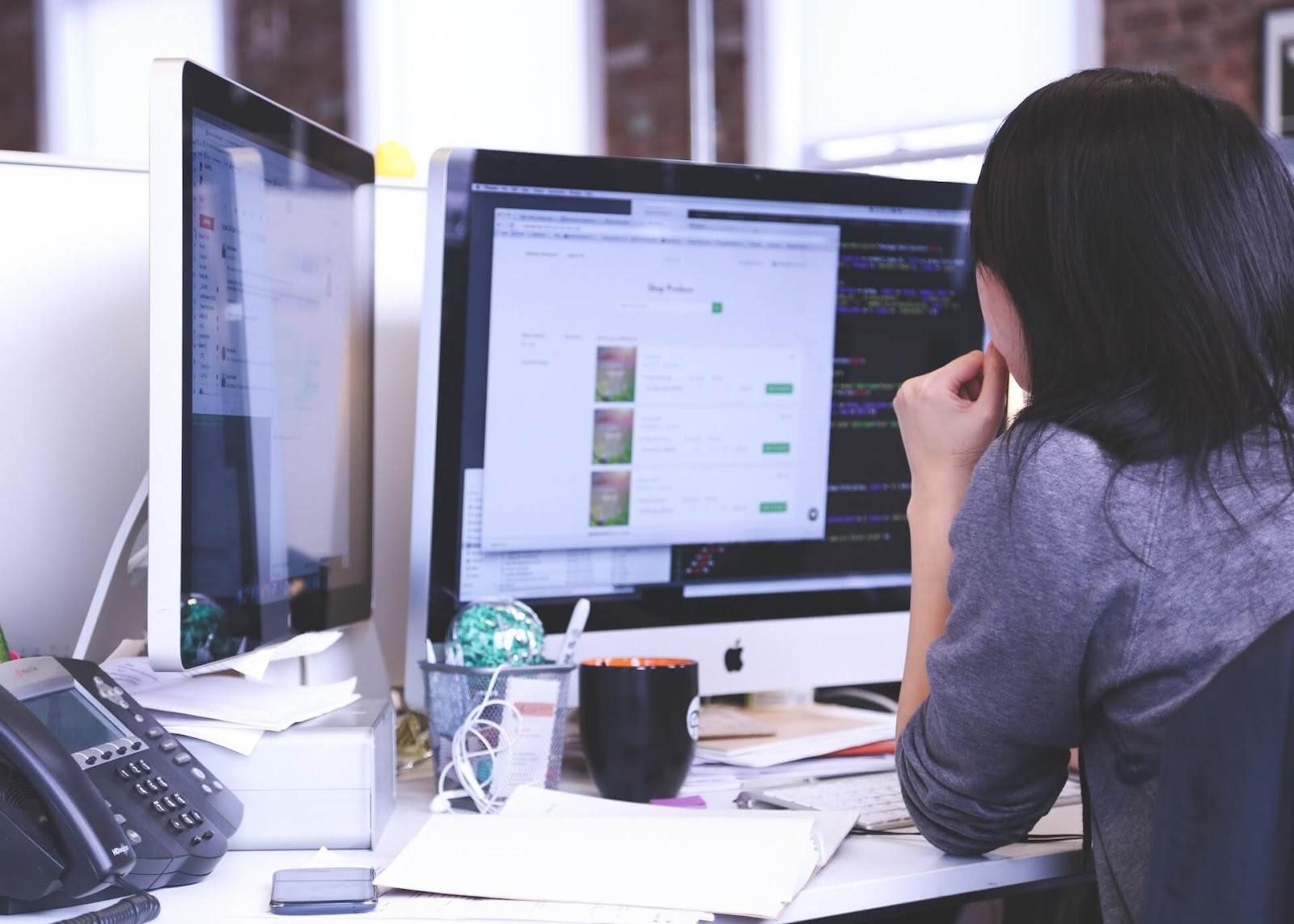
As a developer, you might have run into a situation when you are required to convert a sizable amount of text from uppercase to lowercase or vice versa. Or perhaps in a title or sentence, only the initial letter of each word needs to be capitalized. It is tiresome and a waste of time to go through this and manually change each letter to the desired case.
Therefore, there are a number of tools that can be used to convert text to a different case to simplify your task and accelerate the process of getting your text to be the correct case. In this article, we will provide you with a list of free Online Tools to turn strings to lowercase with features offered by each. It will help you to choose the best among them according to your need.
Before proceeding ahead let’s discuss in brief uppercase and lowercase, why it is important to use a converter.
Uppercase and lowercase
Printing gave rise to the names uppercase and lowercase letters, which designate whether a letter is a capital or smaller letter. when printing companies organized their letter blocks in cases for storage. They were separated into compartments to hold several types of types (blocks with letters on them). Capital letters were in the upper case, and small letters known as lowercase letters were in the lowercase.
Lowercase text is the preferred writing style for many materials, including books, essays, and web content. The preferred writing style for many materials, including books, essays, and web content, is lowercase text. Additionally, it makes the text more standardized, easier to read, easier to search for, and simpler to process.
Nowadays, lowercase letters predominate in texts in the majority of contexts. Emails, texts, and texts and online posts that are written informally often use only lowercase letters.
At the start of sentences, at the start of words in titles, at the start of names and other proper nouns, and in some abbreviations, uppercase letters are used.
Tools to turn strings to lowercase
If you want to convert strings to lowercase quickly and efficiently, you can use the free tools given below to make the job easier.
Text Lowercase Online by LambdaTest
LambdaTest is a cloud-based continuous quality testing platform that allows developers and testers to test their web and mobile applications across a wide range of browsers, operating systems, and devices. With LambdaTest, you can automate web testing using different frameworks like Selenium, Cypress, Playwright, and more.
The Text Lowercase online tool provided by LambdaTest can transform uppercase letters in the text field into lowercase characters without any advertisements or usage limitations. Every letter in a word, except for the first letter in a word that starts a sentence or a proper noun, is written in lowercase. The tool will search the input provided for any upper-case characters; if any are identified, it will change them to lowercase. The output will remain the same as the input if no uppercase letter is found.
There are various techniques for changing text to lowercase, such as using text editors or word processors with built-in keyboard shortcuts for the function. You can also utilize string functions in computer languages like Java and JavaScript to convert significant amounts of text to lowercase.
You can convert text to lowercase with the Text Lowercase online tools by simply pasting the text you want to change. All you have to do is go to LambdaTest, pick Text Lowercase from the LambdaTest tools menu, and get started.
LambdaTest is a cloud-based cross-browser compatibility testing platform to test web, mobile apps, & APIs online. It is a reliable, scalable, and fully customizable, test automation platform that allows running tests directly on a cloud of 3000+ real devices, browsers, and operating system combinations to perform live interactive testing.
Convert case tool by String Functions
For rapid text changes all at once, String Functions’ Convert Case tool is fantastic. It can also be added to the browser’s favorites for convenience and quick access.
The tool is incredibly simple and free to use. You simply paste your word or string of characters into the text box. The copied text will then appear in lowercase in the text boxes below when you click the “Convert” button.
This quick and simple tool is useful for everyday tasks as well as for programmers and web developers.
Tools by SmallSEOTools
You can access the handy tools on SmallSEOTools for free. By using its features, you can change cases automatically and be sure that you did not miss any of the material you have worked to create. The tools it offers are
- Convert To Toggle Case
The text case of every uppercase and lowercase letter entered into the text field can be changed by the Toggle Case text tool, also known as the Change Case tool. All lowercase letters are changed to uppercase, and vice versa for all uppercase letters.
When the Caps Lock key is accidentally left on and text is accidentally written in uppercase, the Toggle Case text tool comes in handy. The impacted content can be highlighted and changed to lowercase letters using the Change Case tool rather than being deleted. The tool can also be used to make your handle or headline more attractive. Most people and businesses use it to draw attention from the public.
The Toggle case tool is easy to use. Simply copy the text from your word processor that you want to convert. When you’ve copied the text, head over to SmallSEOTools and paste it there in the designated text box. Last but not least, click the “Toggle Case” button to receive your results quickly.
- Case Converter Tool
Every uppercase letter entered into the text field is converted to lowercase letters with this tool for Lowercase text.
Every letter in a word, except for the first letter in words that start sentences and proper nouns, is often written in lowercase letters. Also with the notable exception of words with peculiar capitalization, such as eBay, JetBlue, iMac, etc.
The instructions listed below can be used to use the Case Converter tool. From the word processor being used, copy the text that has to be converted. After copying the text, go to SmallSEOTools. They copy the text and then paste it into the text box shown on the screen. When you select the “lowercase” button, the output will be there after a few seconds.
String to the lowercase converter by Browserling
Use this free online tool to convert strings to lowercase. Each character in the string is simply converted to a lowercase string. Simply paste your string into the appropriate field to use the tool, and it will be instantly transformed to lowercase. There is only a string to a lowercase transformer and no bothersome advertising, pop-ups, or other rubbish.
The Convert Case Text Generator Tool
You may switch between lowercase and uppercase characters, capitalize, uncapitalize, convert to mixed case, and transform your text with this highly useful online text tool. This tool has several features, such as sentence case converters, upper case converters, and lowercase converters, on which we will concentrate.
You can uncapitalize text using this converter for lowercase letters. Each letter in the text is converted to a lowercase version. To achieve this simply copy the lowercase text you wish to create, paste it into the available text field, then select the “lowercase” tab.
Case converter online tool by Prepostseo
Prepostseo offers an online case converter tool that enables you to quickly change the case of any text, such as words or phrases, from uppercase to lowercase or lowercase to uppercase, according to your preferences. This text converter is intended for those who don’t know how to convert text in Word, Notepad, or other word processing programs.
Prepostseo is a handy online tool that enables anyone to quickly switch between uppercase and lowercase letters in text. Simply paste the text that needs to be converted into the text area. Then, select “Lower case” from the available alternatives, such as “Sentence case,” “Upper case,” “Lower case,” “Inverse case,” and “Title case,” and let the case converter handle the rest.
Conclusion
The necessity to modify strings into distinct scenarios frequently arises for testers, developers, and other professionals who regularly work with strings. In all various circumstances, repressing them or altering them more frequently is not the ideal solution. The converter tools mentioned above are available to complete the task. You can utilize any tool based on your requirements.