Gitmails: An information gathering tool
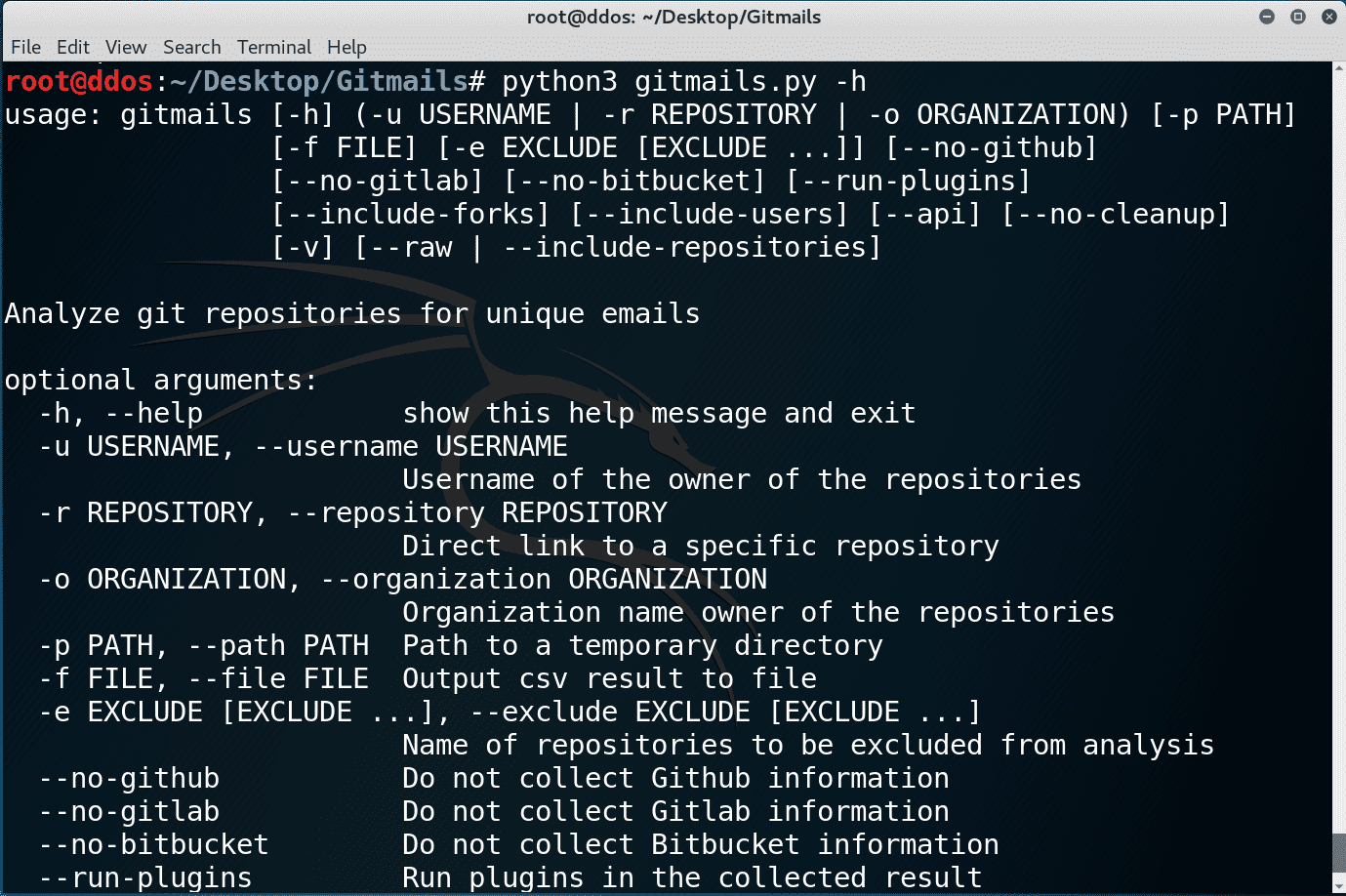
Gitmails explores that git commits contain a name and an email configured by the author and that version control host services are being used to store a lot of projects.
What Gitmails does is:
- Query the version control host services for information about an organization, team, group, user or single repository;
- List all repositories (restricted by authentication) if not on single repository mode;
- Clone the repository or query the version control host service for the commit history;
- Analyze the commit history to identify unique authors. Authors are defined by a name and email par.
With these steps, Gitmails can collect all emails found in commit history for a specific target.
Installation
- git clone https://github.com/giovanifss/Gitmails.git
- pip3 install -r requirements.txt
- Install pygit2 through your operating system package manager.
If you are using Debian (maybe Ubuntu too), the libgit2 package does not work with Gitmails. To solve this, you will need to compile the libgit2 manually. The following steps should enough:
Or execute the Debian install script.
Docker
You can also use the docker version of the tool by issuing the following command:
-
docker run -it giovanifss/gitmails --help
Note that if you want to write to a file, you will need to mount a docker volume:
-
docker run -v /tmp/output:/opt -it giovanifss/gitmails -f /opt/result.txt
Usage
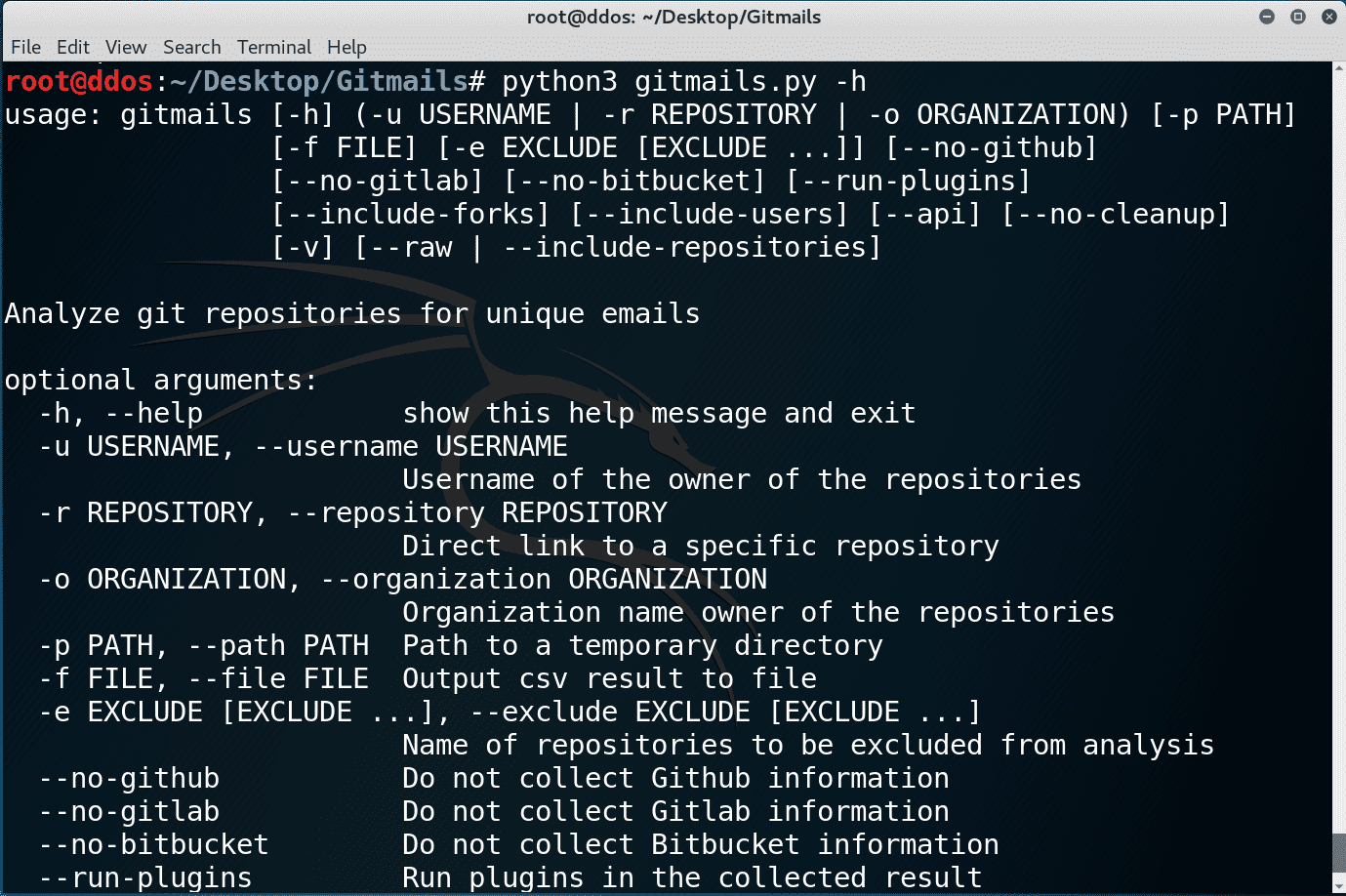
Copyright (c) 2018 giovanifss
Source: https://github.com/giovanifss/





