go-dork v1.0.2 releases: fastest dork scanner written in Go
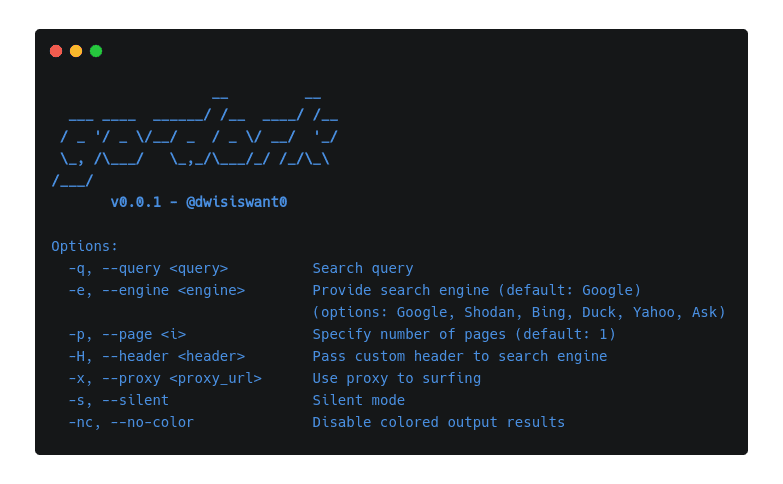
go-dork
go-dork is the fastest dork scanner is written in Go.
There are also various search engines supported by go-dork, including Google, Shodan, Bing, Duck, Yahoo and Ask.
Usage
Basic Usage
Simply, go-dork can be run with:
> go-dork -q "inurl:'...'"
Flags
> go-dork -h
This will display help for the tool. Here are all the switches it supports.
| Flag | Description |
|---|---|
| -q/–query | Search query (required) |
| -e/–engine | Provide search engine (default: Google) |
| (options: Google, Shodan, Bing, Duck, Yahoo, Ask) | |
| -p/–page | Specify number of pages (default: 1) |
| -H/–header | Pass custom header to search engine |
| -x/–proxy | Use proxy to surfing |
| -s/–silent | Silent mode, prints only results in output |
| -nc/–no-color | Disable colored output results |
Querying
> go-dork -q "inurl:..."
Queries can also be input with stdin
> cat dorks.txt | go-dork -p 5
Defining engine
A search engine can be changed from the available engines: Google, Shodan, Bing, Duck, Yahoo, Ask. However, if the -e flag is not defined, it will use the Google search engine by default.
> go-dork -e bing -q ".php?id="
This will do a search by the Bing engine.
Pagination
By default, go-dork selects the first page, you can customize using the -p flag.
> go-dork -q "intext:'jira'" -p 5
It will search sequentially from pages 1 to 5.
Adding Headers
Maybe you want to use a search filter on the Shodan engine, you can use custom headers to add cookies or other header parts.
> go-dork -q "org:'Target' http.favicon.hash:116323821" \
--engine shodan -H "Cookie: ..." -H "User-Agent: ..."
Using Proxy
Using a proxy, this can also be useful if Google or other engines meet Captcha.
> go-dork -q "intitle:'BigIP'" -p 2 -x http://127.0.0.1:8989
Chained with other tools
If you want to chain the go-dork results with another tool, use the -s flag.
Changelog v1.0.2
-
feat: disable colorize output (fix #12)
Download
Copyright (c) 2020 Dwi Siswanto





