Google Chrome crashed in Windows 10 April 2018 Update

Some users who upgraded the operating system to Windows 10 April 2018 reported problems with Google Chrome because the system was frozen shortly after the browser was launched. It is unclear how many systems have been affected by this error, but several users have confirmed during the Reddit discussion that Google Chrome will also freeze in Windows 10 1803.
We cannot reproduce this issue on systems upgraded to the April 2018 update. However, this error does not seem to be limited to the latest version of Google Chrome. A user explained that this problem caused the entire system to freeze, even if CTRL + ALT + DEL does not work, full reset with the power button is the only way to recover the machine.
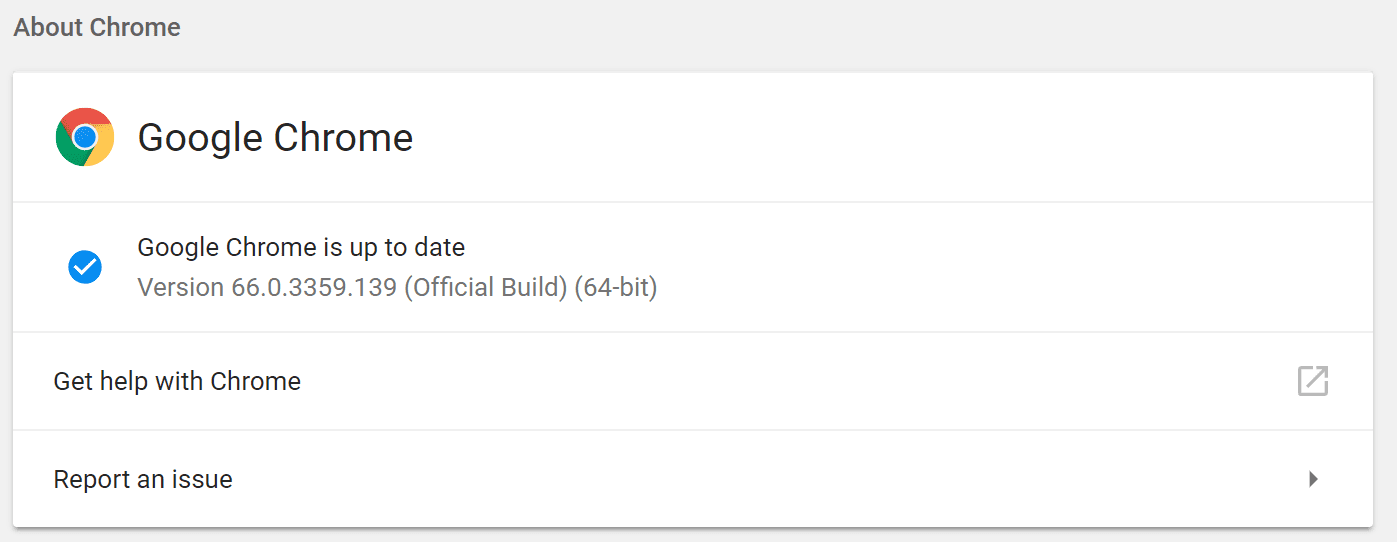
From an appearance point of view, there is no pattern to help identify errors, because it appears to occur randomly, sometimes when new tabs are opened, new windows are open, or web pages are browsed. Another user explained that running Google Chrome in the background can also cause other applications to freeze, including Visual Studio code.
There is currently no workaround available, but some people suggest pressing Win + Ctrl + Shift + B to reset the graphics driver to help thaw the system. Microsoft did not admit this mistake. The official version that was updated with Windows Update on April 10, 2018, will be released on May 8 and it is possible to release new cumulative updates on the same day. Some of the most recent reported bug fixes may be included.
Source: Softpedia





