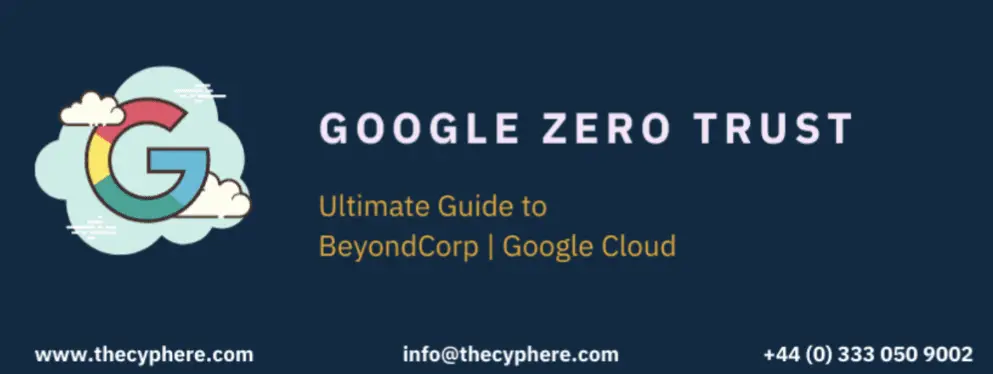
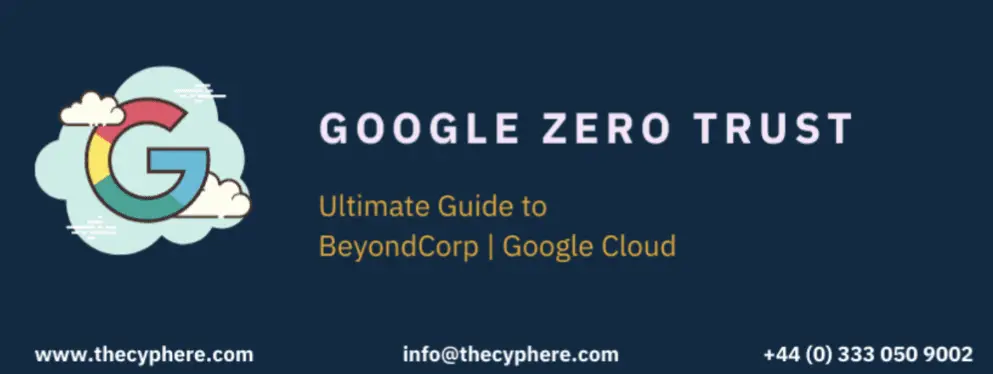
Google BeyondCorp is a security model that uses Google zero trust architecture to help organizations build highly secure environments. It was built as an extension of the BeyondCorp principles first introduced by Google in 2012, which provided a blueprint for how large companies could deploy their resources securely and reliably without putting any critical data or workloads on corporate untrusted networks.
This article will provide you with insights into what it means to be “BeyondCorp,” how Google’s approach differs from traditional network models, and why it has become so popular among BeyondCorp enterprise customers looking to take advantage of the benefits of the cloud.
Why do we need zero trust model?
With changing landscape in technology, especially with new additions of more cloud computing, mobile and agile software, we can’t be limited to traditional ways of using devices and services. What it means is that security teams need to be ready to provide safe and secure access for users irrespective of their location and device.
With the modern perimeter fewer networks, organisations need to provide secure access to staff on multiple systems and in multiple scenarios. It could be remote staff using their own workstations, it could be mobile workforce using office issued devices or similar mechanism. Security teams follow a proactive approach to security ensuring they are on top of the cloud security threats. However, this is possible only with continuous improvements after validating the cloud security controls through exercises such as penetration testing, security reviews and risk remediations on an ongoing basis.
The zero trust model does not implicitly trust anything without authentication and verification before providing access. This could be inside or outside the network perimeter of an organisation.
What is the BeyondCorp Zero Trust Security Platform?
In a nutshell, BeyondCorp is a set of access controls model that provides enterprises with the ability to grant users access to resources based on their identity and role rather than where they are connecting from or what network they are connected through. It does this by first identifying each user’s device as trusted – meaning it has been verified as belonging to a specific person – and then using this data to dynamically create policies that control access based on the user’s context.
BeyondCorp Zero Trust Security Platform is a set of cloud-native security capabilities that are the foundation for Google’s BeyondCorp product. It provides customers with three key benefits:
Google Cloud Directory Sync, which synchronizes identity data from existing directories into G Suite and Identity Aware Proxy (IAP) to create dynamic policies based on user context.
Cloud Identity-Aware Proxy (Cloud IAP), which extends Google’s BeyondCorp enterprise security capabilities by safeguarding applications running in the cloud or on physical servers behind a firewall. G Suite Security Key Enforcement
Google Cloud’s Security Key Enforcement, which allows customers to enforce the use of security keys as a second form of authentication for Gmail and G Suite.
How is the Google Zero Trust different from traditional security models?
Traditional access control models are based on the premise that all users, regardless of their role or level of trust, should be treated equally. This means they can authenticate to any device and connect through any network port without being challenged for proof of identity – which makes them extremely vulnerable to internal threats like compromised credentials as well as external attacks designed to spoof identity or circumvent perimeter defences.
Google’s BeyondCorp takes the opposite approach by using identity as the basis for access controls. This means that every user is identified and authenticated through their device before they are given access to any resource (application, network port, etc.), which in turn provides organizations with greater visibility into their infrastructure while also significantly reducing the risk of security breaches.
What are the benefits of Google Zero Trust Security?
The main benefit of using a BeyondCorp-style security model is that it greatly simplifies and enhances an organization’s ability to provide secure access for users across any device or network while also helping them increase visibility into their Google cloud’s infrastructure without sacrificing productivity. This, in turn, allows organizations to meet compliance requirements and will enable them to make more informed security decisions based on user activity.
What is the Google Cloud Zero Trust Security Architecture?
The BeyondCorp zero trust architecture applies a simple construct of users, devices, networks and gateways to provide granular access control for GCP resources:
Users
A person or account that can be identified by a unique email address.
Devices
A trusted entity is an endpoint device (laptop, mobile device) or server behind the perimeter firewall.
Networks
The set of links and subnets used to communicate within the organization’s network topology. Examples include on-premises, WiFi and traditional VPN.
Gateways
These are the entry points for network traffic into the internal GCP network or specific service such as Gmail. There is no direct access between user devices and application backend servers in a zero trust model without going through a gateway that evaluates each request against policy criteria to enforce least privilege access.
Why has this model become so popular among enterprise customers?
The biggest reason is that it dramatically simplifies their ability to provide secure and context-aware access for users across any device or network while also helping them increase the visibility of user activity without sacrificing productivity. This, in turn allows organizations to ensure they are meeting compliance requirements and also makes more informed security decisions based on user behaviour possible.
Who will benefit the most from Google Cloud Zero Trust?
G Suite customers who want to enforce two-factor authentication through Security Key Enforcement can get started by enabling G Suite Domain-wide enforced use of security keys. A customer running apps behind a firewall with IAP Proxy Coverage may find value in adding support for new types of backend services like App Engine flexible environment and Google Kubernetes Engine.
The 5 Key Takeaways on Google Cloud’s BeyondCorp Enterprise Zero Trust Features
Following are The 5 Key Takeaways on Google Cloud’s BeyondCorp Enterprise Zero Trust Features:
- Secure access for users across any device or network while also increasing visibility into the Google cloud infrastructure.
- Simplifies the ability to provide secure access for users across any device or network.
- Enforcing two-factor authentication through Security Key Enforcement and adding support to new backend services like App Engine flexible environment and Google Kubernetes Engine.
- Greater compliance requirements due to ease of meeting security standards from PCI DSS, SOC, HIPAA etc.
- Enhanced user productivity by enabling a seamless experience with no need for traditional remote access VPN or traditional perimeter-based security solutions.
Frequently Asked Questions
Does Google use the zero trust model in its own infrastructure?
Yes, Google does not use the traditional perimeter-based security model. Instead, it uses a zero-trust network architecture that allows access to systems only after validating the user’s identity.
What is a zero-trust approach?
A zero-trust approach is an architectural concept that restricts access to resources based on the user’s security context. Implementing a Zero Trust model means securing resources by default, limiting access to only those who are explicitly granted access.
What is a zero-trust cloud?
A zero trust cloud is a network architecture that ensures all endpoints are authenticated before being granted access to applications. What this means for organizations is they can integrate data centres, branch offices and other google cloud computing platforms while enforcing the same set of access policies for user identities across all elements.