HostHunter v1.6 releases: discovering hostnames using OSINT techniques
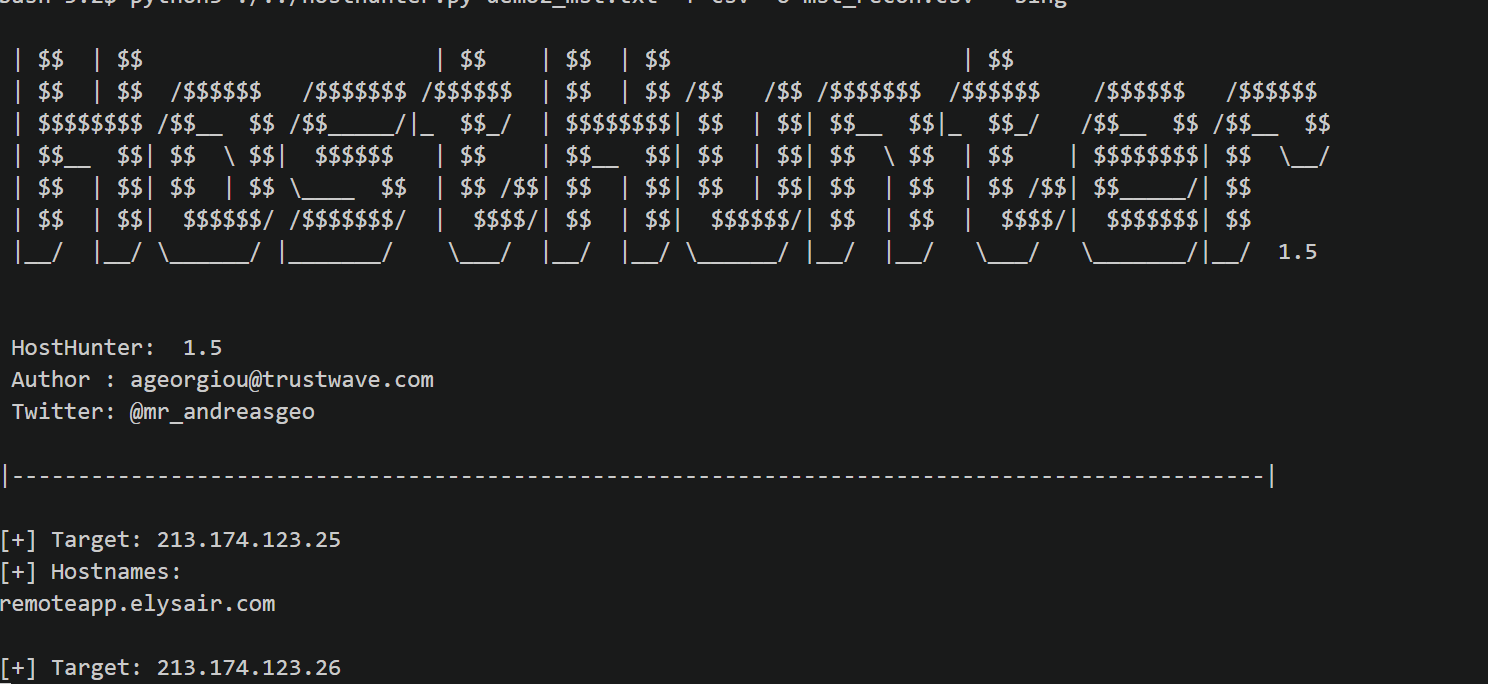
HostHunter
A tool to efficiently discover and extract hostnames over a large set of target IP addresses. HostHunter utilizes simple OSINT techniques. It generates a CSV file containing the results of the reconnaissance.
Features
- Works with Python3
- Extracts information from SSL/TLS certificates.
- Supports Free HackerTarget API requests.
- Takes Screenshots of the target applications.
- Validates the targets IPv4 address.
- Supports .txt and .csv output file formats
- Gathers information from HTTP headers.
- Verifies Internet access.
- Retrieves hostname values from services at 21/tcp, 25/tcp, 80/tcp and 443/tcp ports.
- Supports Nessus target format output.
Changelog v1.6
I’ve updated the code to avoid duplicates in the results along with some minor performance improvements.
The screenshot-taking function was also adapted to work more reliably. The lastest chromedriver binaries are also included in the git.
Install
git clone https://github.com/SpiderLabs/HostHunter.git
pip install -r requirements.txt
Use
Demo
Copyright (C) 2019 @superhedgy
Source: https://github.com/SpiderLabs/





