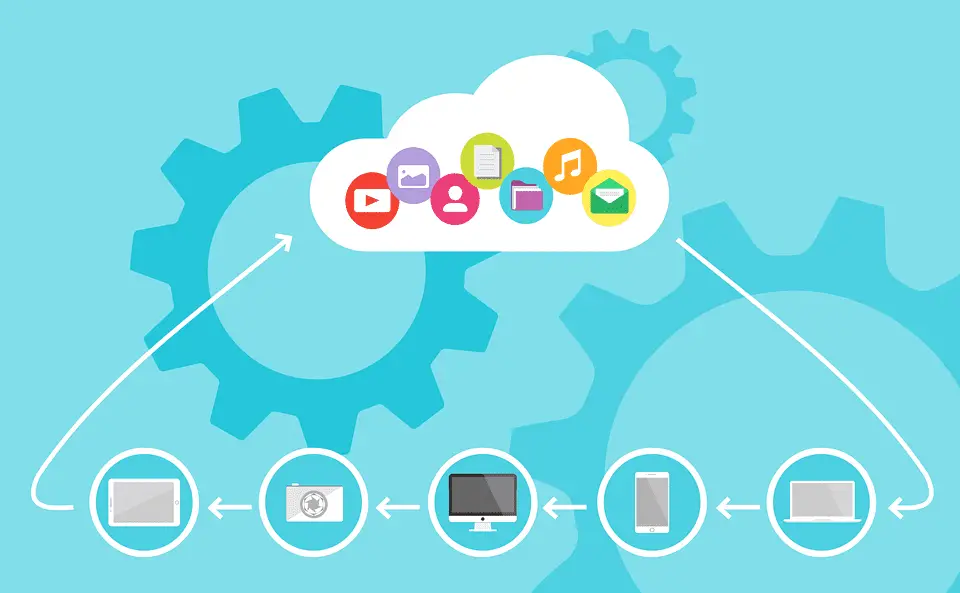
Having a cluttered and disorganized digital workspace can be very overwhelming. It’s hard to find the documents, files, and other items you need when your digital workspace is a mess. But it doesn’t have to stay that way! With some simple tips and tricks, you can quickly get it in order so that it’s easier to manage and more efficient for work or study. Read this article to learn what you need to do.
Implement Cloud Computing
Having everything you need on your computer in one single space can save you a lot of time and hassle every day. The people working at AppsAnywhere know that being able to access all the necessary files and software whenever and wherever can be a huge boost in productivity and efficiency. A cloud network can easily make this happen.
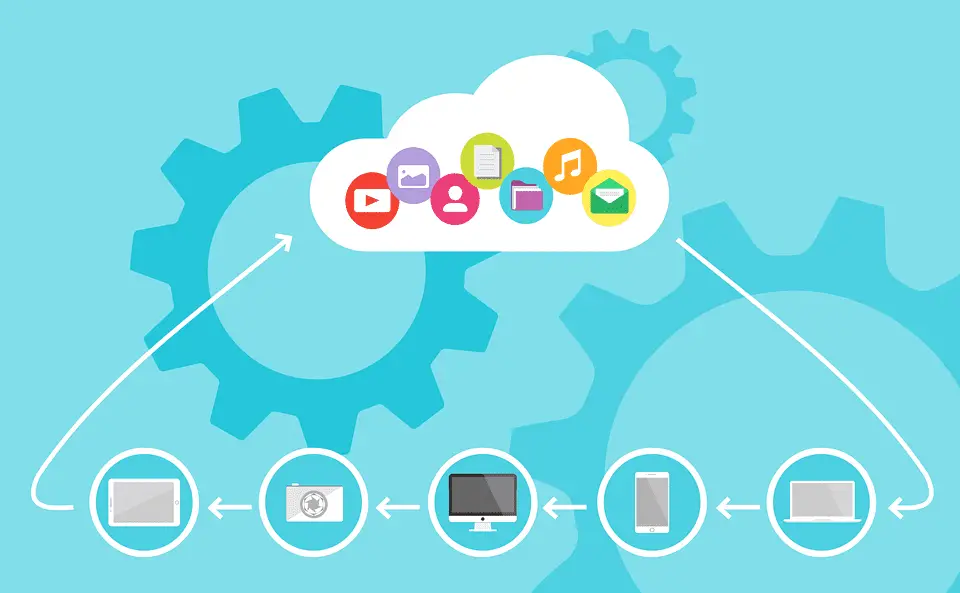
This system works in a way that simplifies the way businesses organize and store their digital data. By implementing cloud computing, companies can reduce costs associated with physical servers and storage drives as well as better protect their valuable information from potential threats.
Consolidate Bookmarks And Extensions
Bookmarks are extremely useful when browsing the web, allowing you to save and access pages quickly without having to type in a long URL. Extensions can also add additional functionalities for tasks such as tracking your time spent online or blocking ads. However, it’s easy to accumulate too many bookmarks and extensions.
In order to make the most out of them and create a more organized digital workspace, consolidating bookmarks and extensions is essential. It’s best to review all your bookmark folders and delete any unnecessary ones.
Declutter Your Computer
You should delete all the things you don’t need from your computer to declutter it. The first place to start decluttering is in your Documents folder. Get rid of any files that you haven’t used in the past few months and organize them into folders for easier access when needed.
Next, declutter your desktop by getting rid of any shortcuts or icons that are no longer in use. It’s also helpful to group the shortcuts into folders and arrange them on the desktop for easy access.
Categorize And Tag Files
You should divide all the files you have into categories into folders in order to have an easier time locating them when needed. Here are some examples of these:
- Clients
- Projects
- Finances
- Operations
- Marketing
- HR
After categorizing the files, you should also add tags to them. This way you can search for specific topics or information and have the results appear in no time. Here are some examples of tags:
- Deadlines
- Invoices
- Receipts
- Meetings
- Logs
By categorizing and tagging your files, you’ll have a much better organized digital workspace.
Arrange Home Screens
Home screens are great for arranging and organizing your digital workspace. With these, you can make sure all the information you need is readily accessible in one place. This can help streamline your workflow, giving you more time to focus on creative pursuits.
For example, you can use home screens to arrange all necessary apps and files in the order you need them. This means that instead of searching for an app or a file each time, everything will be right where you need it. Additionally, arranging your home screen in an aesthetically pleasing way can help boost productivity and creativity.
Utilize The Quick Access Feature
Make sure to add all the frequently used apps, folders, and files to the Quick Access feature if you’re using Windows. Doing this will allow you to get to them fast without having to search through your entire computer. This is especially useful if you are using multiple computers or devices and need to find documents between them.
Having the quick access feature allows for a more organized digital workspace which can save time when searching for items. Additionally, utilizing it will also help you manage clutter in your digital workspace. For example, you can dedicate folders for specific projects and store related files in them.
Organize Your Emails
You probably get a fair share of emails during every workday which is why you must do your best to reorganize them. This can be done with tools like labels, folders, or archiving. Doing this will enable you to better prioritize and manage the task at hand more efficiently in the digital workspace.
For example, archives will help you keep emails that don’t need immediate attention out of your inbox. Labels and folders will help you organize and categorize the emails in order to find them quickly when needed.

Your digital workspace has probably become just as important as the physical one, so proper organization must be conducted. Use the cloud to make sure everything is in one place and make the most out of bookmarks and extensions. Declutter your system and split files into categories. Arrange home screens to your needs and use the quick access feature to function better. Finally, you should also organize your emails, so you never miss a message!