How To Protect Your Business From Cyber Threats
Everybody uses the internet to store and share data, some of which is inconsequential and some of which is critical. And even if the business you are running is small or doesn’t operate entirely online, a bunch of this data will end up in the cloud, potentially exposed to all kinds of cyber threats.
But staying offline is virtually impossible nowadays. And more importantly, it’s highly impractical. Not taking advantage of the convenient solutions offered by the digital world for managing your business, storing your data, selling your products or services, promoting your brand, etc., is out of the question for a 21st-century business.
So, what are some of the possible solutions to this serious and dangerous problem?

1. Protect Your Devices And Networks
Most of us know the basics when it comes to protecting from theft, tampering, or other risks. But many still ignore even the basic ones, such as – using strong passwords. Here are the key steps you should take to make sure you are protected.
Cybersecurity Analytics
Even with all the security software in the world, your systems can still be attacked. This is why it’s important for businesses that operate in today’s world to stay ahead of potential cybercrimes and take proactive measures.
As a result, and thanks to technology and cybersecurity analytics, we can find incredibly advanced and intuitive software solutions that can help us stay safe on the internet. But what is cybersecurity analytics? In simple words, using large amounts of relevant data from different sources and analyzing them, AI-based programs can help cybersecurity analysts to detect possible vulnerabilities, as well as recommend actions and advice to prevent any major incidents.
Security Software
Anyone using a computer should install security software. Make sure that any computer used by you or your employees is protected with anti-virus and anti-spyware software, and regularly update them. Also, set up a firewall to protect your internal networks and use spam filters.
Regular Updates
Software companies work on their programs regularly, identifying new threats, improving their products, fixing flaws, so that they can serve you better. This is why updates are important. Update any security software you have, any program that you use for work or to do something online, as well as your operating system.
Strong Passwords
Even though it sounds simple, this is a big one. Make sure that you use different strong, hard-to-guess passwords for anything – your emails, any account on any platform, the networks you are using, the cloud, the hosting. If possible, you should use multi-factor authentication (MFA) as well.
Train Your Employees To Stay Safe Online
Even if you have the best software and the best IT team, many things can go wrong. This is why anyone using your business’s computers and networks should know how to stay safe online. Your employees should use strong passwords, they should know how to safely store and share data online, how to avoid cyber threats, and what to do in case something goes wrong.
2. Protect Your Data
Even though the technology is getting more and more advanced it’s still possible to lose something important, thanks to cyberattacks or different malfunctions.
Encrypt Data
Every device nowadays has different systems designed to protect your data. Encryption is a way to scramble data making it unrecognizable to any party that isn’t authorized to understand it. So, make sure that when you store data online or when you send it over the internet, it’s encrypted.
Back-Ups
Regularly backing up your data isn’t only about someone gaining access to something, it’s about making sure that you have any important document safely stored somewhere, protected against disappearing. You can use a reliable cloud hosting provider to store your data, or you can even store it yourself on portable devices and keep it in separate physical locations.
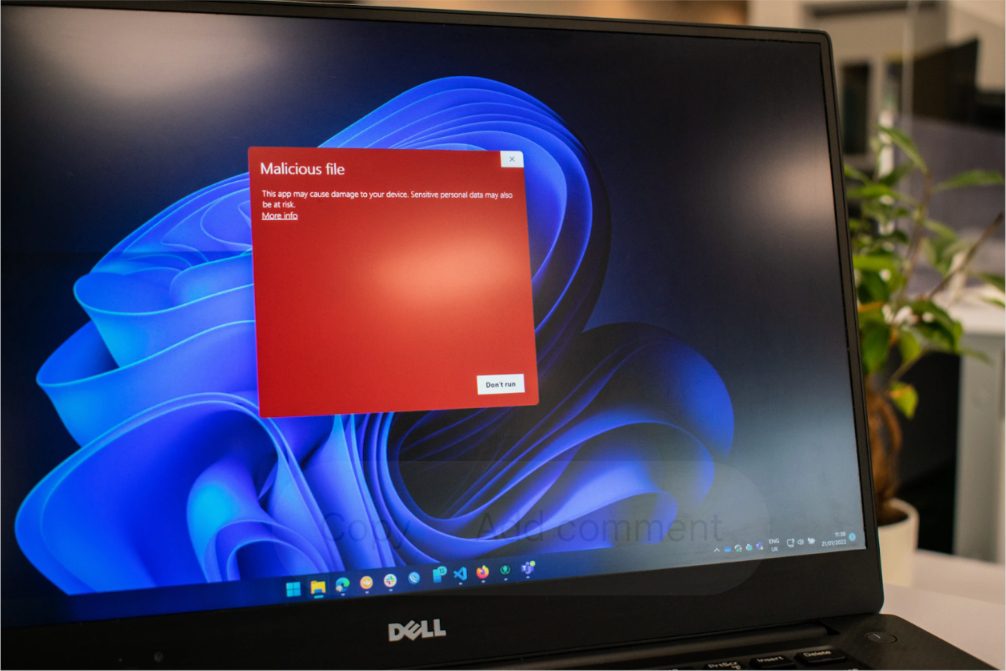
3. Hire Cybersecurity Experts
Having someone knowledgeable regularly maintain your security, analyze potential threats, and optimize your systems, is the best way to ensure that your business is protected. You can hire in-house cybersecurity professionals or you can outsource. Outsourcing is a great way to save money, and have a team of experts working to protect you and solve any issue.
Conclusion
In the digital era, businesses must protect their sensitive information and their systems from cyber threats. In short, you should take any measure possible to protect your data, use reliable software and any available tool to ensure security. You should also make sure that your client’s data is protected, for instance when they are registering or buying from your online store. Additionally, if you determine that your business needs it, you should also invest in cybersecurity insurance.






