iOS 11.4.1 official releases: introduce USB restriction mode
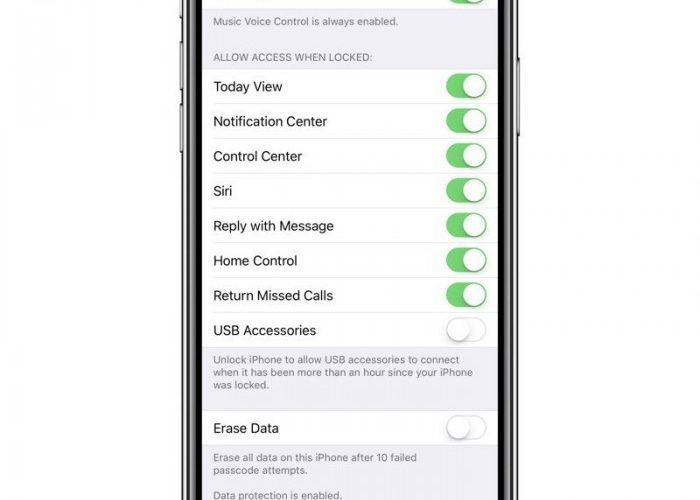
This morning, Apple released the official version of the iOS 11.4.1 system, the 15th update since the iOS 11 operating system first published in September 2017. More than a month ago, Apple released iOS 11.4, introducing features such as iCloud cloud information and AirPlay 2.
Currently, iPhone 5s, iPad mini 2 and iPad Air and later models and the 6th generation iPod touch upgraded to iOS 11.4.1, and you can upgrade to the latest system by clicking Settings – General – Software Update. Overall, the update for iOS 11.4.1 is not very large, mainly used to solve problems found since the release of iOS 11.4. According to an update released by Apple, this update also improves the security of the iPhone and iPad.

iOS 11.4.1 fixes an issue where some users cannot view their last known location of AirPods in Find My iPhone. In addition, the system improves the reliability of Exchange account synchronization messages, contacts, and memos.
It’s worth noting that iOS 11.4.1 also incorporates USB Restriction Mode, which is designed to protect your iPhone and iPad from certain hacking techniques. Prior to this, law enforcement or other malicious attackers could access iOS devices through hacking techniques.
Some ways to get access to the iPhone require a USB connection to download data from the iPhone or iPad via the Lightning interface to crack the password. If your iOS device has been unlocked for more than an hour from the last time it was unlocked, the USB Restriction mode can avoid this by disabling data access to the Lightning port.
When you update to iOS 11.4.1 (or iOS 12), the USB Restriction mode is enabled by default, but you can also choose to turn it off if needed.
Finally, with the release of the official version of iOS 11.4.1, Apple’s work on the iOS 11 system is almost finished and instead focus on iOS 12. In addition, many users have been complaining about the problem of urinary collapse in iOS 11.4. It is not clear whether Apple has solved this problem in iOS 11.4.1.






