
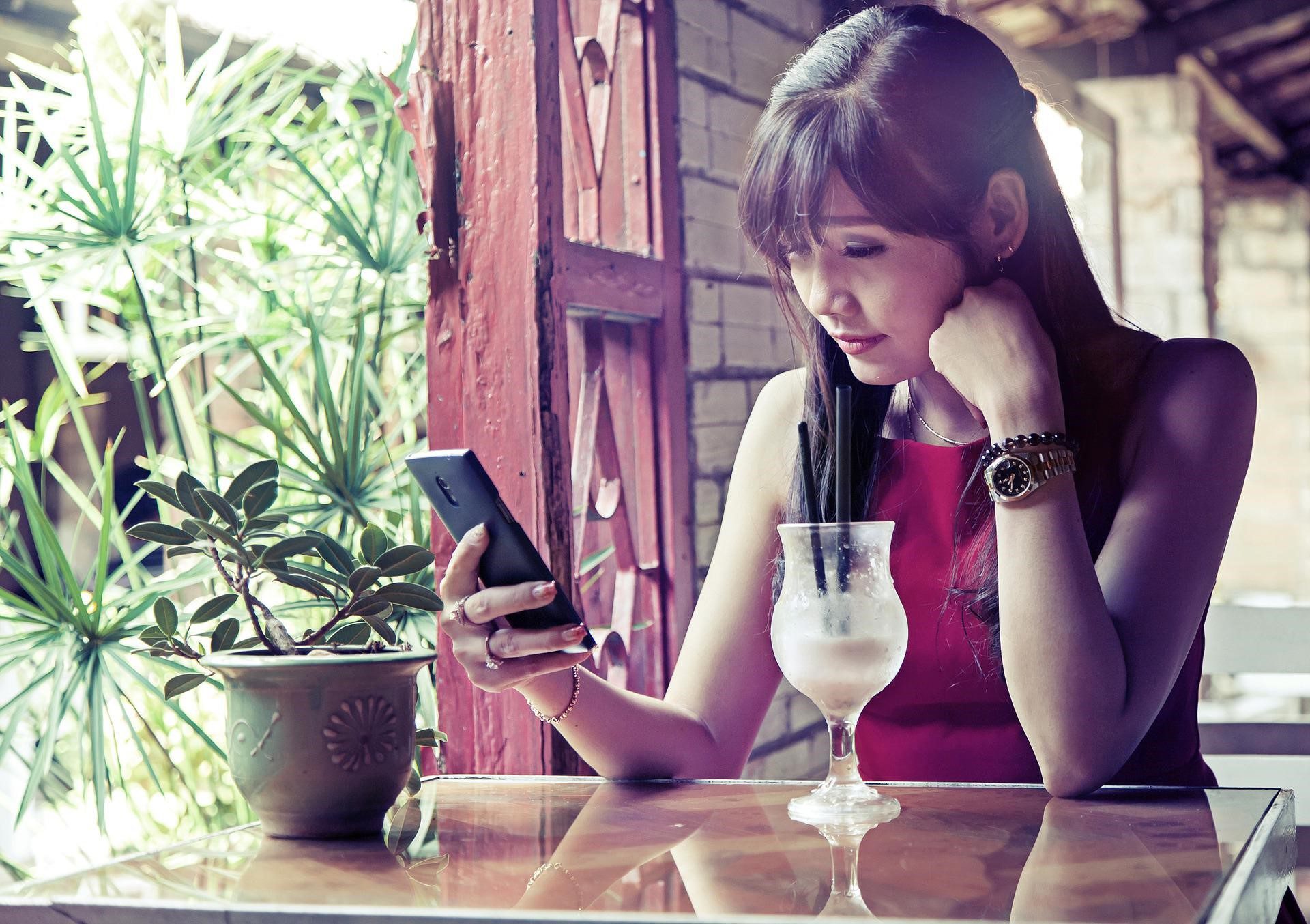
As more and more people are using the internet for everything from shopping to banking, it’s more important than ever to protect yourself online. Unfortunately, many people don’t take the necessary precautions to keep their information safe. In this article, we will discuss several ways that you can protect yourself when using the internet. We will also provide tips on how to stay safe when shopping or banking online. Follow these tips, and you’ll be able to rest easy knowing that your personal information is protected. Let’s get started.
Use the Best VPN Service
Using a Virtual Private Network is a great way to protect yourself online. A VPN encrypts all the data you send and receive while using the internet, making it nearly impossible for anyone to track or hack your devices. In addition, a good virtual private network will also hide your IP address, making it even more difficult for anyone to track your online activity.
There are many different VPN providers available, so be sure to do your research before choosing one. Some factors to consider when finding a virtual private network provider include the price, the level of security, and whether or not you can use it on your mobile devices. Also, it would be best if you were mindful of the cost. Some providers offer a free service, while others charge a monthly fee.
Install a Firewall
Another great way to protect yourself online is to install a firewall. A firewall is a type of software that will block incoming traffic from known malicious websites. This will help keep your computer safe from viruses, malware, and other online threats. In addition, a firewall can also help to block pop-ups and other unwanted content.
Many different types of firewalls are available, so be sure to choose one that meets your needs. If you’re unsure which type of firewall to choose, you can always contact a computer specialist for help. You also need to note that some devices come with a built-in firewall. So, if you’re unsure whether your computer has a firewall, you can check the settings or contact the manufacturer.
Update Your Software Regularly
One of the best ways to protect your computer is to keep your software updated. When new updates are released, they usually contain security patches that fix known vulnerabilities. By installing these updates, you can help to keep your computer safe from the latest threats. In addition, you should also set your software to update automatically so that you don’t have to remember to do it yourself.
If you’re unsure how to update your software, you can always contact the manufacturer or check the settings. Most software can be set to update automatically, but some will require you to do it manually. You must also carefully select what to install, as some updates can cause problems. For example, if you’re using an older version of Windows, you should be careful about installing the latest update, as it could render your computer unusable.
Use a Password Manager
One of the most important ways to protect your online accounts is to use a strong and unique password. However, remembering all of these different passwords can be difficult. This is where a password manager comes in handy. A password manager is a piece of software that will store all of your passwords in a secure location. In addition, a good password manager will also generate strong and unique passwords for you.
There are many different password managers available, so be sure to research before choosing one. Some factors to consider are the price, the level of security, and whether or not you can use it on your mobile devices.
Look for Encryption
When sending or receiving sensitive information, it’s essential to ensure it’s encrypted. Encryption is a process that scrambles data so that the intended recipient can only decode it. This is a great way to protect your data from being intercepted by someone else.
When using encryption, you should be aware of the available different types. Some of the most common types of encryption include SSL, TLS, and IPSec. In addition, you should also be aware of the different levels of encryption. For example, 128-bit encryption is more secure than 40-bit encryption.
Be Wary of Public Wi-Fi

Public Wi-Fi is a great way to stay connected while you’re on the go. However, it’s essential to be aware of the risks involved. When using public Wi-Fi, your data is unprotected and could be intercepted by someone else. In addition, public Wi-Fi networks are often unencrypted, which means your data is not secure.
If you need to use public Wi-Fi, you can do a few things to protect yourself. First, avoid using sensitive websites, such as online banking or email. Second, connect to a VPN, encrypting your data and making it more difficult for someone to intercept it. Finally, make sure that your antivirus software is up to date.
There are many different ways to protect yourself online. Taking the proper precautions can help keep your computer and your data safe from the latest threats. Remember to use a Virtual Private Network, update your software regularly, use a password manager, look for encryption, and be wary of public Wi-Fi networks. By following these tips, you can help to keep yourself safe while you’re online.