JS-Tap: generic JavaScript payload and supporting software to help red teamers attack webapps
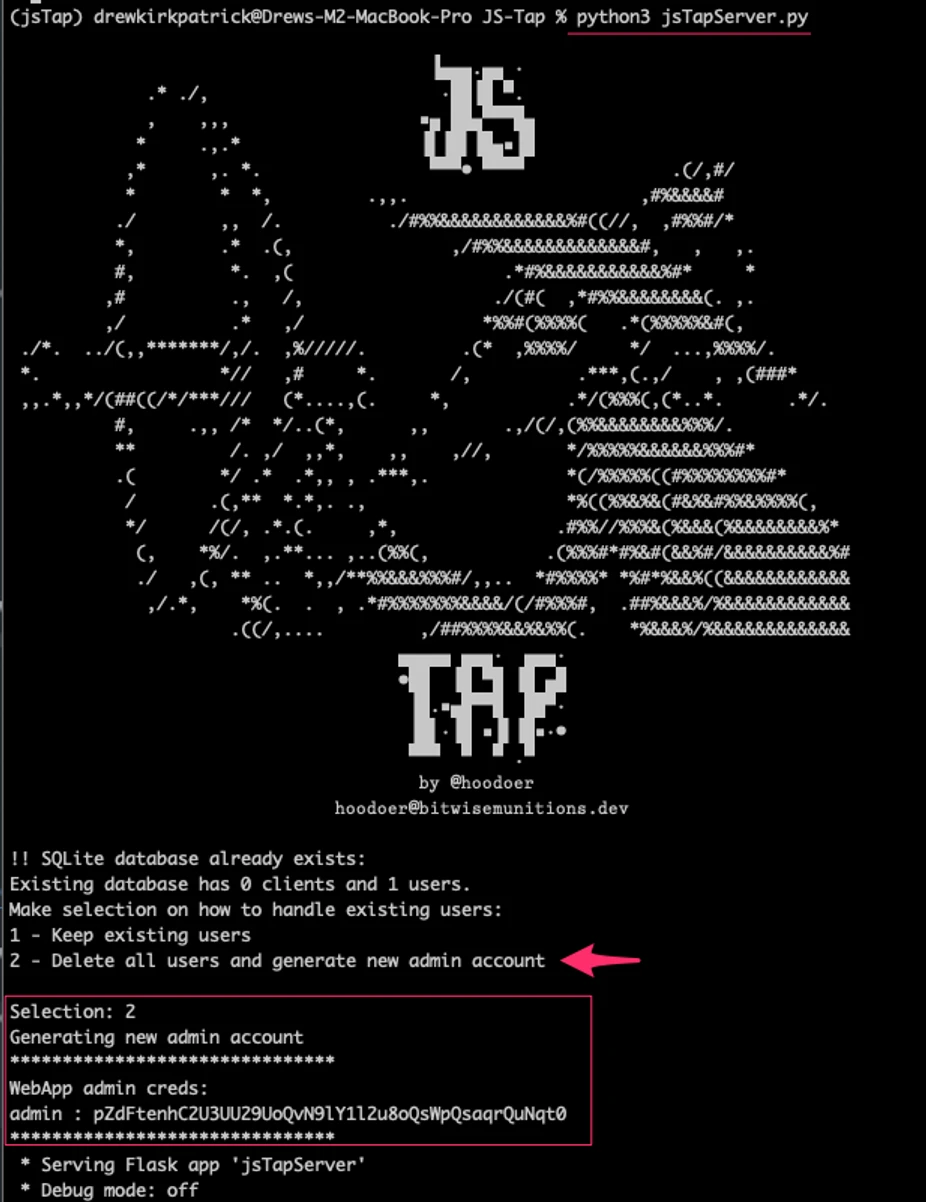
JS-Tap
JS-Tap is a generic JavaScript payload and supporting software to help red teamers attack webapps. The JS-Tap payload can be used as an XSS payload or as a post-exploitation implant.
The payload does not require the targeted user running the payload to be authenticated to the application being attacked, and it does not require any prior knowledge of the application beyond finding a way to get the JavaScript into the application.
Instead of attacking the application server itself, JS-Tap focuses on the client side of the application and heavily instruments the client-side code.
The JS-Tap payload is contained in the telemlib.js file. This file has not been obfuscated. Before using in an engagement strongly consider changing the naming of endpoints, stripping comments, and highly obfuscating the payload.
Make sure you review the configuration section below carefully before using it on a publicly exposed server. If you don’t change the secret key you’re going to have a bad time.
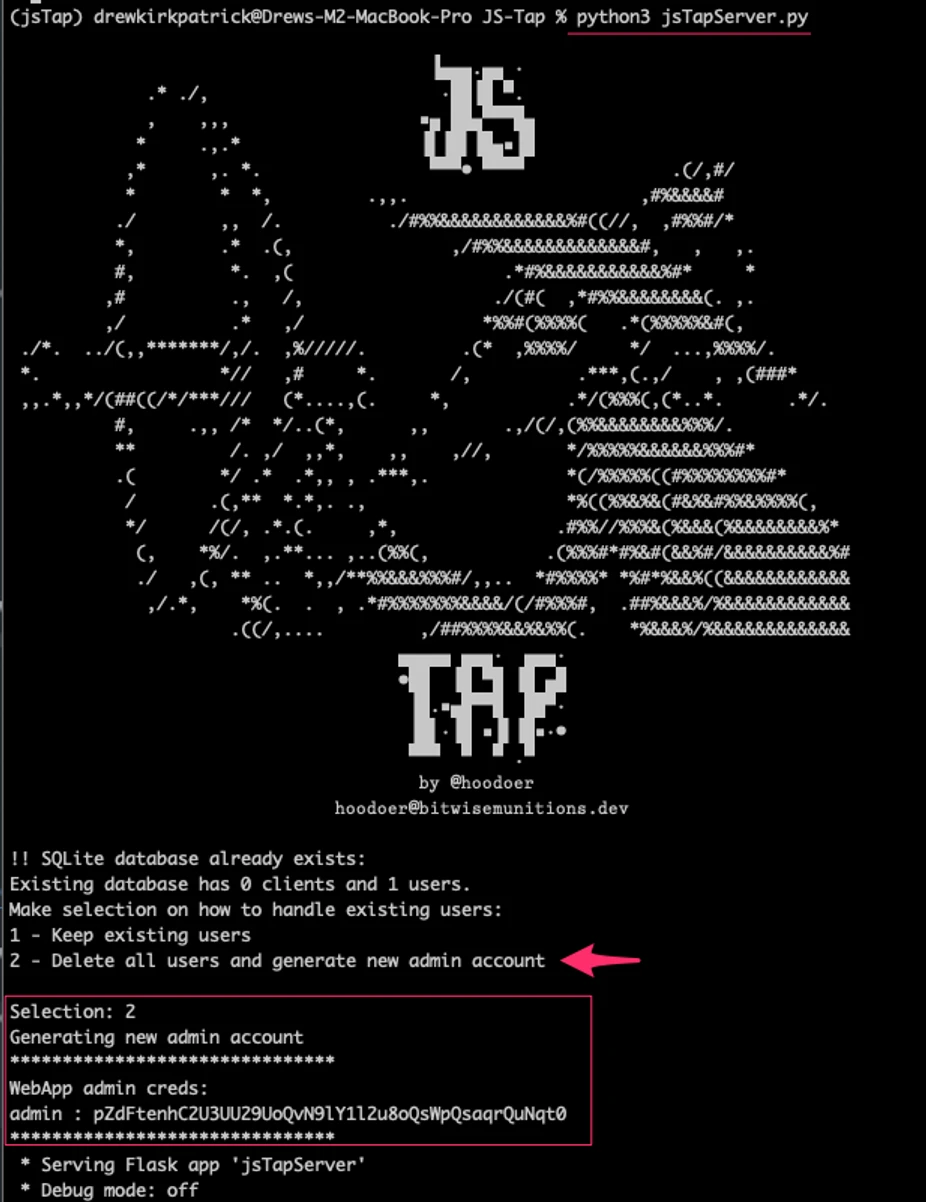
Data Collected
- Client IP address, OS, Browser
- User inputs (credentials, etc.)
- URLs visited
- Cookies (that don’t have httponly flag set)
- Local Storage
- Session Storage
- HTML code of pages visited (if feature enabled)
- Screenshots of pages visited
- Copy of XHR API calls (if monkeypatch feature enabled)
- Endpoint
- Method (GET, POST, etc.)
- Headers set
- Request body and response body
- Copy of Fetch API calls (if monkeypatch feature enabled)
- Endpoint
- Method (GET, POST, etc.)
- Headers set
- Request body and response body
Note: the ability to receive copies of XHR and Fetch API calls works in trap mode. In implant mode, only Fetch API can be copied currently.
Operating Modes
The payload has two modes of operation. Whether the mode is trap or implant is set in the initGlobals() function, search for the window.taperMode variable.
Trap Mode
Trap mode is typically the mode you would use as an XSS payload. Execution of XSS payloads is often fleeting, the user viewing the page where the malicious JavaScript payload runs may close the browser tab (the page isn’t interesting) or navigate elsewhere in the application. In both cases, the payload will be deleted from memory and stop working. JS-Tap needs to run a long time or you won’t collect useful data.
Trap mode combats this by establishing persistence using an iFrame trap technique. The JS-Tap payload will create a full-page iFrame, and start the user elsewhere in the application. This starting page must be configured ahead of time. In the initGlobals() function search for the window.taperstartingPage variable and set it to an appropriate starting location in the target application.
In trap mode, JS-Tap monitors the location of the user in the iframe trap and it spoofs the address bar of the browser to match the location of the iframe.
Note that the application targeted must allow iFraming from same-origin or self if it’s setting CSP or X-Frame-Options headers. JavaScript-based framebusters can also prevent iFrame traps from working.
Implant Mode
Implant mode would typically be used if you’re directly adding the payload into the targeted application. Perhaps you have a shell on the server that hosts the JavaScript files for the application. Add the payload to a JavaScript file that’s used throughout the application (jQuery, main.js, etc.). Which file would be ideal depends on the app in question and how it’s using JavaScript files. Implant mode does not require a starting page to be configured, and does not use the iFrame trap technique.
Install & Use
Copyright (C) 2023 hoodoer





