keyFinder: find keys while surfing the web
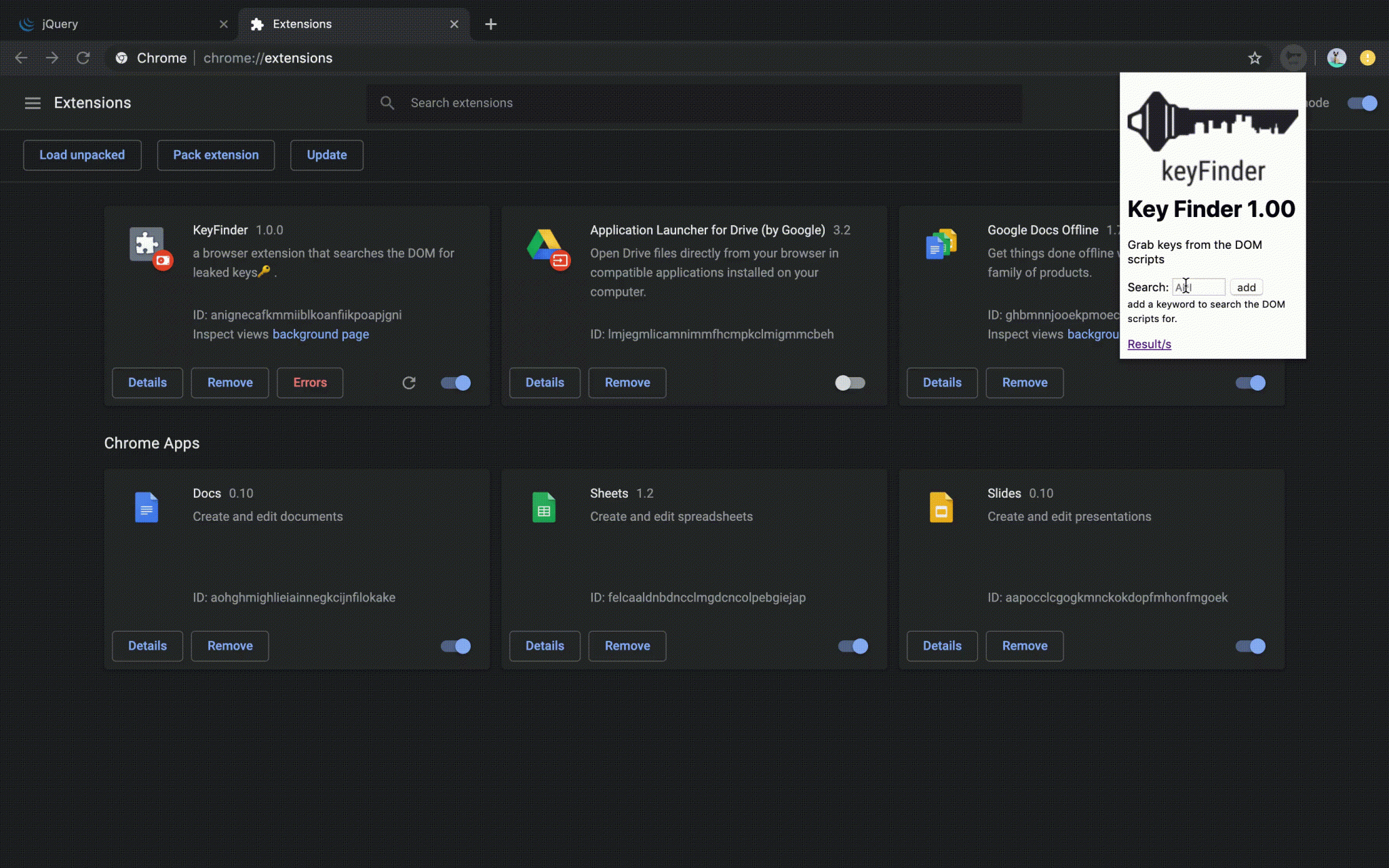
What is keyFinder?
keyFinder is a chrome extension that searches the DOM for any embedded script link, as script tag may contain keys for specific API(such as Google Maps API) and you can add keywords to search for it at any website you visit.
Features:
- it searches the DOM for “src” of scripts and sees if it contains certain words such as “keys” and save them.
- it works at the background
- it is expandable(as you can add words to it)
Installation
- git clone https://github.com/momenbasel/KeyFinder.git
- open chrome and go to chrome://extensions
- Enable “Developer mode”
- drag and drop the keyFinder folder
Use
Copyright (c) 2019 Mo’men Basel
Source: https://github.com/momenbasel/





