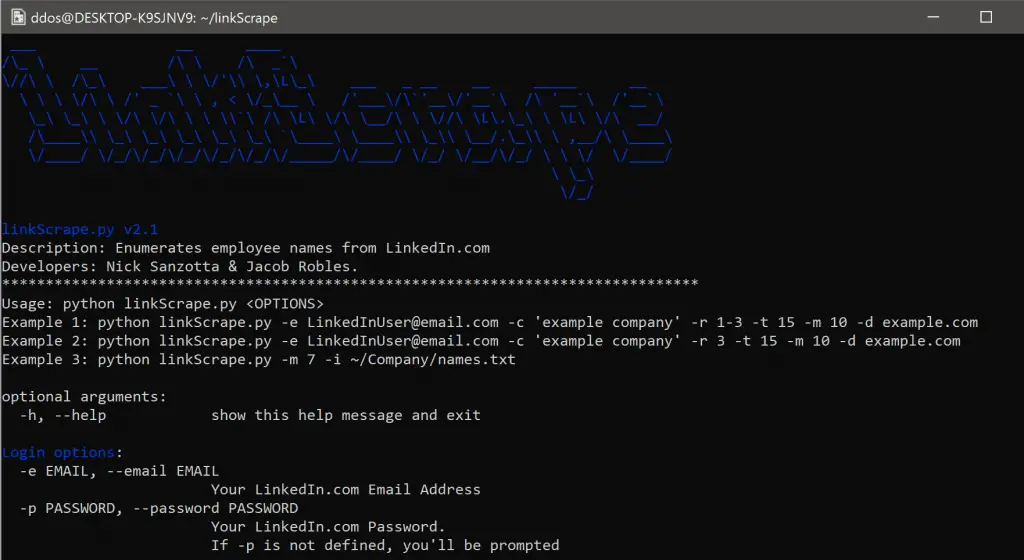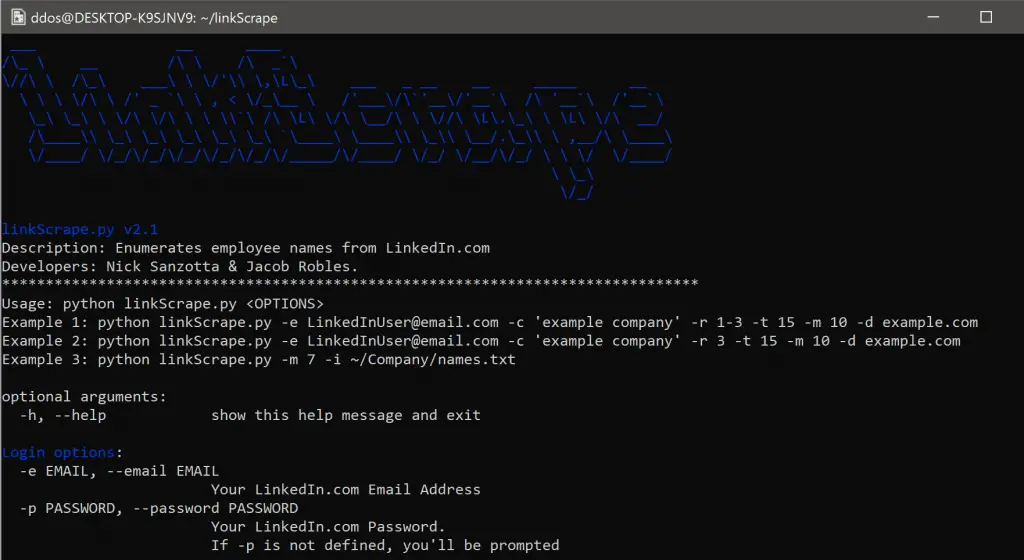linkScrape
Enumerates employee names from LinkedIn.com
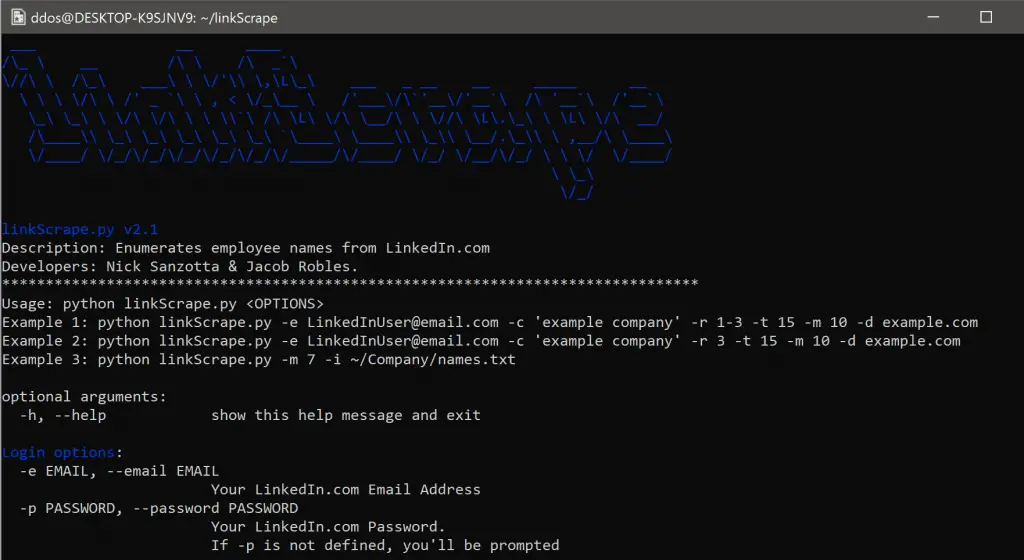
Considerations:
linkScrape is a pure Web Scraper, that does not utilize LinkedIn’s API.
linkScrape has limitations/bugs when scraping some character sets.
Your LinkedIn.com account may be flagged or banned.
Your LinkedIn.com account will need a minimum of 10 connections to perform company based searches.
Your LinkedIn.com account has a monthly commercial use limit.
Installation
git clone https://github.com/NickSanzotta/linkScrape.git
cd linkScrape
pip install -r requirements.txt
Usage
- CLI
Usage: python linkScrape.py <OPTIONS>
Example[1]: python linkScrape.py -e LinkedInUser@email.com -c 'Example Company' -r 10 -t 3 -m 7 -d example.com
Example[2]: python linkScrape.py -e LinkedInUser@email.com -c 'Example Company' -r 5-10 -t 3 -m 7 -d example.com
Example[3]: python linkScrape.py -e LinkedInUser@email.com -c 100 -r 3 -t 3 -m 7 -d example.com
Example[4]: python linkScrape.py -m 7 -i ~/Company/names.txt\n"
Formatted output saved to: linkedIn/linkScrape-data/Company-mangle[x]_time.txt
Login options:
-e <email> Your LinkedIn.com Email Address.
-p <pass> Your LinkedIn.com Password. (If -p parameter is not defined, you'll be prompt to enter a password)
Search options:
-c <company> Search company name or company ID.
-r <results> Searches X number of LinkedIn.com pages, or a range of pages (Default is 1-3).
-t <secs> Sets timeout value. (Default is 3.)
- Wizard
ENTERED: "Example Company"
Mangle options:
-m <mangle>
1)FirstLast
2)LastFirst
3)First.Last
4)Last.First
5)First_Last
6)Last_First
7)FLast
8)LFirst
9)FirstL
10)F.Last
11)L.Firstname
12)FirLa
13)Lastfir
14)FirstLastnam
15)LastF
16)LasFi
99)All Mangle using all types
Enter name Managle choice[ex:7]:
ENTERED: "7"
[*]TIP: This value will determine how many page results will be returned.
Enter number of pages results[ex:3] or a range of pages [ex:1-3]:
ENTERED: "1-3"
[*]TIP: This value will determine how long of a delay(in seconds) each page will be scraped.
Enter timeout value[ex:3]:
ENTERED: "3"
[*]TIP: This value will be added to the end of each mangled result[ex:jdoe@example.com].
Enter Domain suffix[ex:example.com]: example.com
ENTERED: "example.com"
- Mangle Options:
-m <mangle>
1)FirstLast
2)LastFirst
3)First.Last
4)Last.First
5)First_Last
6)Last_First
7)FLast
8)LFirst
9)FirstL
10)F.Last
11)L.Firstname
12)FirLa
13)Lastfir
14)FirstLastnam
15)LastF
16)LasFi
99)All Mangle using all types
-d <domain> Append @example.com to enumerated user list."
-i <input> Use local file instead of LinkedIn.com to perform name Mangle."
-h <help> Prints this help menu.
TIPS:
Use quotes for companies with white space
python linkScrape.py -c'Example Company' -r1
LinkedIn Company ID search:
Using a LinkedIn company ID is the most accurate way to search for a company. It’s also the only way to search for universities.
python linkScrape.py -c 100 -r1
Finding a LinkedIn company ID:
In your browser perform a search for a company on LinkedIn.com. Once you find the company’s profile page click the link:
“See all (Numeral) employees on LinkedIn”
Next inspect the URL for the LinkedIn company ID, below is an example URL with the company ID highlighted in bold.
https://www.linkedin.com/search/results/people/?facetCurrentCompany=%5B%2239624%22%2C%22118552%22%5D&lipi=urn%3Ali%3Apage%3Ad_flagship3_company%3BdmKCXJhuRE2mHw1V0%2BqXhw%3D%3D
Similar named companies:
Companies that share similar names, will produce multiple results and require the user to choose one, as shown in the example below.
python linkScrape.py -c'Example Company' -r1
1: Example Company
2: Example Inc.
3: Example Advertising
Please Select a Company: 1
ENTERED: "Example Company"
Company Name: Example Company
Industry / Employees: Printing; 5001-10,000 employees
LinkedIn CompanyID: 100
URL: https://www.linkedin.com/company/100
**Default Values:**
If a parameter is not defined it's default value will be choosen.
Default values listed below.
Mangle Option = 7 ex: FLast
Page Results = 1-3
Time out value = 3
Copyright (c) 2018 Nick Sanzotta
Source: https://github.com/NickSanzotta/