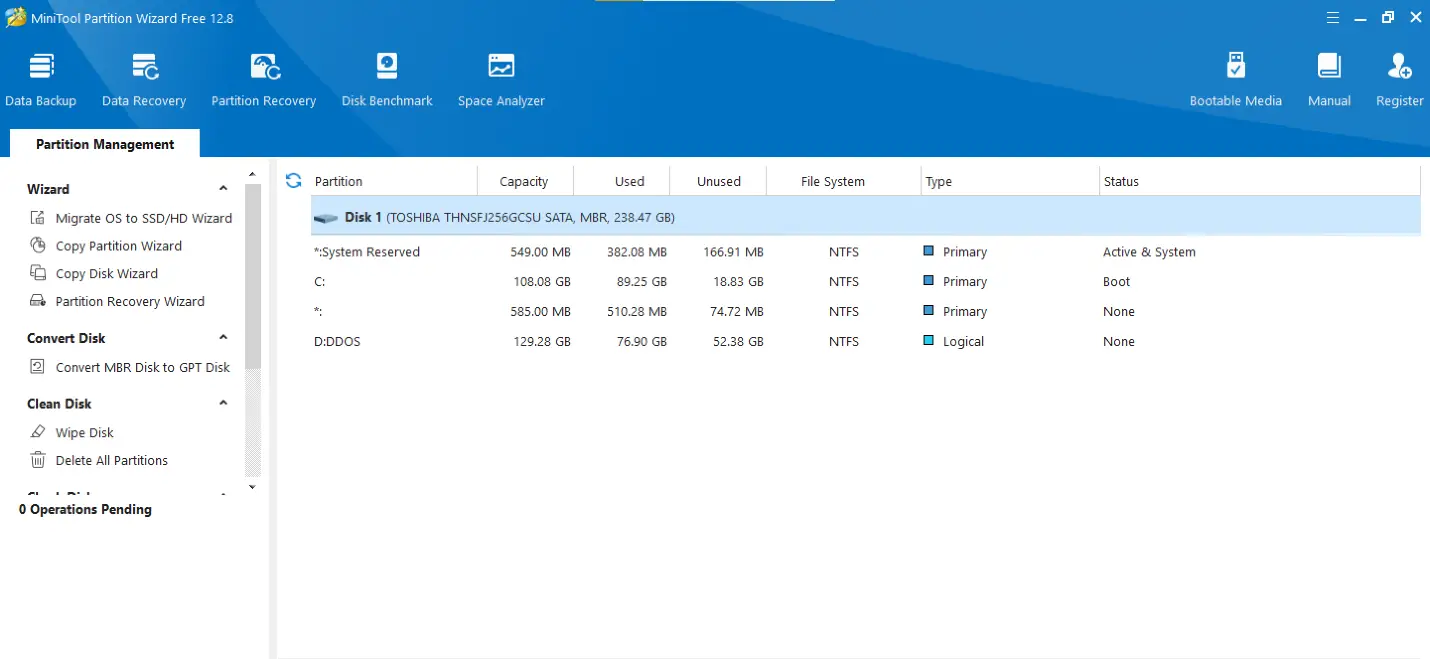
In today’s fast-paced digital world, managing storage efficiently is essential to maintaining optimal system performance. Whether you’re an IT professional or a casual computer user, effective disk management is crucial to keep your devices running smoothly. This is where MiniTool Partition Wizard 12.8, a leading partition software, steps in to simplify disk management while offering a variety of powerful tools.
What is MiniTool Partition Wizard?
MiniTool Partition Wizard is an all-in-one disk partition software trusted by tens of millions of users worldwide. It provides a user-friendly interface that allows for complex partition management tasks on Windows 11, 10, 8, and 7. Designed for both beginners and experts, this tool lets users easily repartition hard drives, format partitions, convert between file systems, and even align SSD partitions. Its flexibility in handling both basic and advanced disk operations makes it a go-to solution for anyone needing a free partition manager.
Key Features of MiniTool Partition Wizard 12.8
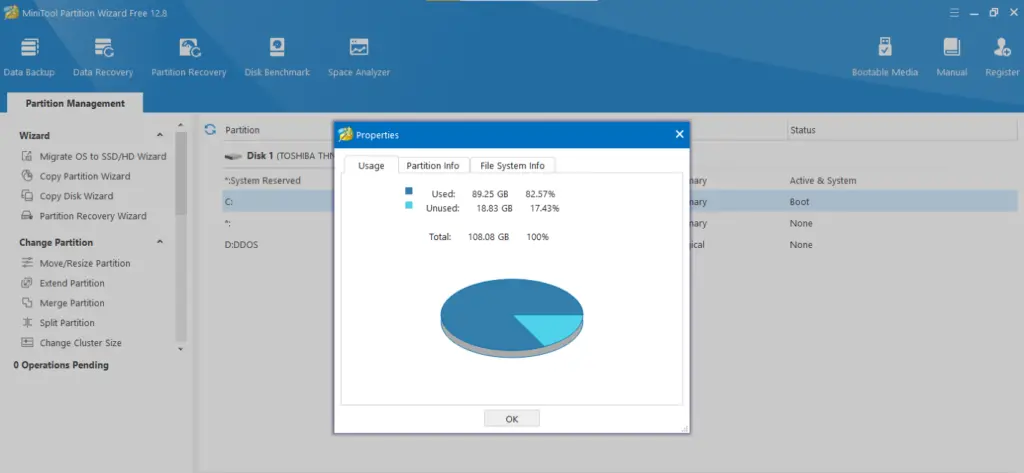
- All-in-One Disk Partition Manager: MiniTool Partition Wizard enables users to create, resize, format, and manage disk partitions with just a few clicks. It also allows for seamless conversions between MBR and GPT disks and between FAT32 and NTFS file systems. For those with complex storage needs, this tool can also convert dynamic disks to basic disks without data loss, ensuring that disk performance is optimized.
- Effective Data Recovery: The built-in data recovery feature is a game-changer for anyone who has experienced data loss due to accidental deletion, disk corruption, or formatting. With its Partition Recovery Wizard, users can recover lost partitions, while the Data Recovery tool can retrieve files from damaged or inaccessible FAT, NTFS, or exFAT drives.
- Powerful Disk Clone Tool: MiniTool Partition Wizard’s disk cloning feature makes system migration and backup effortless. Whether you’re upgrading to a new hard drive or creating an instant backup, the tool ensures data integrity without the need to reinstall operating systems or applications. This is invaluable for IT administrators and home users looking to save time and avoid potential data loss.
- Comprehensive Disk Diagnostics: One of the most impressive features of MiniTool Partition Wizard 12.8 is its diagnostic capabilities. It includes tools to measure disk read/write speeds, analyze disk space usage, and verify file system integrity. For those looking to check the health of their drives, this tool quickly identifies bad sectors and repairs logical file system errors to extend disk lifespan and ensure smooth operation.
New and Improved in Version 12.8
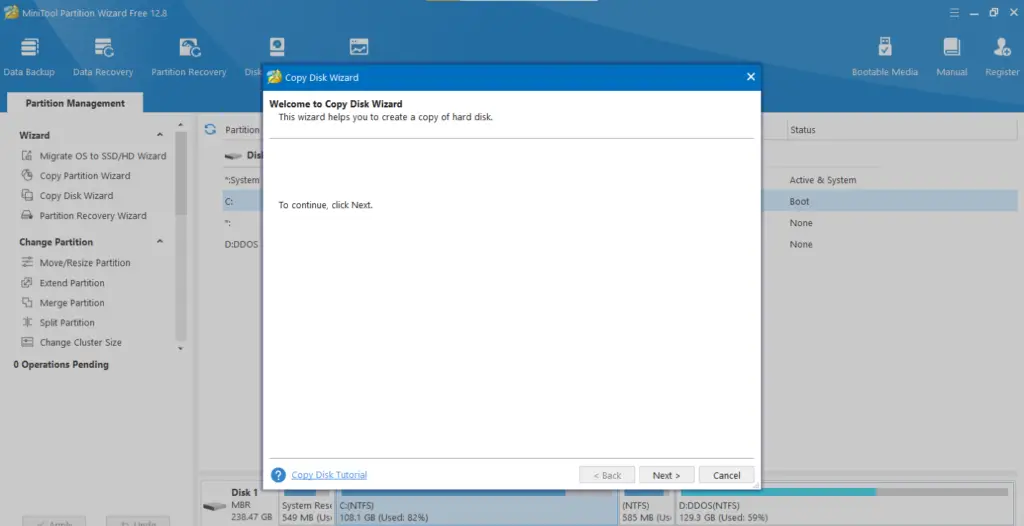
With its latest update, MiniTool Partition Wizard 12.8 introduces several improvements, making it even more efficient. The revamped user interface enhances usability, while the new search box allows users to quickly locate files during the data recovery process. These updates, along with several bug fixes, ensure that users have an optimized experience when managing their storage.
A Must-Have Tool for Disk Management
Whether you’re managing enterprise-level servers or personal devices, MiniTool Partition Wizard provides everything you need to ensure efficient disk management. Its versatility and array of advanced features make it stand out as the most robust partition software, while its free version continues to deliver top-notch performance.
For anyone seeking a free partition manager that combines ease of use with powerful functionality, MiniTool Partition Wizard 12.8 is an ideal choice. From partitioning to data recovery and disk cloning, this tool offers comprehensive solutions to maximize disk performance and safeguard your valuable data.