Microsoft released PowerShell snapshot preview for Ubuntu
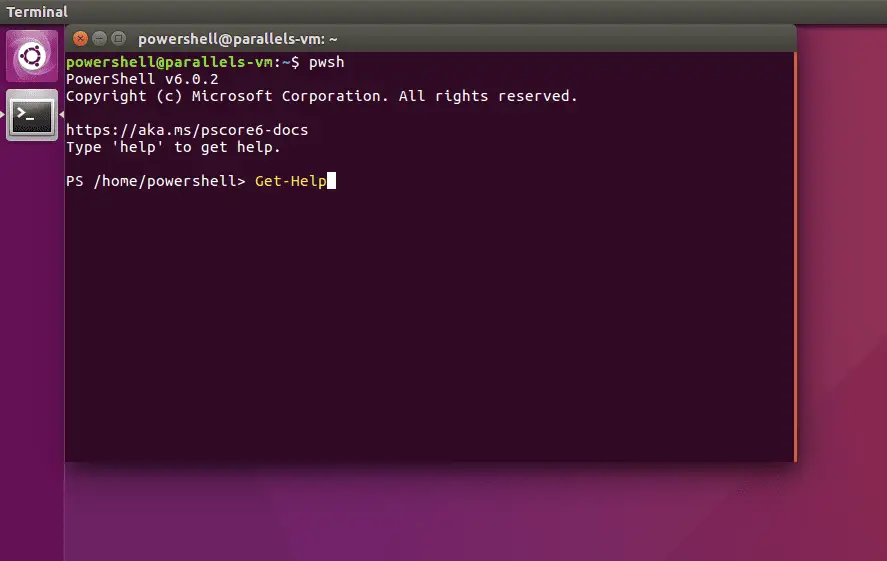
In recent years, Microsoft has made a lot of contributions to the open source community and has had friendly cooperation with Canonical. Today, we saw Microsoft’s PowerShell preview for Ubuntu as a Snap. As a set of automation and configuration management systems, it released as a snapshot package for Ubuntu Linux, as well as other GUN/Linux distributions with snapshots enabled.
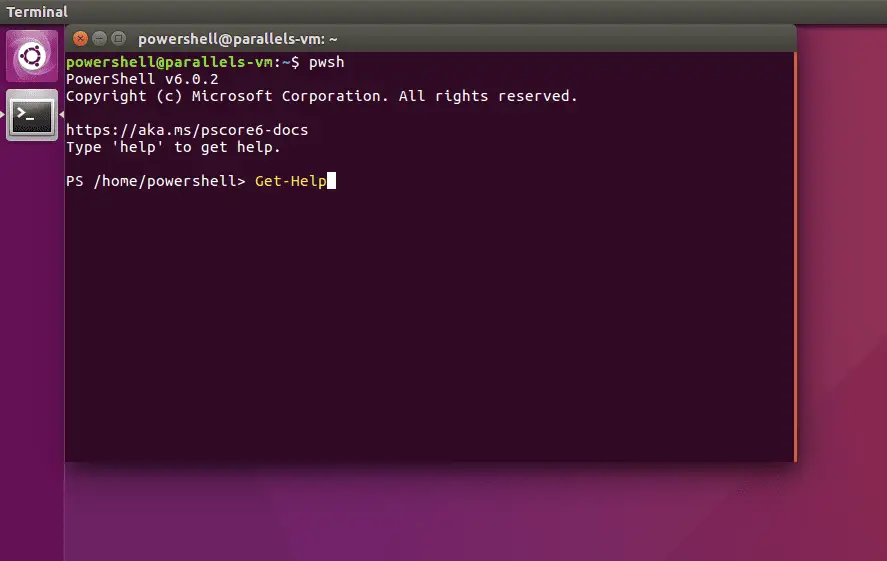
It consists of a cross-platform command line shell, a related scripting language, and a framework for working with cmdlets. It supports running on Windows, macOS, and Linux platforms, bringing a better operating system automation management and control experience to heavy users and system administrators.
According to PowerShell project manager Joey Aiello, snapshots come in great form because they provide a single package format for many Linux distributions, just like PowerShell is a single automation platform for cross-platform operating systems.
“Snaps are great because they provide a single package format that works across many Linux distributions, much like how PowerShell acts as a single automation platform across operating systems. We hope our users enjoy the simplified installation and update experience of Snaps as much as we do.”
If you want to install Microsoft PowerShell on an Ubuntu Linux operating system, or other GNU/Linux distribution that supports snapshots, such as Arch Linux, Fedora, OpenSuSE, Solus, Gentoo Linux, Debian GNU/Linux, or Linux Mint, execute the following command.
snap install powershell –classic
snap install powershell-preview –classic





