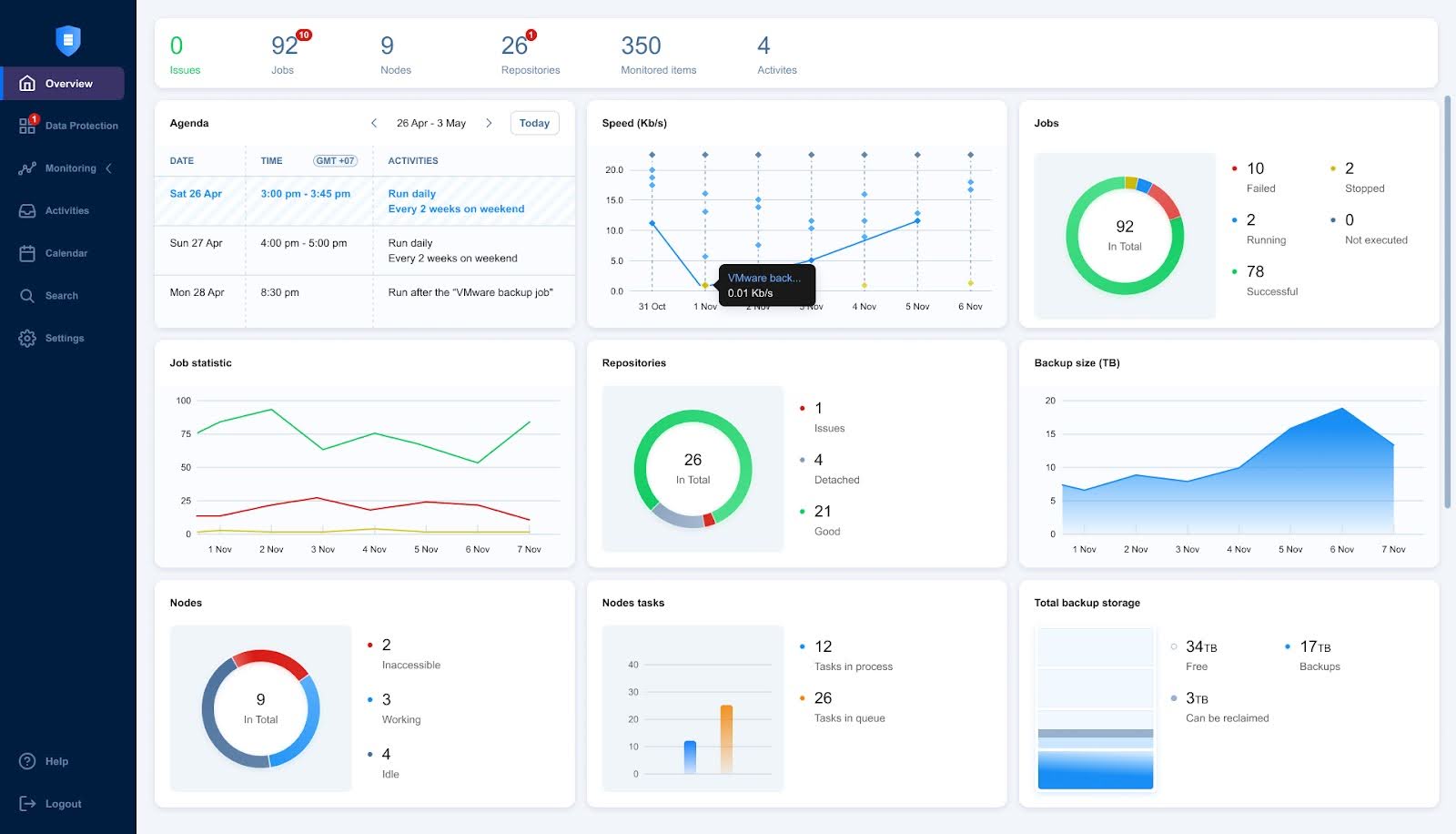
Modern IT environments are becoming increasingly complicated since organizations require better performance, larger volumes of data and bigger storage to support production and provide quality services. In addition, IT infrastructures are constantly under the threat of cyber attacks. This makes backups inevitable to ensure stable data availability, operational continuity and regulatory compliance.
The need to protect sensitive data in various environments can extend administration time, posing a management challenge for both SMBs and enterprises. To overcome that challenge, organizations can use specialized solutions, such as NAKIVO Backup & Replication, to simplify IT management workflows. Created with simplicity and scalability in mind, this solution provides a versatile set of features for efficient data backup and recovery management.
Below, we explore the solution’s capabilities and functions in more detail. You can download the NAKIVO Backup & Replication free trial and try the solution in your own environment for 15 days without feature limitations.
What is Backup Management?
Backup management means integrating instruments and implementing specific workflows to:
- Schedule and maintain data protection activities
- Monitor backup processes
- Test data recoverability
- Delete outdated backups and manage storage space
- Proper setup and execution of these processes allow organizations to ensure that their backup data is relevant, accessible, recoverable and compliant with industry standards.
NAKIVO Backup & Replication: All-in-One Data Protection Solution
NAKIVO Backup & Replication provides a comprehensive set of features to streamline data backup and recovery management regardless of infrastructure complexity.
NAKIVO Backup & Replication enables you to back up physical (Windows and Linux), virtual (VMware vSphere, Microsoft Hyper-V, Nutanix AHV and Proxmox VE), cloud (Amazon EC2) and hybrid infrastructures. The list of supported backup destinations includes onsite, offsite and cloud storage, NAS, CIFS/NFS shares, deduplication appliances and tape.
You can also protect SaaS data with Microsoft 365 backups including Exchange Online, OneDrive for Business, SharePoint Online and Microsoft Teams. The enterprise-class SaaS backup solution from NAKIVO can help you ensure business continuity and regulatory compliance.
The new backup and recovery for Proxmox VE is worth noting. NAKIVO Backup & Replication supports multiple backup destinations and provides effective management tools for Proxmox VE. You can set and manage VM data protection with less effort, time and expertise compared to other solutions.
Data Backup and Recovery Tools and Methods
The key difference that makes modern solutions more effective than legacy ones is the set of backup and recovery tools and methods they support. The three most common backup methods are:
- Full backup – creates a complete copy of the source data set. These backups consume the most storage space and take the longest to create but they are the fastest to recover from.
- Differential backup – saves the data that changed since the most recent full backup. These have average storage requirements and balanced backup and recovery duration.
- Incremental backup – copies only the changed blocks of data since the latest backup (which can be a full, incremental, or differential backup). Such backups save more storage space and are fast to create but recovering from them can be time-consuming.
NAKIVO Backup & Replication leverages both proprietary and native change tracking technologies to run incremental backups in VMware, Hyper-V, Nutanix AHV, Proxmox and Microsoft 365, among other environments.
The default backup method in the solution is the incremental-with-full approach. It combines reliability, speed and resource savings. You can store unique data blocks after the initial full backup and perform periodic full backups whenever you need.
In addition to simplifying the backup process, the NAKIVO solution provides the needed features to help you achieve the strictest recovery objectives. Multiple recovery options, including full VM recovery and granular recovery of individual files and objects, ensure flexibility to reach short recovery times in any scenario.
Optimizing Backup Management
The comprehensive approach to backup management in NAKIVO Backup & Replication helps streamline administration and ensure data protection efficiency. You have a centralized management console to view and control the completed, ongoing and scheduled workflows. This means you can optimize backup processes across the entire infrastructure, distribute resources and avoid bottlenecks regardless of workload types and configurations you run.
With policy-based protection, you can automatically back up machines that match policy rules based on a workload’s name, size, location, or other parameters you specify. Additionally, flexible backup retention settings enable controlling recovery points according to the grandfather-father-son (GFS) retention scheme. Set up proper data archiving and timely deletion of outdated backups to optimize storage performance and costs.
Additional backup management enhancements include automated and non-disruptive disaster recovery testing. Run DR testing on demand or by schedule to check and confirm that your data is recoverable and your organization is prepared for IT emergencies.
Efficient and Time-Saving Processes
You can run backup jobs on demand or schedule them to run at the most convenient time, avoiding overlaps and reducing the impact of data protection activities on production networks. Once set, these backup workflows require minimal manual intervention, saving administration time and additionally lowering the probability of human error.
The Flash VM Boot feature in NAKIVO Hyper-V backup enables instant VM recovery for VMware vSphere and Microsoft Hyper-V virtual machines. Boot workloads directly from compressed and deduplicated backups and then send the restored machines to original or custom locations. These VMs can keep all their data and configs, allowing you to measure RTOs in minutes instead of hours.
The combination of a web-based interface, advanced search, cloud integrations and granular recovery brings another time-saving benefit. You can find individual files or app objects in cloud backups from any device connected to the internet, and restore them to the required location. NAKIVO Backup & Replication enables efficient cloud backup management in Amazon S3, Wasabi, Azure Blob, Backblaze B2, and other S3-compatible storage platforms.
Restore critical files in seconds to ensure operational continuity. Fast recovery from cloud backups can also reduce the time spent on fulfilling legal requests, simplifying regulatory compliance maintenance.
Ease of Deployment and Use
The NAKIVO Backup & Replication setup process is simple, taking you minutes to deploy the solution. The variety of deployment options includes installing on Windows or Linux OS, as a virtual appliance (VA) or Amazon Machine Image (AMI), or on a NAS to create a fully functional backup appliance. The solution has a small resource footprint which is suitable for all environments.
The web-based interface of NAKIVO Backup & Replication is easy to learn and use even without in-depth IT experience. With backup, recovery, management, monitoring and tech support available in a single window, the UI structure is clear and intuitive. Step-by-step wizards d additionally cut administration time.
Security and Reliability
NAKIVO Backup & Replication has strong security features to enhance backup resilience and prevent unauthorized access to data. The capabilities of the ransomware protection software from NAKIVO make this immutable backup solution effective in protecting backups against encryption by ransomware. You need to spend a few seconds to set immutability for backup jobs. Then, you can use immutable backups for recovery even in case a ransomware infection successfully reaches your backup repositories.
Other security features include two-factor authentication (2FA) and role-based access control to ensure authorized access to the solution and particular data protection activities. You can also encrypt backup data both during transmission and throughout the retention period. Configuring security options is fast and convenient, enabling you to enhance data reliability without investing significant time and effort.
NAKIVO Backup & Replication can be set to test the recoverability of backups upon completing backup jobs. Verification reports can be found directly in the interface or sent by email. Moreover, with the self-healing functionality, the solution can verify the integrity of backup repositories and automatically repair errors whenever possible.
Real-World Use Case
The fire rescue department in Ostrava, Czech Republic, faced persistent maintenance challenges with their previous backup solution requiring excessive IT resources to resolve administration issues. NAKIVO Backup & Replication was the solution they chose as a replacement to protect their production environment of 10 virtualized servers plus 2 servers forming a database cluster. The department scheduled backup operations daily and weekly, with the typical backup timing for the entire infrastructure reaching around three hours. Implementing NAKIVO Backup & Replication cut backup windows, improved the control of backup processes and the efficiency of storage utilization.
The department’s IT team got detailed insights into ongoing tasks and real-time performance metrics of backup jobs. This enhanced visibility has streamlined operations and improved overall service delivery. NAKIVO Backup & Replication helped the fire rescue department resolve maintenance issues, and IT experts got more time to invest in other critical tasks.
Conclusion
NAKIVO Backup & Replication provides powerful features that help save time and effort on data protection administration. The list includes a centralized dashboard to view and manage workflows, advanced backup scheduling, automation, policy-based protection and retention, testing, and flexible full and granular recovery. With the NAKIVO solution, you can streamline backup management, make use of advanced data backup and recovery tools and methods, and improve your overall data protection strategy.