onionshare v2.6 releases: Securely and anonymously share file
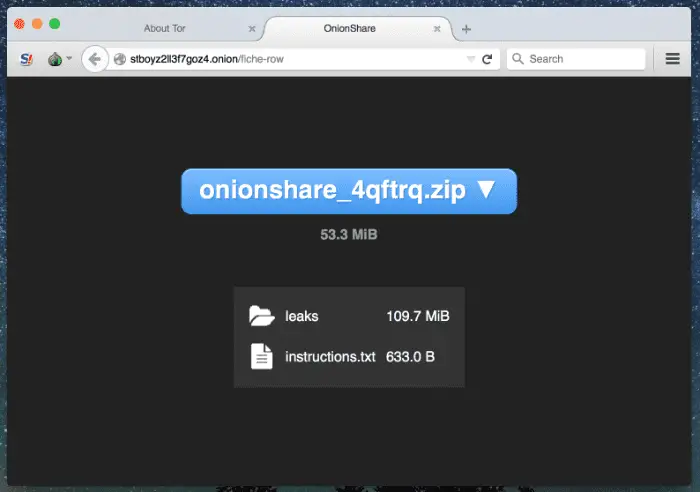
OnionShare
OnionShare lets you securely and anonymously share files of any size. It works by starting a web server, making it accessible as a Tor onion service, and generating an unguessable URL to access and download the files. It doesn’t require setting up a server on the internet somewhere or using a third party file-sharing service. You host the file on your own computer and use a Tor onion service to make it temporarily accessible over the internet. The other user just needs to use Tor Browser to download the file from you.
Features:
- A user-friendly drag-and-drop graphical user interface that works in Windows, Mac OS X, and Linux
- Ability to share multiple files and folders at once
- Support for multiple people downloading files at once
- Automatically copies the unguessable URL to your clipboard
- Shows you the progress of file transfers
- When file is done transferring, automatically closes OnionShare to reduce the attack surface
- Localized into several languages, and supports international Unicode filenames
Changelog v2.6
What’s new:
- Major feature: a new ‘Quickstart’ screen, which enables toggling on or off an animated automatic connection to Tor. This allows configuring network settings prior to automatic connection.
- Major feature: Censorship circumvention. Use new features in the upstream Tor API to try to automatically obtain bridges depending on the user’s location.
- New feature: automatically fetch the built-in bridges from the upstream Tor API rather than hardcode them in each release of OnionShare.
- New feature: keyboard shortcuts to access various modes and menus, and accessibility hints
- Bug fix: Temporary Directory for serving the OnionShare web pages was broken on Windows
- Packaging: Packaging is more automated, and Linux Snapcraft releases are available for amd64, arm64, and armhf
- Miscellaneous: Many dependency updates and web page theming improvements




