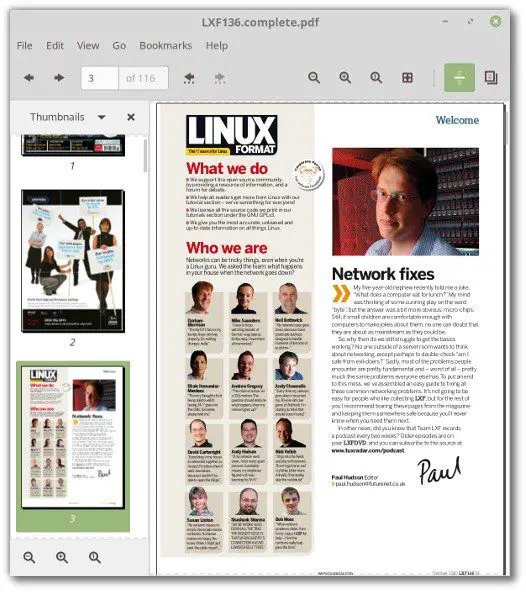
Are you currently having electronic file uncertainties? Still not sure of which file format to use for fast and more efficient online working? Are you searching for the best online PDF converter? It is not easy to compare these PDF converters as most of them are on par with each other. But why is PDFBear considered one of the ideal PDF converters in the market? Read on to find out!
Understanding The Need For PDF Conversion
Before we jump to the PDF conversion processes, we need to know and understand our electronic files first. One of the most common inquiries is how to convert Doc to PDF. Well, Microsoft Word documents are abundantly used daily by most corporate companies and private entities for their legal documents, employee records, audit reports, and many more.
This program comprises all the necessary and appropriate tools to create compositions, tables, graphs, etc. Aside from its proper spacings and indentations, it has so much to offer for you to create your ideal document with the most precise desired details. However, its downfall goes to version difference; this is where format complications begin.
Suppose you have downloaded a unique font style and used it on your Word document, and that downloaded font is not available in default MS word programs. You will expect problems when you’ve sent these documents to another user as it will appear differently. That is because their MS Word version does not support it.
This kind of problem is one reason why most people change their files to the portable document format. And this does not apply to Word documents only; the same goes for Excel spreadsheets and PowerPoint presentations. PDFs provide perfect file content uniformity despite being sent to different users with different systems and devices.
Fast-Operating Tool For PDF Conversion
The need for PDF conversion is where PDFBear comes in. If you want speed, precision, and hassle-free, PDFBear is your best pick. Is PDFBear the only PDF converter available in the online market? No, it is not. However, its drive to meet its customer’s demands is on top above all of them. Since they work with Solid Documents, you will get quality results.
Gone are the days wherein you have to run to the nearest computer shops to send your PDF reports. That won’t be necessary. Just turn on your 4G data, open your browser, and go to the main page of PDFBear. The first option that pops out is Word to PDF, and you can expect to do this task in just less than a minute.
With this fast-operating PDF converter, you can upload and convert your file in just twenty seconds! Although speed may vary on file size and internet speed, this is the typical timeframe for most Word documents. After changing to PDF, you can download your file right away or copy-paste its URL for quicker social media sharing.
Reconstructing PDFs To Their Base Formats
Since PDFs are the most remarkable and exceptional electronic file formats, why is there a need to reconstruct their base formats? Wouldn’t that cause format complications again? Mainly, converting PDFs to Word and other structures is for editing purposes. Although you can make minor modifications to files in PDF form, you can only make so little.
The most you can do is add watermarks, page numbers, e-signatures, and drawings. By the way, these are also available in PDFBear. Just in case you do not have pre-installed programs for PDF editing. But if your goal is to change your file’s content significantly, you need to convert them to their base file construct.
The conversion process is pretty much the same as converting doc to PDF. Go to PDFBear’s home page, click on the PDF to Word option, then upload your PDF. Two quick loading meters will load as it uploads and automatically converts, and then your file is ready! Simple as ABC, you can now start editing your file. You can save them as PDF again afterward.
Decreasing File Size With PDF Compress
For your information, PDFs are one of the smallest electronic files as of the present time. This characteristic is another reason why people convert to PDF. Nevertheless, PDFs are not perfect files, and they could still end up as enormous files depending on the massiveness of their contents. This usually happens when there are high-resolution images involved.
Another thing is when your PDF comprises too many pages. Fortunately, PDFBear has a top-notch PDF compressor to help you with this file size dilemma. Uploading your PDF to PDFBear’s compressor shrinks your file to its most significant size without compromising its quality.
100% Guaranteed Safe For Confidential Data
If you are handling legal documents or company records, it is expected that your documents contain sensitive content. With PDFBear’s high standard adherence, customers can expect that the files they upload and convert are 100% safe and secured. How? PDFBear has an excellent SSL connection that overwrites every transaction within a 60-minute timeframe.
You can also take advantage of PDFBear’s free PDF protection and optimize their 256-bit encryption protocol to lock your confidential files from sneaky competitors. If you need to re-access your file, you can also use their unlock PDF feature to open your file online. Rest assured that with PDFBear, your files remain for your eyes only.
Takeaway
Although the stated services are free, you can also check out their PDFBear PRO to enjoy more perks and benefits. For starters, try out their 14-days free trial to familiarize its usage. We also suggest you go for the annual membership of PDFBear PRO for more savings. But if you only need it temporarily, the monthly subscription is also at a reasonable price.