pixiewps v1.4.2 releases, An offline Wi-Fi Protected Setup brute-force utility
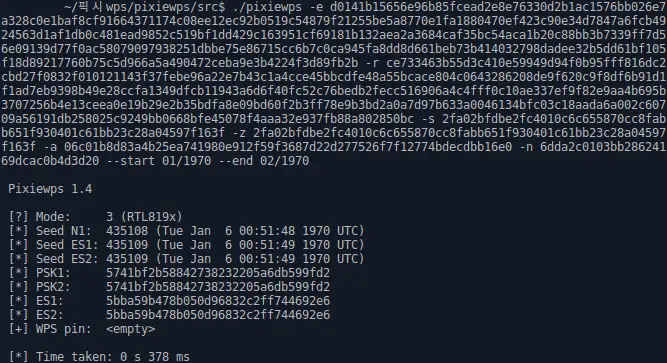
Pixiewps is a tool written in C used to bruteforce offline the WPS PIN exploiting the low or non-existing entropy of some software implementations, the so-called “pixie-dust attack” discovered by Dominique Bongard in summer 2014. It is meant for educational purposes only.
As opposed to the traditional online brute-force attack, implemented in tools like Reaver or Bully which aim to recover the pin in a few hours, this method can get the PIN in only a matter of seconds or minutes, depending on the target, if vulnerable.

Since version 1.4, it can also recover the WPA-PSK from a complete passive capture (M1 through M7) for some devices (currently only some devices which work with --mode 3).

It all started as a project from the community, more details can be found here:
- https://forums.kali.org/showthread.php?25018-Pixiewps-wps-pixie-dust-attack-tool
- https://forums.kali.org/showthread.php?24286-WPS-Pixie-Dust-Attack-(Offline-WPS-Attack)
You can also visit the wiki.
Changelog v1.4.2
Added
- Huge performance optimizations (
--mode 1,3) @1yura.
Fixed
- Segmentation fault when
--authkeyis not supplied. - Issue with PRNG bruteforce (
--mode 2). - Incorrect N1 seed displayed (
--mode 2). - Incorrect seeds displayed when PRNG is not bruteforced (
--mode 3).
Changed
- Switched from mbedtls and libtommath to libtomcrypt and tomsfastmath @rofl0r.
- Moved Makefile to top directory.
- Added installation of man page on
make install.
Removed
- Android.mk
Install
Download
git clone https://github.com/wiire/pixiewps
or
wget https://github.com/wiire/pixiewps/archive/master.zip && unzip master.zip
Build
cd pixiewps*/
make
Optionally, you can run make OPENSSL=1 to use faster OpenSSL SHA-256 functions.
Install
sudo make install
Usage
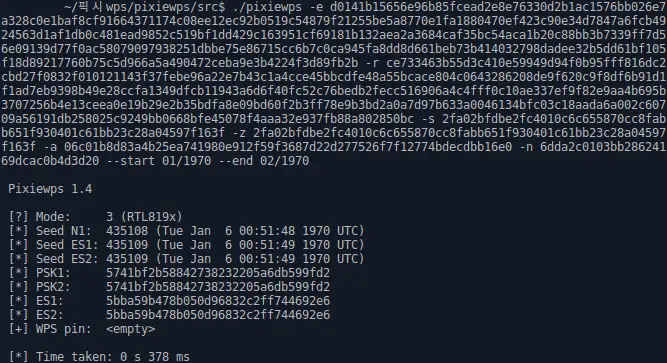
Pixiewps Copyright (C) 2015 wiire-a
Source: https://github.com/wiire-a/





