Sanitiz3r: tools for enumerating subdomains
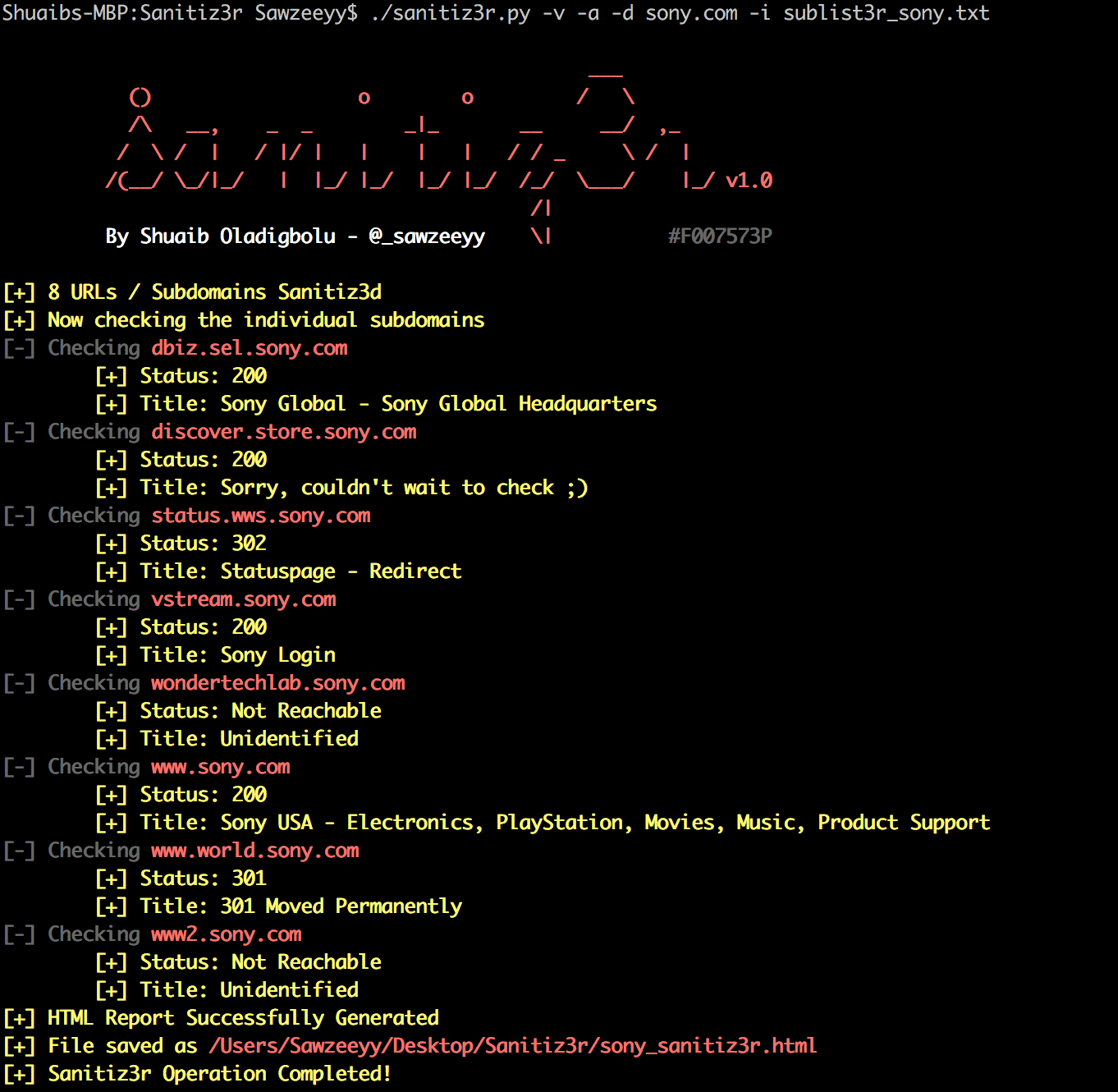
Sanitiz3r
Sanitiz3r is a lightweight tool designed to filter based on a set of defined rules and determine the validity of subdomains of a website discovered through a bunch of recon tools for enumerating subdomains. Sanitiz3r takes in words that could be the domains of the website (such as domain.com, domain.net, domain.xyz, etc) as well as list(s) of subdomains that you have discovered during recon or similar activity.
The tool, after being provided with necessary inputs generates an output of filtered subdomain(s) based on the defined rules (such as the domains of the website their corresponding TLD)
Sanitiz3r works offline by default but can optionally be passed with -a / –active flag so it gets the validity of the filtered list of subdomains. Thereby returning the HTTP Status and title of each subdomain in the report.
The output is given in HTML and .txt format. The later contains same subdomains without the HTTP/HTTPS prefix.
Installation
Usage
Examples
- To list all the basic options and switches use -h switch:
- To filter the contents of an input file against a particular domain and generate output:
- To specify the filename of the generated output:
- To filter and determine the status of subdomains:
- To view real-time information about the current process.:
- To use all the features of sanitiz3r at once:
Source: https://github.com/sawzeeyy/





