Using Shodan command line
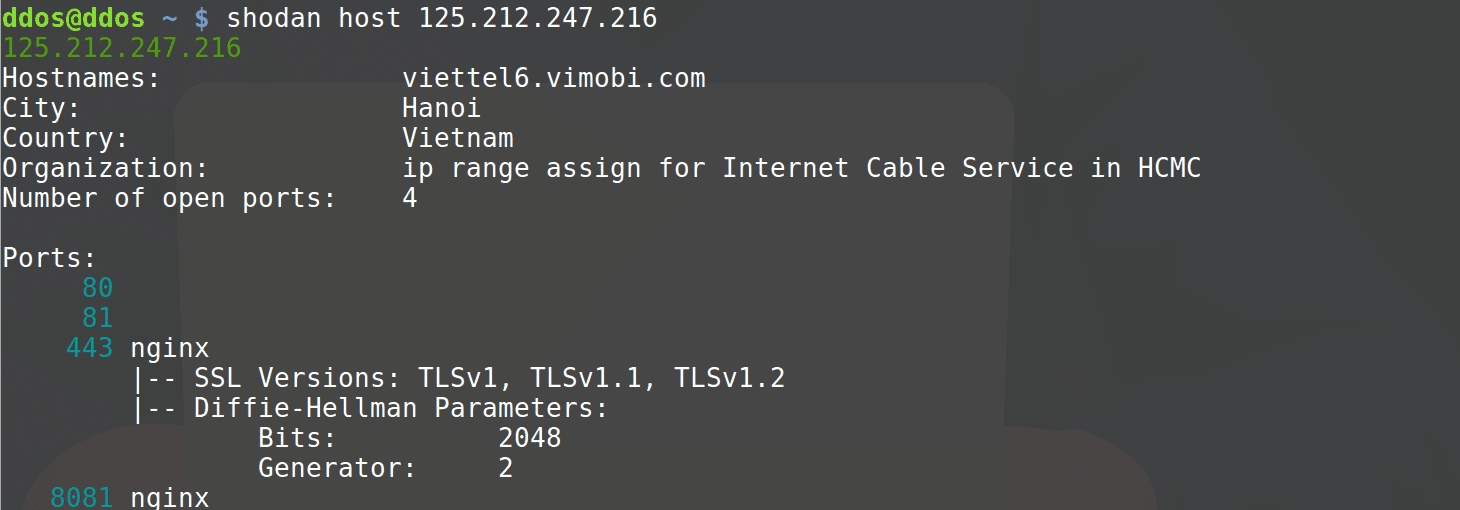
Shodan, the official definition of himself Computer Search Engine (Computer Resource Search Engine), is American man John Mase Li spent nearly 10 years to build a search engine that can search almost all US industrial control and connected to the network system.
Shodan Unlike traditional search engines such as Google, use Web crawlers to traverse your entire site, but directly into the channel behind the Internet, various types of port equipment audits, and never stops looking for the Internet and all associated servers, camera, printers, routers, and so on. Shodan month will be at about 500 million servers around the clock to gather information. More info Shodan, please view my previous post
The Shodan command line mode has a number of advantages, such as exporting search data and parsing search data, as well as key fields that can specify the display data.
First, you have to visit shodan official website to register a user, and then in the user center has an open API KEY. After that, install shodan using pip:
sudo pip install shodan.
shodan init YOUR_API_KEY





