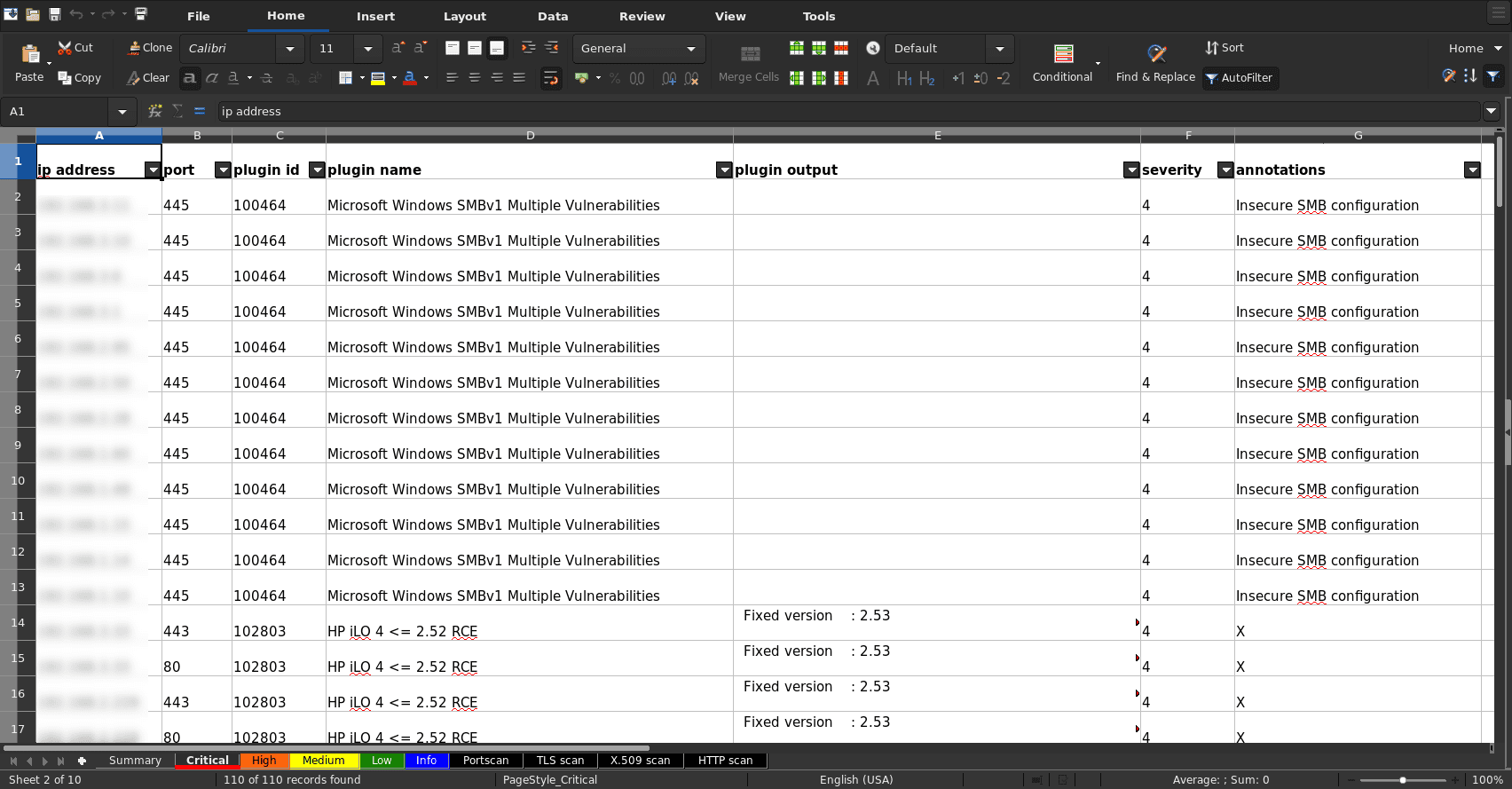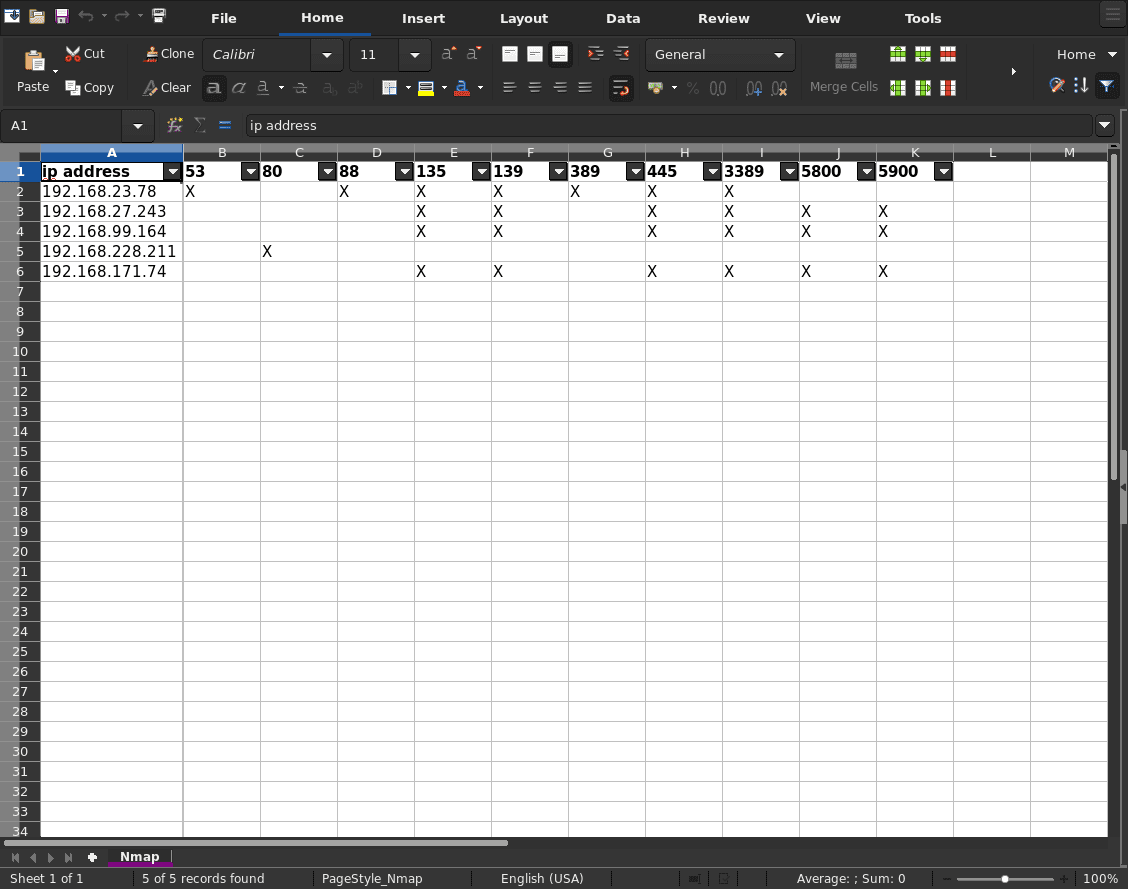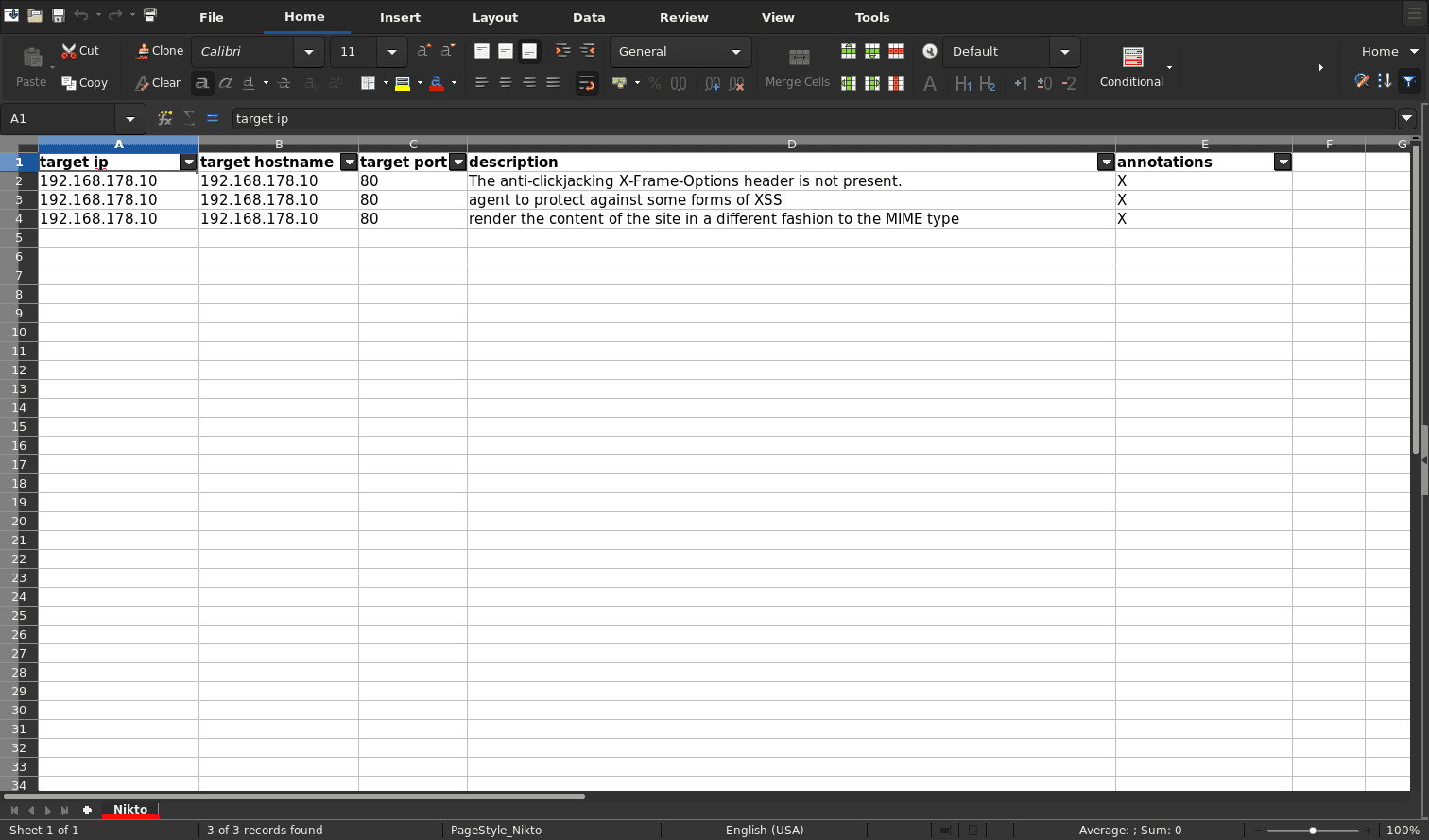Scanning reports to tabular (sr2t)
This tool takes a scanning tool’s output file and converts it to a tabular format (CSV, XLSX, or text table). This tool can process output from the following tools:
- Nmap (XML);
- Nessus (XML);
- Nikto (XML);
- Dirble (XML);
- Testssl (JSON);
- Fortify (FPR).
Rationale
This tool can offer a human-readable, tabular format that you can tie to any observations you have drafted in your report. Why? Because then your reviewers can tell that you, the pentester, investigated all found open ports, and looked at all scanning reports.
Install
git clone https://gitlab.com/0bs1d1an/sr2t.git
cd sr2t
pip install –user sr2t-0bs1d1an
Use
$ sr2t --help
usage: sr2t [-h] [--nessus NESSUS [NESSUS ...]] [--nmap NMAP [NMAP ...]]
[--nikto NIKTO [NIKTO ...]] [--dirble DIRBLE [DIRBLE ...]]
[--testssl TESTSSL [TESTSSL ...]]
[--fortify FORTIFY [FORTIFY ...]] [--nmap-state NMAP_STATE]
[--nmap-services] [--no-nessus-autoclassify]
[--nessus-autoclassify-file NESSUS_AUTOCLASSIFY_FILE]
[--nessus-tls-file NESSUS_TLS_FILE]
[--nessus-x509-file NESSUS_X509_FILE]
[--nessus-http-file NESSUS_HTTP_FILE]
[--nessus-min-severity NESSUS_MIN_SEVERITY]
[--no-nessus-plugin-output]
[--nessus-plugin-name-width NESSUS_PLUGIN_NAME_WIDTH]
[--nessus-sort-by NESSUS_SORT_BY]
[--nikto-description-width NIKTO_DESCRIPTION_WIDTH]
[--fortify-details] [--annotation-width ANNOTATION_WIDTH]
[-oC OUTPUT_CSV] [-oT OUTPUT_TXT] [-oX OUTPUT_XLSX]
[-oA OUTPUT_ALL]
Converting scanning reports to a tabular format
optional arguments:
-h, --help show this help message and exit
--nmap-state NMAP_STATE
Specify the desired state to filter (e.g.
open|filtered).
--nmap-services Specify to ouput a supplemental list of detected
services.
--no-nessus-autoclassify
Specify to not autoclassify Nessus results.
--nessus-autoclassify-file NESSUS_AUTOCLASSIFY_FILE
Specify to override a custom Nessus autoclassify YAML
file.
--nessus-tls-file NESSUS_TLS_FILE
Specify to override a custom Nessus TLS findings YAML
file.
--nessus-x509-file NESSUS_X509_FILE
Specify to override a custom Nessus X.509 findings
YAML file.
--nessus-http-file NESSUS_HTTP_FILE
Specify to override a custom Nessus HTTP findings YAML
file.
--nessus-min-severity NESSUS_MIN_SEVERITY
Specify the minimum severity to output (e.g. 1).
--no-nessus-plugin-output
Specify to not include Nessus plugin output.
--nessus-plugin-name-width NESSUS_PLUGIN_NAME_WIDTH
Specify the width of the pluginid column (e.g. 30).
--nessus-sort-by NESSUS_SORT_BY
Specify to sort output by ip-address, port, plugin-id,
plugin-name or severity.
--nikto-description-width NIKTO_DESCRIPTION_WIDTH
Specify the width of the description column (e.g. 30).
--fortify-details Specify to include the Fortify abstracts, explanations
and recommendations for each vulnerability.
--annotation-width ANNOTATION_WIDTH
Specify the width of the annotation column (e.g. 30).
-oC OUTPUT_CSV, --output-csv OUTPUT_CSV
Specify the output CSV basename (e.g. output).
-oT OUTPUT_TXT, --output-txt OUTPUT_TXT
Specify the output TXT file (e.g. output.txt).
-oX OUTPUT_XLSX, --output-xlsx OUTPUT_XLSX
Specify the output XLSX file (e.g. output.xlsx). Only
for Nessus at the moment
-oA OUTPUT_ALL, --output-all OUTPUT_ALL
Specify the output basename to output to all formats
(e.g. output).
specify at least one:
--nessus NESSUS [NESSUS ...]
Specify (multiple) Nessus XML files.
--nmap NMAP [NMAP ...]
Specify (multiple) Nmap XML files.
--nikto NIKTO [NIKTO ...]
Specify (multiple) Nikto XML files.
--dirble DIRBLE [DIRBLE ...]
Specify (multiple) Dirble XML files.
--testssl TESTSSL [TESTSSL ...]
Specify (multiple) Testssl JSON files.
--fortify FORTIFY [FORTIFY ...]
Specify (multiple) HP Fortify FPR files.
Example
A few examples
Nessus
To produce an XLSX format:
$ sr2t --nessus example/nessus.nessus --no-nessus-autoclassify -oX example.xlsx

Nmap
To produce an XLSX format:
$ sr2t –nmap example/nmap.xml -oX example.xlsx

Nikto
To produce an XLSX format:
$ sr2t –nikto example/nikto.xml -oX example/nikto.xlsx
Copyright (C) 2019 Guido Kroon