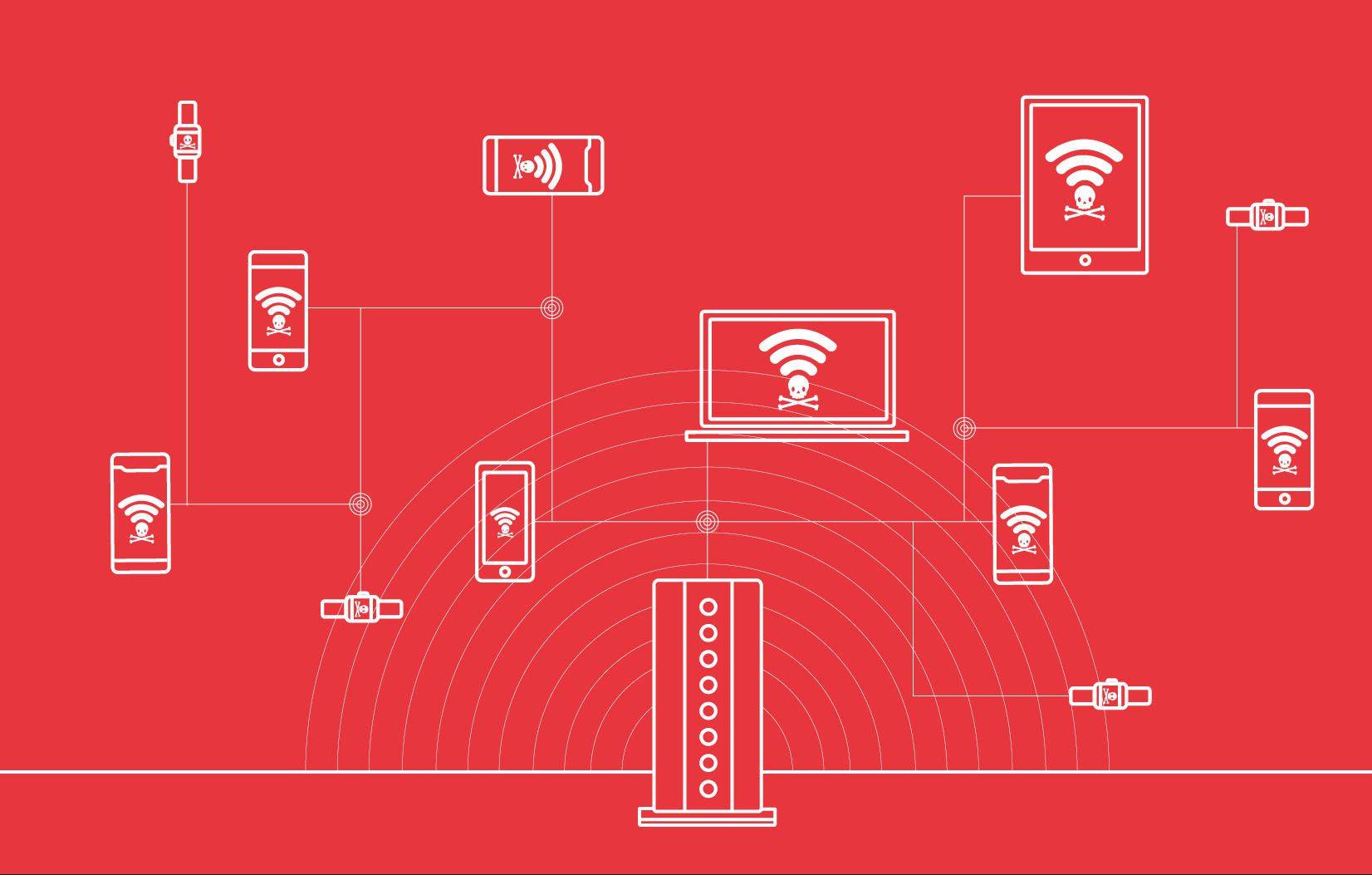
Public Wi-Fi is convenient but it also presents a danger. This is because public Wi-Fi isn’t necessarily as secure as your private Wi-Fi network. While connected to a public network, you should ensure that you protect yourself while browsing. We will walk you through what you should and shouldn’t be doing while using a public Wi-Fi network.
Dangers Present While Using Public Wi-Fi
Public Wi-Fi can present some dangers that aren’t immediately apparent. One of the main threats that present itself is the interception of your network by hackers. One such method of doing this is known as a Man in the Middle (MitM) attack. With this type of attack, a hacker intercepts data between your device and the public Wi-Fi router. This enables hackers to steal personal information and can lead to all sorts of bad things like identity theft.
Hackers may also create a fake Wi-Fi hotspot that appears legitimate. This is dangerous since, with this type of network, hackers have full control over the network’s configuration. If you’re not protected, then a hacker can easily gain access to your computer with this kind of trick. They then essentially have a portal to your device and can send things such as malware to it or access your personal information.
Both of these scenarios aren’t great, but luckily there are precautions that you can take while using public Wi-Fi. Below, we will discuss precautions that will protect you while you use public Wi-Fi.
Use a VPN
VPNs mask your connection while you’re connected to the internet. With a VPN, your internet connection is rerouted through a secure server with an IP address different from your device’s. The server may even be located in a different country. Your connection is also encrypted. This masking means that hackers trying to intercept your data will have serious problems doing so since it will be encrypted and masked.
Use HTTPS Websites Only
This is especially important if you don’t have access to a VPN. The use of a VPN is recommended at all times while connected to a public Wi-Fi network. However, if you don’t have access to a VPN and must use a public Wi-Fi network, make sure that you only visit sites that use HTTPS. Look for websites that HTTPS at the beginning of their addresses. This means that your connection to the website is encrypted, making it difficult for hackers who may try to intercept the connection to intercept your data.
Use an Antivirus
With an antivirus, if the worst happens and your computer becomes infected with a virus while you’re browsing using public Wi-Fi, your antivirus software will be able to protect you and clean up the virus from your computer. Choose antivirus software that protects in real-time so that viruses don’t have a chance to harm your device.
Turn off Sharing for Public Networks
Having sharing settings activated is convenient. However, this only makes sense for secured, private networks. If you are surfing using a public Wi-Fi network, sharing should definitely be off. Sharing makes it very easier for a third party to gain access to your computer. This may be desired on a secure network but on a public network, this may give hackers open access to your computer, thus compromising your data.
Final Thoughts
We know that public Wi-Fi is great and convenient. However, take a minute and think about the four points above before you connect. If possible, use a VPN, use HTTPS websites only, make sure you have an antivirus on the device you’re using, and ensure that sharing is turned off for the public network you’re connected to. Follow these steps and you’ll have a much safer public Wi-Fi experience.