Tips and Tricks for Improving Your Cyber Security
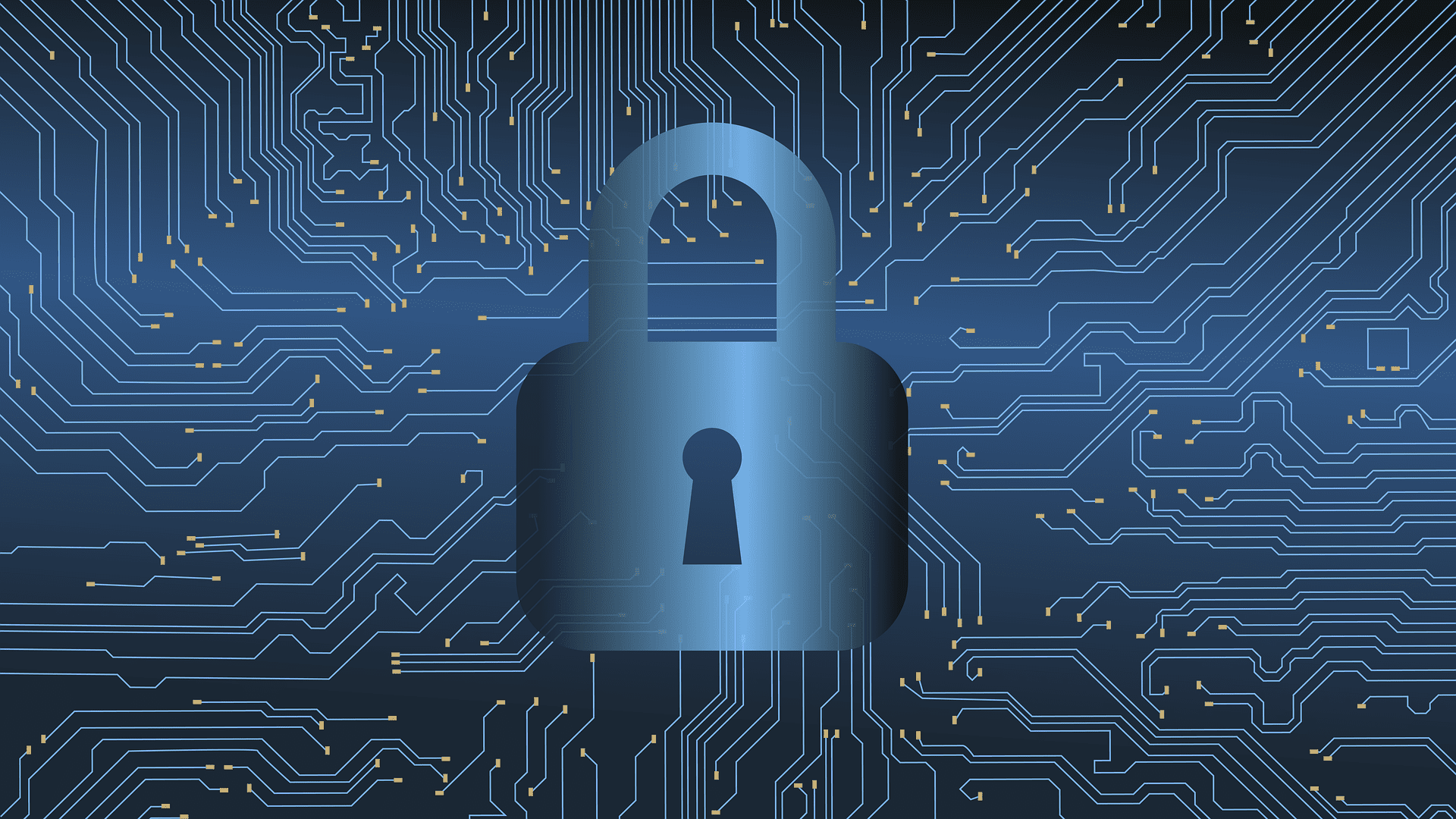
Cybersecurity needs to be an important part of your business plan. The more data you can store on your network, the more likely that a hacker or someone else will try to get onto it and take that data.
The good news is that it only takes a few simple steps to get things safe and secure when you start working on your cybersecurity plan. You should know some tips for purple teaming. Some of the tips and tricks you can use for improving your cybersecurity include:
Do a Cybersecurity Audit
To help you prevent an issue, it is a good idea to do a cybersecurity assessment over all of your networks. This kind of audit is a great way to find the threats, risks, and vulnerabilities that come on your network so you can determine how likely it is that an attack will happen.
This audit needs to be done before an attack happens. When you know where the weak spots are, you can quickly make some changes to block those up, effectively stopping a hacker from getting onto your system.
There are many things that you need to check during this audit. Do not leave any stone unturned when you work through this. You need to know where the problem areas are. And if you have never done a security audit, then the list could be long with potential problems.
Once you know the issues, you can work with your IT team to close them up and to make it less likely a hacker or another type of attack will find its way onto your system.
Improve Passwords
You need to make sure that all the passwords in your network are as strong as possible. Trusting employees to do this on their own may be a bad idea. It is common for people to choose an easy password so they can remember it and save time when they get onto the network.
However, these easy passwords make it easier for a hacker to get on. If you are in charge of IT in the company, you should set up some rules that all employees must use when setting up their own passwords.
Setting up something like a minimum length for the password, having symbols and numbers in the password, and having a combination of big and little letters can make the difference. Let employees know that they need to change the password every few months too.
Update Your System
It is easy to give up on any updates and just avoid them. Many of these updates are quick, but a few can take a long time and may hinder you from doing your work. While it is not a big deal to push an update back until the evening when you have more time to let it run, you do need to keep on all updates for operating systems, browsers, and software.
Often these updates are done to provide you with a patch for that software. The developers of the software have found some kind of bug or issue with the software that hackers could, or already have, exploit. This makes it essential for cyber and network security to frequently update your system. It will eliminate all those issues and help keep your data safe.
When you do one of the updates, you are effectively fixing that issue and giving yourself a little more security. So, while these updates take time and seem like a hassle when you need to get work done, they are important and should be done as soon as possible.
Learn How to Spot and Avoid Phishing Attempts
Hacking will often occur through some of the contacts you have learned to trust the most. This is because you already have trust in them, so a hacker will try to use that trust against you to gain access to the network.
Phishing is considered one of the most common ways for a hacker to get into your account. It is often in the form of an email or another message and it will appear to come from a friend or another institution you already trust.
If you see a link in a private message, tweet, or email and it looks suspicious, it is important to not open it at all. it is possible that they will go pass the two-factor authentication so do not trust it just because of that. Train your employees to look for these issues as well to help keep yourself safe.
Check Your Privacy Settings
You need to be careful about the kind of information you leave out there for others to see. Start by looking at some of your social media and see what information is open to the public.
While social media has grown quite a bit over the years, you need to be careful. The wrong information not only has the potential to impact, and possibly ruin your reputation, but this information is also something hackers can use to find access to the account.
Even if you are not that active on the social media site, you should consider logging in on occasion to make sure that everything looks good and that nothing appears as if someone else has been on the site.
You need to keep as much information on your social media accounts as private as possible. Often, hackers are going to be able to get in and use a lot of the data that is there, like interest, education, birth date, and more. This data can help them steal your identity, get into accounts, and do other crimes.
Setting the security high on your accounts and limiting the amount of data that you put onto social media can help you stay safe while online and can keep the hacker away.
Keeping Your Network Safe
It is important to keep your network safe at all times. This is one of the best ways to protect the information and data that you use on this network and may prevent data breaches and other issues as well. By following some of the simple steps above, you can keep the network safe and improve your cybersecurity. Setting up something like a minimum length for the password, having symbols and numbers in the password, and having a combination of big and little letters can make the difference. Let employees know that they need to change the password every few months too. In addition, using a zero-knowledge service or encrypting your files before uploading them are two effective methods for encrypting data stored on a cloud service. Both approaches are effective as long as the service does not retain your encryption keys or password and protects your privacy by using AES 256-bit encryption or a comparable algorithm.








