
As an essential tool for the desktop system, choose a useful file manager, make daily use more efficient. On this post, I’m going to introduce 6 File Manager for Linux system.
-
Nautilus
A simple file manager designed to accommodate Gnome desktop design and behavior, providing users with a simple way to navigate and manage their files. It focuses on security, and any risky operation will display notifications and allow revocation.
-
Dolphin
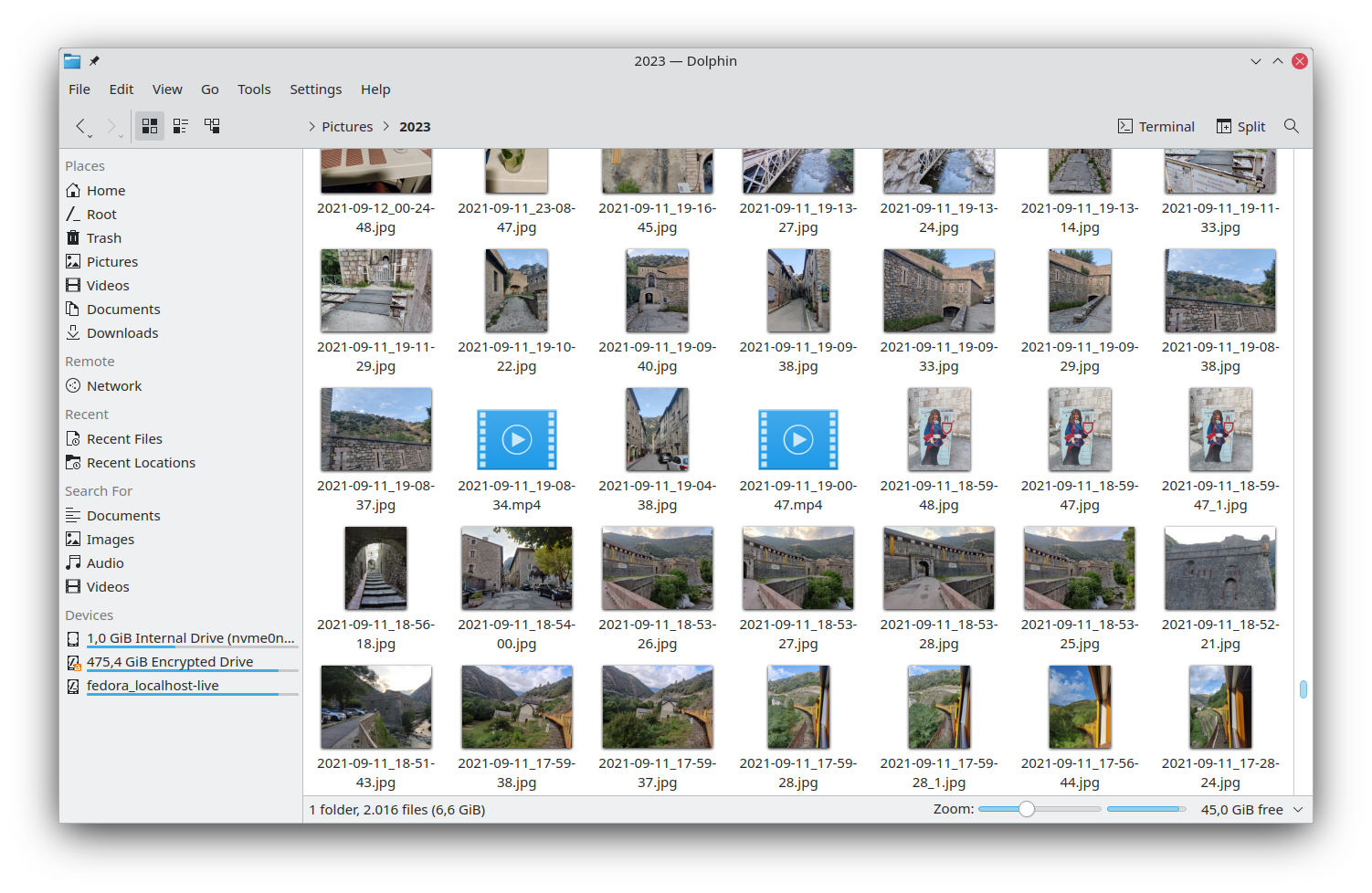
A simple file manager, but feature rich, dedicated to usability. Provides optional navigation and information display panels that support split windows, each window can be set (and memory) independent view properties. Support multi-tabbed browsing, the right side of the optional information panel, you can switch to a key to edit the address bar. In addition, KIO also supports remote and virtual file system file management, through Nepomuk can mark files and folders.
-
Nemo
Cinnamon default file manager, support open the terminal, use root to open the new directory. It comes with a full navigation option, including forwarding, backward, refreshes, etc., can display the file operation progress information, support GTK bookmark management.
-
Krusader
A file manager running on the KDE desktop or other Linux system provides all the file management features you may need. For example a strong file processing, file system mount, (S) FTP file transfer, directory synchronization, file content comparison, batch renaming and so on. It has built-in advanced search module and internal viewer and editor, easy to use.
-
Midnight Commander
A user-friendly and powerful visual character interface file manager, feature-rich, easy to use. Allows you to copy, move and delete files and the entire directory tree, support search files and run commands in a subshell, built-in internal viewers, and editors. It can run on the system console, xterm or any other pseudo terminal device.
-
Double Commander
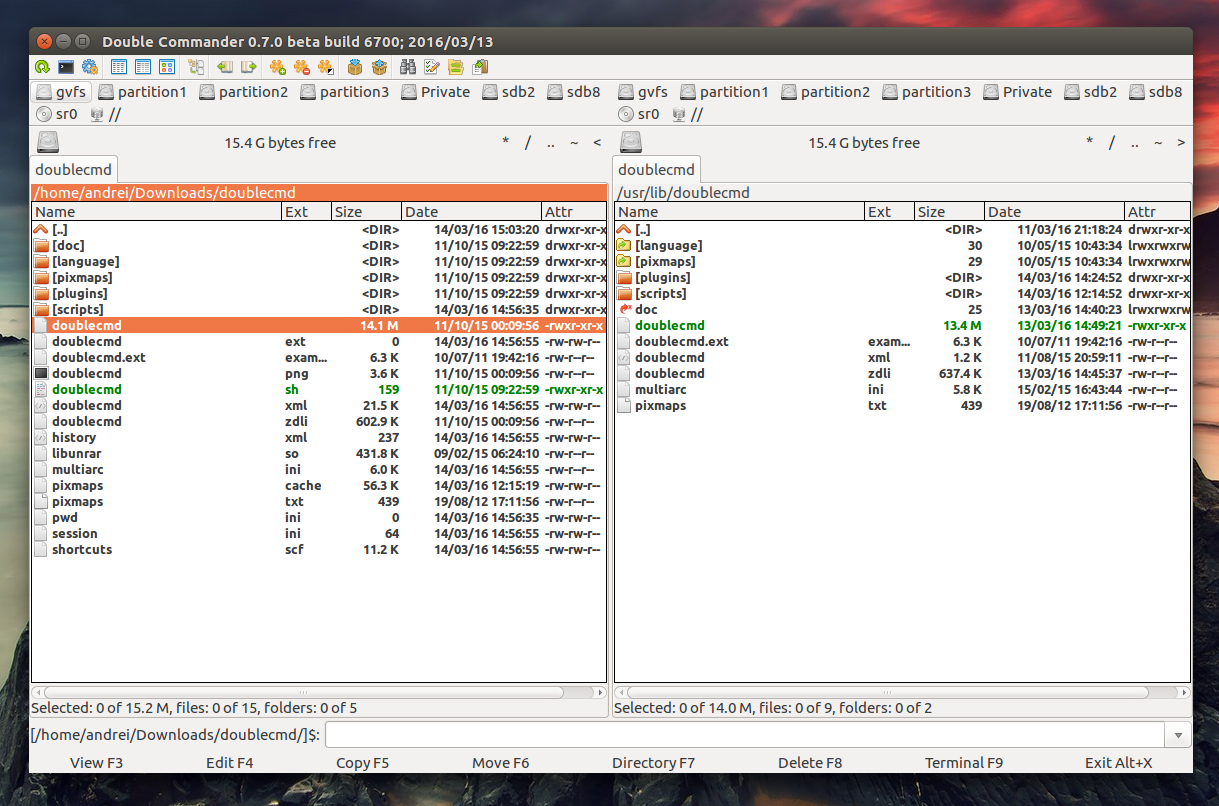
A cross-platform open source file manager, side by side with two information panels. Dual-window multi-TAB tags, Unicode support, all operations are in the background work. Built-in registry editor function, you can edit, create, delete the system registry key, key, support batch rename. Built-in compression/decompression function, and can be compressed as a folder, and a powerful copy/move function, can configure the copy mode for the same disk mode or different disk mode, copy the file read and write cache size.