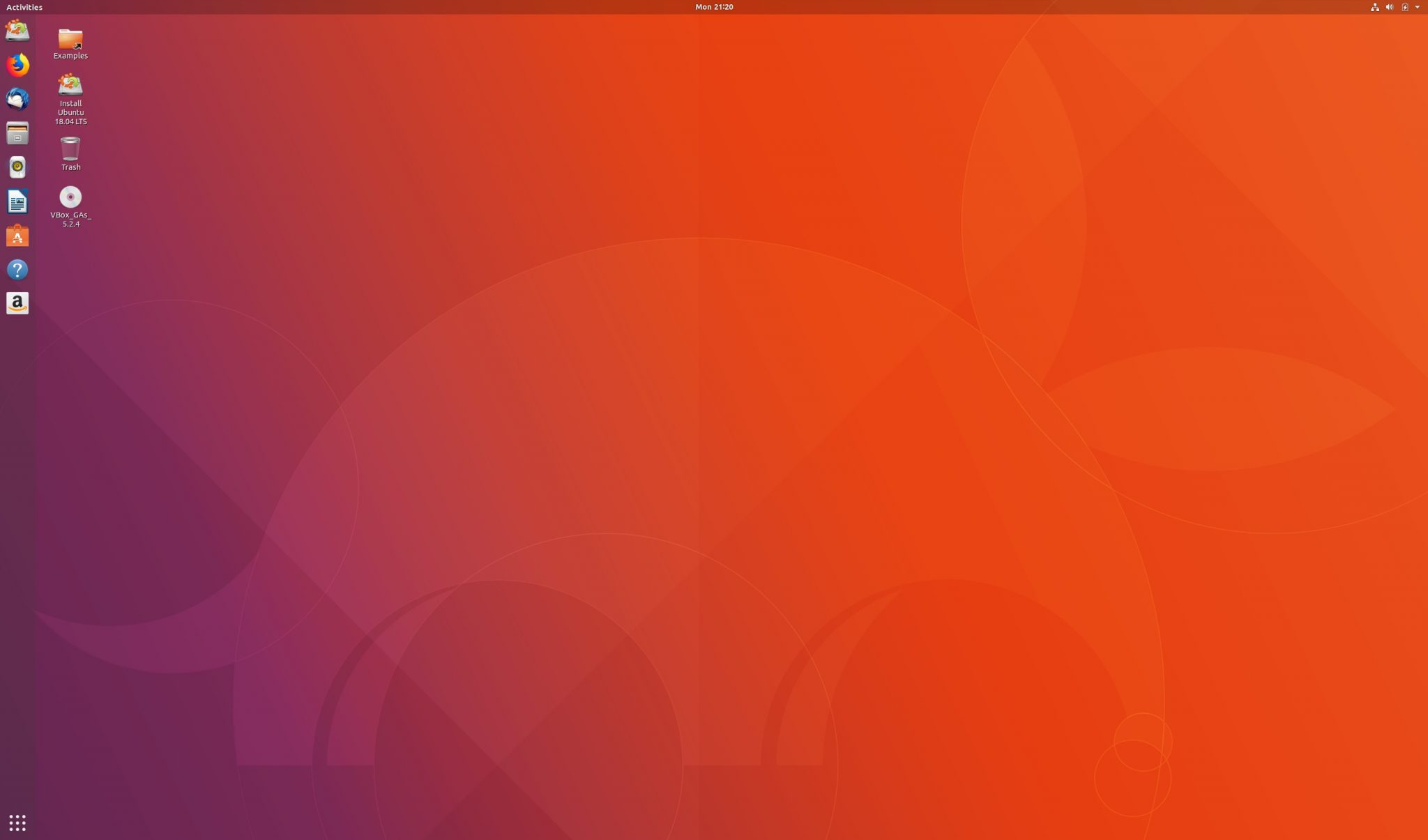
Ubuntu 18.04 Beta 2 is released. This is the final beta of Ubuntu 18.04 LTS desktop, server, and cloud products. This beta version includes Kubuntu, Lubuntu, Ubuntu Budgie, UbuntuKylin, Ubuntu MATE, Ubuntu Studio and Xubuntu style images. The bionic final beta includes an updated version of most of our core suites, including the current 4.15 kernel.
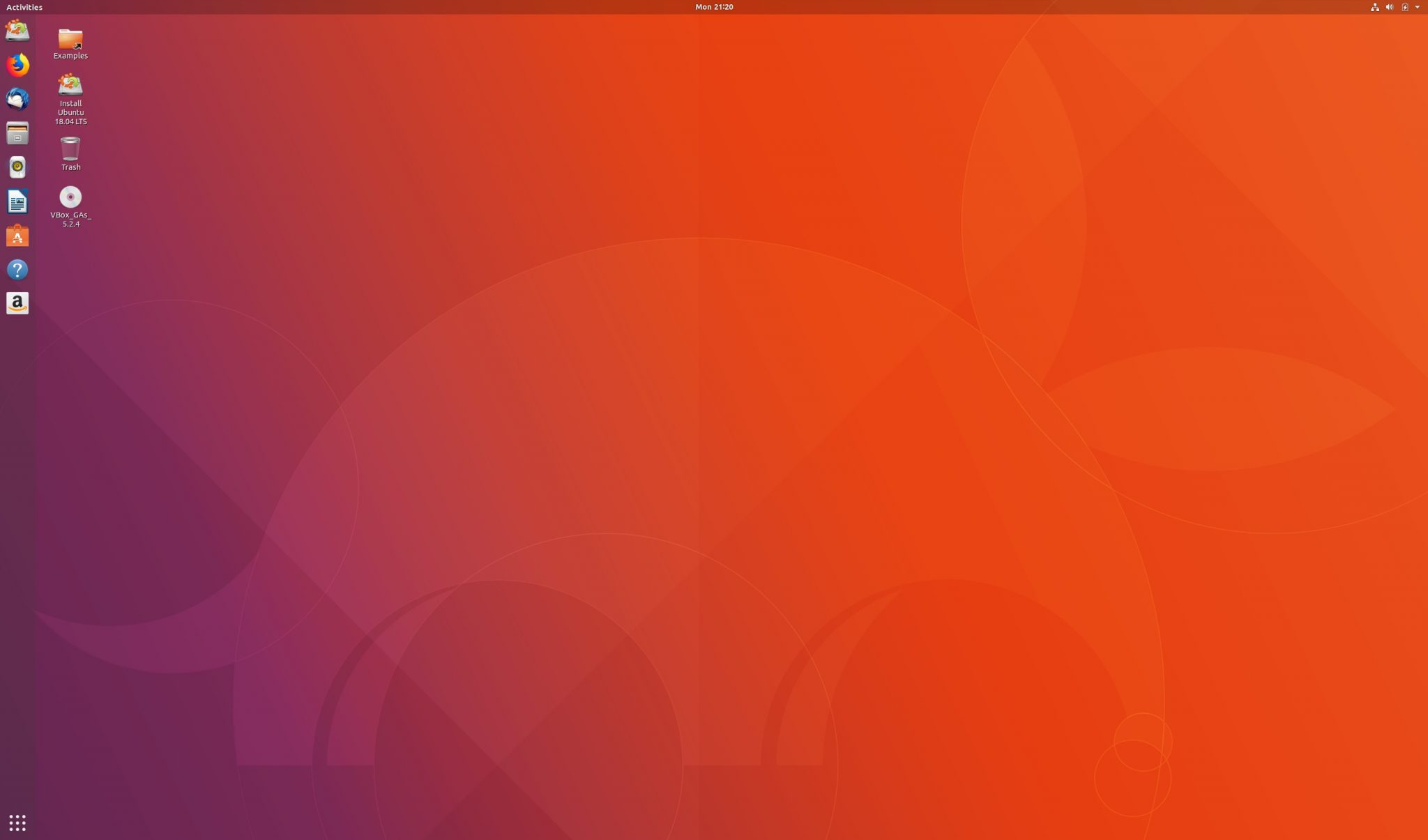
Code-named “Bionic Beaver”, 18.04 LTS continues the tradition of Ubuntu’s integration of traditional technology into a high-quality, easy-to-use Linux distribution. The team worked hard during this cycle, introducing new features and fixing bugs.
What’s new in Ubuntu 18.04?
- Ubuntu 18.04 LTS is based on the Linux release series 4.15.
-
Teaming support with libteam is available in NetworkManager.
-
The default DNS resolver is systemd-resolved.
-
X is the default display server. Wayland is provided as a Technical Preview and is expected to be the default display server in 20.04 LTS. To try it out, just choose Ubuntu on Wayland from the cog on the login screen.
-
The installer offers a minimal install option for a basic desktop environment with a web browser and core system utilities. Many official 18.04 desktop flavors are using this new feature too!
-
Apps provided by GNOME have been updated to 3.28. For more details about GNOME 3.28, see their Release Notes.
-
LibreOffice has been updated to 6.0.
-
Emoji now show in color in most apps. Keyboard shortcuts for the emoji input chooser are Ctrl+. or Ctrl+;
-
Calendar now supports weather forecasts.
-
Some utilities have been switched to the snap format for new installs (Calculator, Characters, Logs, and System Monitor). Snap apps provide better isolation which allows them to be upgraded to new stable releases during the LTS lifecycle.
-
The Characters app replaces the older Character Map by default.
-
The Ubuntu Software app allows easy switching between different channels for Snap apps.
-
The To Do app has been added to the default normal install.
-
spice-vdagent is pre-installed for better performance for Spice clients such as the GNOME Boxes app.
- More…