Ubuntu 18.04 LTS: You can choose Normal and Minimal Installations
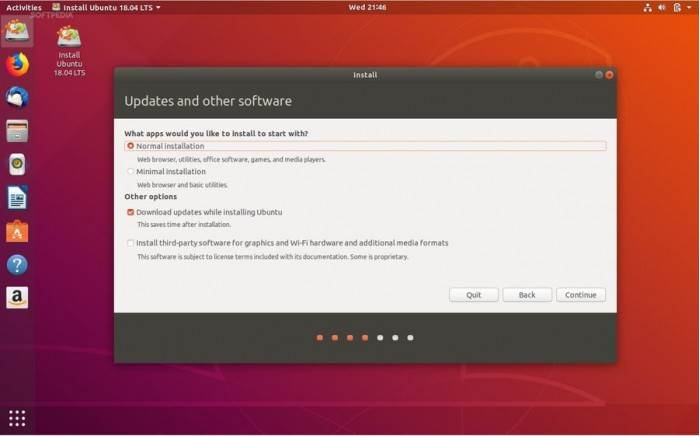
In addition to a number of component upgrades and improvements, the upcoming Ubuntu 18.04 LTS (Bionic Beaver) will usher in new adjustments in the installation experience. As early as February of this year, the minimum installation feature will be introduced to the new version. During the installation process, users can perform “Normal” and “Minimal Installations” according to their own needs.
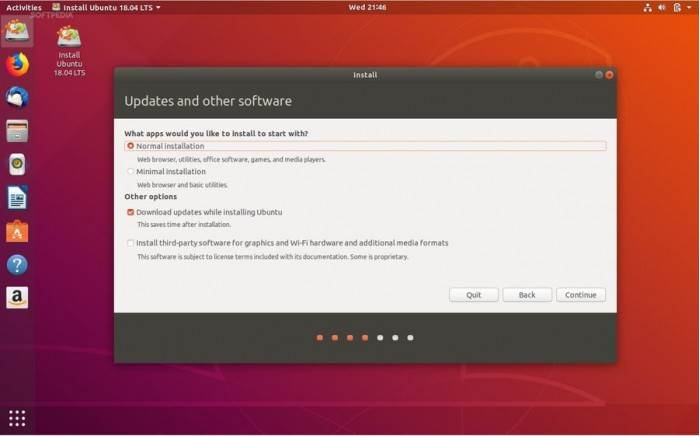
This feature allows users to install system versions that contain only a few pre-installed applications. In the early development of Ubuntu 18.04 LTS, this feature was only available on the “Preparing to Install Ubuntu” page. Now that Canonical has decided to abandon this page completely, it is now called “Update and other software”. There is a “Minimal Installations” option in addition to the “Normal Installations” option.

These two options are listed under the question “What apps would you like to install to start with?”. Regular installations belong to the default state. Web browsers, related tools, office software, games, and multimedia players are installed. Minimal installation Only browsers and related tools are installed.
The “Other Options” category is also displayed on the screen, allowing users to download updates during installation of Ubuntu or install third-party software for graphics cards and WiFi hardware.





