Ubuntu 18.04 LTS official release
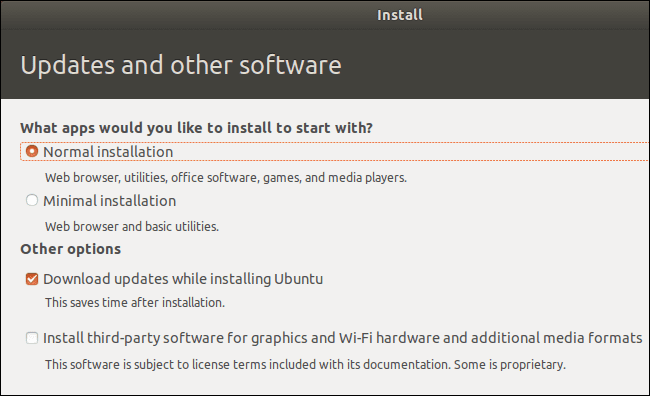
Ubuntu 18.04 LTS (Bionic Beaver) is finally officially released for download! Ubuntu 18.04 uses the GNOME desktop environment instead of the traditional Unity desktop. In order to harmonize with previous user experience, the official has made a custom transformation of GNOME, but in order to facilitate users to quickly get used to and get started, Canonical first introduced a welcome screen in Ubuntu 18.04 to guide users.
What’s new?
Linux kernel 4.15
Ubuntu 18.04 ships with a v4.15 based Linux kernel, enabling the latest hardware and peripherals available from IBM, Intel, and others. The 18.04 kernel delivers new features inherited from upstream, including:
- CPU controller for the cgroup v2 interface
- AMD secure memory encryption support
- The latest MD driver with software RAID enhancements
- Improved power management for systems with SATA Link Power Management
We also see notable Ubuntu specific achievements with:
- Linux security module stacking support
- Support for signing of POWER host and NV kernels
- Backport improved support for IBM and Intel hardware from Linux 4.16
OpenJDK
As of 18.04 release, OpenJDK 10 is the default JRE/JDK. Once OpenJDK 11 reaches GA in September 2018, it will become the default in 18.04.
OpenJDK 8 has moved to universe and will remain available there for the life of 18.04, to provide migration time for packages, custom applications, or scripts that can’t be build with OpenJDK 10 or 11. OpenJDK 8 will be updated in 18.04 until Ubuntu 16.04 LTS reaches EOL in April 2021.
Security improvement
- Ubuntu 18.04 LTS sets gcc as the default compilation application to use Address Space Layout Randomization (ASLR) more efficiently. With a few exceptions, all major software packages have been rebuilt to take advantage of this feature.
system update
- Python 2 is no longer installed by default. It is still included, but Ubuntu 18.04 will be the last LTS to include Python 2. Python 3 has been updated to 3.6.
Ubuntu desktop
- The default display service for Ubuntu 18.04 LTS is X.Org. Wayland, formerly known as the Voice of the Year, will serve as a Technical Preview (a switchable selection on the login screen) and is expected to become the default display service in 20.04 LTS.
- Provides minimal installation options

- GNOME 3.28
- LibreOffice updated to 6.0
-
Emoji now show in color in most apps. Keyboard shortcuts for the emoji input chooser are Ctrl+. or Ctrl+;
-
Calendar now supports weather forecasts.
-
Some utilities have been switched to the snap format for new installs (Calculator, Characters, Logs, and System Monitor). Snap apps provide better isolation which allows them to be upgraded to new stable releases during the LTS lifecycle.
More…





