Part I: Useful WireShark filtering rules
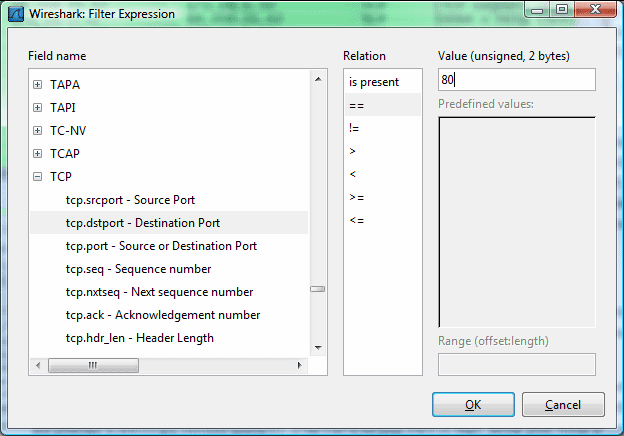
Ethereal was the original name of the open-source WireShark packet analysis software. It was renamed WireShark in 2006 based on trademark issues.
WireShark is used for network analysis and troubleshooting by allowing users to capture network traffic and view packets. The view of the information can be customized using a display filter. It was originally developed by Gerald Combs in 1998 as Ethereal, before the name change.
Below are some common packet filtering rules for specific packages
- Port filtering
- IP Filter
- Protocol Filtering
- http method
- Combining expressions
- To display build-in filter on Wireshark, click the word “Expression” on the filter toolbar




