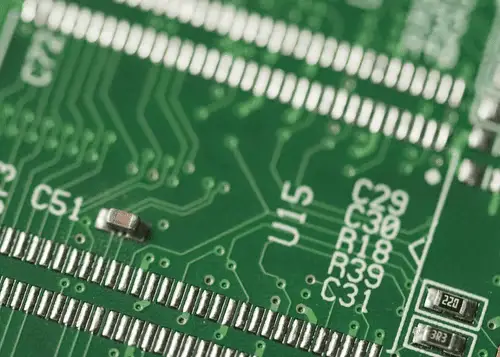
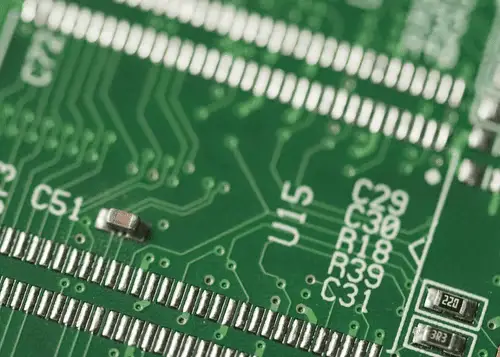
Introduction
Computers and smartphones are complex devices that are designed to perform simple tasks. These include the running of software programs like web browsers, word processors, games, and video editors. All these programs need access to data like audio files, images, and text, to operate.
When a computer or smartphone is idle, all the programs and data in them are stored on a hard drive. This hard drive is tasked with the storage of all the data sent into a computer regardless of whether the device is switched on or off. When a computer or phone runs a software application, it asks its processor (CPU) to read and execute all relevant machine instructions that the program is made of and process any other related data.
Hard drives can store a lot of data, but unfortunately, they are too slow and cannot keep up with the pace of a processor. Any CPU that has to read instructions directly from a hard drive would have a hard time doing so. This is why computers or smartphones are designed to let programs and their data first be copied to RAM. A Random Access Memory (RAM) is a hardware component that also stores data but is a lot smaller and faster than a hard drive. It allows a CPU to read instructions from it without speed hindrances.
However, in some devices, the physical memory (RAM) is not sufficient to carry out their required functions. This leads to the usage of virtual memory (virtual RAM). This process is safe for your device and does not cause a loss of data.
What is Virtual Memory?
Virtual memory is a form of memory management in which an operating system uses a secondary memory to perform the same function as the main memory. The OS does this by transferring excess (and dormant) data from its physical RAM to its hard drive. By mapping bits of memory to hard disk files, a computer or smartphone will be able to treat virtual memory as it would its physical memory. Computer devices are programmed to handle this process well and prevent any risk of a data breach regardless of how often data is transferred. There is a piece of hardware in the processor called the MMU (Memory Management Unit) that stores the information of the mapping that occurs.
Is It Safe And Secure Enough To Use?
Virtual memory helps optimize system performance, allowing it to multitask and run large programs with ease. However, computer or smartphone users should know that it is not ideal to depend on virtual memory. This is because it is significantly slower than physical RAM. Also, when a computer or smartphone has to keep transferring data to and fro between the virtual and physical memory, the device would become slow even if the user is maintaining good computer health.
Virtual memory is safe to use as it is a lot larger than physical memory, which reduces the risk of overloading. It should be used with caution though because programs that depend on it would be slow.
There is also guaranteed virtual memory security because it is impossible for one program to read or write the virtual memory mapped to another program. Attempting this would result in an operating system failure. On the other hand, physical memory security, especially on mobile devices, works in a different way, and more details on that can be found here.
Endnote
Virtual memory comes in handy when the physical memory of a device is filled up. It is generally safe and secure because computers do not allow programs to read data on a virtual memory not assigned to them. The biggest distinguishing factor between both forms of memory is the speed with which data can be processed. Physical memory allows data to be processed faster than its counterpart.