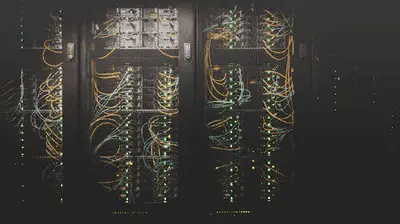
The world is fast developing, and many of the essential processes we need today are based on the internet and networking connectivity. This means we must establish and sustain multiple connections via cables to get things done online or on the cloud.
The ethernet cable is one of the essential mediums used to establish such crucial connections that allow for systems administration, networking, and accessing computing power. So, we can describe the ethernet cable as a durable connector that transmits broadband internet from the routers to the final devices such as laptops, desktop computers, and other types of computer devices used in residential or commercial spaces.
Why Do We Need the Ethernet Cable?
You need fast internet to get things done quickly, which is why networks like broadband have been invented. However, you need to connect to broadband internet using a suitable cable that transfers data fast. This is why you need an authentic ethernet cable.
The ethernet cable is designed for fast data transfer, allowing you to get more work done quickly and access data needed for personal or official uses without stress. The ethernet cable helps to boost business operations that rely on fast internet speeds.
It is also a reliable data transfer medium, so many business owners are switching to using ethernet cables that work seamlessly without downtime.
In addition to that, using the ethernet cable is easy because the plug-in ports and usage specs have been indicated on the wire casing, which is usually made of PVC.
The Ethernet and Internet Connectivity
To avoid confusion because the names look similar, you should know what the ethernet and internet represent. The ethernet is a connectivity medium for local computers connected to a network. It is a secure connection that only allows laptops and desktop computers linked to the cable to access broadband internet.
On the other hand, the internet is a global communication system that allows people in different parts of the world to communicate with each other after subscribing to an internet service.
Who Needs an Ethernet Cable?
This product is needed in every establishment or private setting where the users need to connect two or more computers to the general broadband source. With an ethernet cable, you can create a seamless computing network in your office, allowing the marketing team, IT support team, and management to communicate and share ideas.
The ethernet cable is also the best option for business owners who need stable access to the internet and computing power. Connecting mobile devices or laptops to a hotspot is unreliable because the network can fluctuate when the internet connection is most needed.
On the other hand, using an ethernet cable establishes a secure connection you can rely on. The connectivity only cuts off when you disconnect the ethernet cable from the source or the computer.
How Fast is Data Transfer Via Ethernet Cable?
There is such a high demand for ethernet cable because data transfer is super-fast, which the clients need. The ethernet enables faster and more reliable access to data than connecting systems to WiFi.
The connection speed when you use an ethernet cable is estimated to be more than 10 Gbps, which is super fast for any computing task. Compared to WiFi data connections, you get a meager 1 Gbps, which is too slow for many essential computing tasks.
How to Use an Ethernet Cable
There are certain things to check when using an ethernet cable. While it is the most often demanded access point to the internet, not all computers or laptops can accommodate the cable. Also, the networking arrangement in your office or home must be compatible with the networking framework that accommodates using an ethernet cable.
However, you can make special arrangements with IT support technicians to run a networking line to connect your systems to broadband via ethernet cables.
Here are the things to check before using the cable:
Confirm that Your Laptop has a Functional Ethernet Port
The ethernet cable has connectors on both ends, which allows you to connect your computers to the broadband source if this port is not on your computer.
The ethernet port is usually located at the back or sides of the laptop or CPU.
Check System Network Settings
You need to create a unique networking profile or use an existing one to complete the connection via an ethernet cable.
Check Cable Length
Confirming your cable length is long enough to connect all the devices to the broadband router is essential. Confirming that you have the correct cable length will save you a lot of stress when connecting the computers and routers.
Using the Ethernet Cable
The first thing to do is ensure you have activated broadband data on the router you plan to use. Then power on your computer. You should locate the ethernet port at the back or sides of the CPU.
Connect the ethernet cable to the router and plug the other end into the computer. The ethernet connector should snap into place, securing the connection. If you do this correctly, you should observe the data exchange lights blinking. This indicates your computer is receiving broadband data.
Some systems automatically create a profile, or you may need to open the network settings to activate your connection, giving the computer access to the internet.
You can leave the connected cables plugged in if you are using a permanent workstation. Or, you will have to disconnect and connect the cable anytime you have to use broadband connectivity.
How To Know the Best Ethernet Cable
There is no defined pathway to identify the best cables, but to be safe, you should buy them in bulk from a reputable brand like ours. We sell the best ethernet cables on the market, and our customer reviews are excellent.
Order Ethernet Cables in Bulk
To order, send us a completed customer contact form, and we will reply to assist you. You should also join our online community to enjoy special benefits and community support.