
Smart devices have influenced our lives so that the old generation cannot comprehend. The power of automation has touched everything from smartphones to smart houses, and menial tasks are long gone. But with smart devices comes a greater risk of hackers.
A device programmed for comfort and convenience can turn against us if a cyberattack remotely takes over these devices. Who knows what information can be leaked? At this point, you can either trust these devices as the gateway to the future or completely turn away.
If these devices are part of your life, you deserve to protect them. That is why we will bring you 7 ways to protect your devices. When it comes to cybersecurity, people think about paid VPNs. However, there are also free VPNs to protect your devices from hackers.
Best ways to Protect Your Devices from Hackers
We cannot cover every device known to us, but we will talk about the two most used; the smartphone and the laptop/PC. These two devices are integrated into your daily life as a necessity, and the 7 measures we share will help you protect them. Let’s get started.
1. Using Antivirus Software
When it comes to basic security, windows come with antivirus software. The most common antivirus software for Windows is Microsoft Defender. After enabling it, you must integrate it with all areas of the PC like browser control, network check, scheduled antivirus scans, etc.
For smartphones, each service provider has a dedicated security system. Samsung has Knox, and Apple has security details fed in its silicon chips. Similarly, third-party apps are also secure choices to download and use.
2. Regularly updating OS, Browser, and Apps
If you’ve ever been notified about a required update and check what the update will do, the most common sentence you’ll find is “bug fix.” It shows that apps and software designers constantly fight cyber threats and release more security features in updates. That is why it is best to keep your apps and software up to date.

It is also important to update your browser from time to time since it is your gateway to the online world. You are equipped with the latest tools to fight cyberattacks by doing so. That is why you should periodically check for updates or enable notifications for available updates.
3. Create Backup and Restore Points
The importance of backup and restore points grew when devices abruptly closed and left you staring at a blank screen. The corrupted files and tensions of ransomware faded with this feature. If you’re a company owner, it becomes mandatory.
If you’re using smartphones, the devices give you backup options like iCloud storage and Google Drive. It even helps when you switch to a new device and want the old files to be transferred. Even apps like WhatsApp and Telegram come with backup and restore options that protect your data for the time when needed.
4. Set up Two-factor Authentication
If you’re one of those simpletons who don’t keep passcodes on devices, it’s time to change the attitude. With growing cyberattacks, it becomes more difficult to protect the device as it is already vulnerable. That is why two-factor authentication is compulsory.
The reason is that a password-protected device is common. But there is a hacker on the other end trying to guess it. When you set up your e-mail address or contact on Two-factor authentication, your device detects new signup from a different IP address and instantly warns you.
5. Don’t Use Public Wi-Fi
What’s better than password-protected Wi-Fi? A public Wi-Fi. At least, that was the case before we found out the flaws of public Wi-Fi. What may seem free to connect could turn into a hotspot device that secretly records your surfing and login credentials and sell/misuse them.
There are very few cafes and public spaces that offer public Wi-Fis. They usually have a signboard showing the password-protected Wi-Fi name so you can connect to it. However, it is public. Make sure you check the name before connecting, as there could be multiple public Wi-Fis with the same name looking to exploit your data.
6. Don’t use Autocomplete
Autocomplete is like the best friend who finishes your sentences (in this case, passwords). While it seems like a good friend, the danger of data loss becomes scarier. That is why it is recommended that the users don’t use autocomplete on sites.
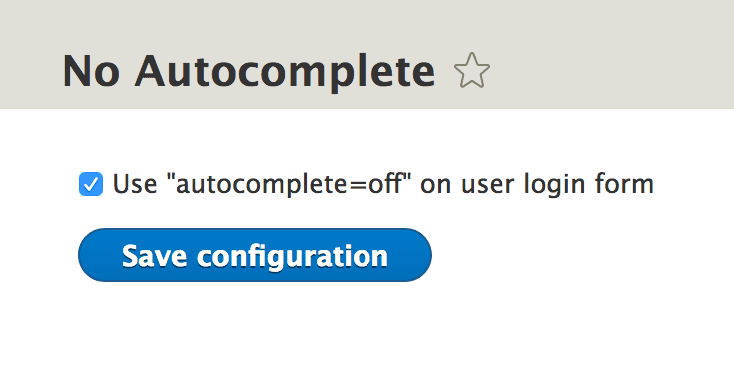
The risks to this situation are that the browser has your login credentials, and you may someday unknowingly connect to your accounts on an unauthorized connection. Then, your credentials will be lost, and hackers will access your accounts.
However, if you have an issue remembering new and strong passwords, you can use an autocomplete gadget called EveryKey. It is a physical USB that you plug into your desired device, and it makes new passwords and stores them for you. It is like a key to all your accounts. Also, check out, password spraying tool.
7. Use Encryption
The least effective way of protecting your device is by encrypting your files and folders. There are pieces of information you want to keep hidden from the crowd, especially if your personal computer is not at all personal. Encryption software like BitLocker or FileVault protects your desired files from the public.
Conclusion
Cyberthreats are at an all-time high. Therefore, we must adopt every measure for security possible. By being aware of the hackers, you can stay one step ahead of them and maintain a safe and secure online experience.